Use case or problem
There needs to be a quick way to assess folder contents at a glance in the file explorer. While hover tooltips show counts, they’re not immediately visible and don’t work on mobile. The current solution relies on a community plugin, but, as of today, it’s experiencing reliability issues (sidebar-related loading error), and requires ongoing maintenance.
Proposed solution
Implement folder note counts directly in Obsidian core:
- Display total note count next to each folder in the file explorer.
- Make counts immediately visible without requiring hover.
- Support both expanded and collapsed folder states.
- Ensure mobile compatibility.
- Add a toggle in Settings to enable/disable this feature.
- Add a toggle to choose whether the count reflects the total number of notes (including those in subfolders) or only the count of notes in the top-level folder.
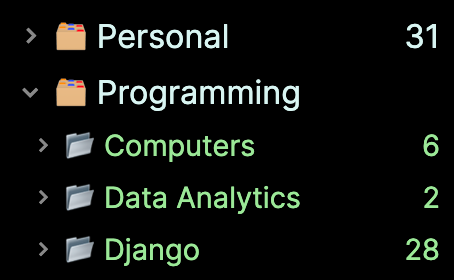
Current workaround
- File Explorer Note Count community plugin (110k+ downloads)
- Hover tooltip showing folder contents
Related feature requests
This request joins similar requests to make the file explorer more informative and visually appealing:
- [Mobile] Show date created & modified for notes. Show file & subfolder count in folder context menu
- Grid Layout/Card View/Masonry Gallery
- Option to separate folders from notes in file explorer
- Note list view with fragments of note body
- Canvas Gallery View
- File explorer sort icon reflects current sorting method