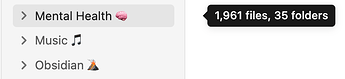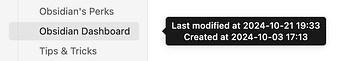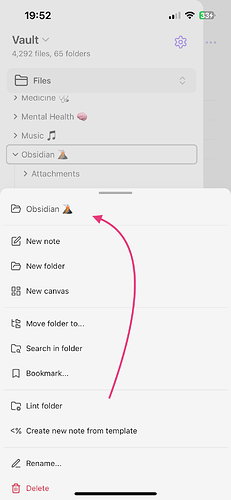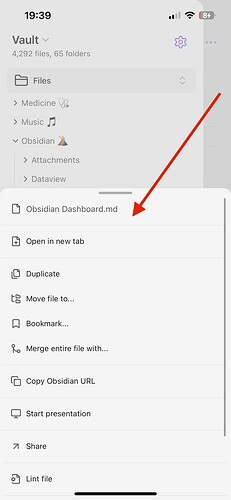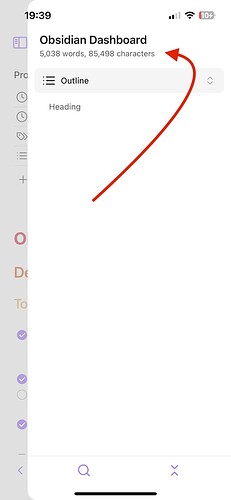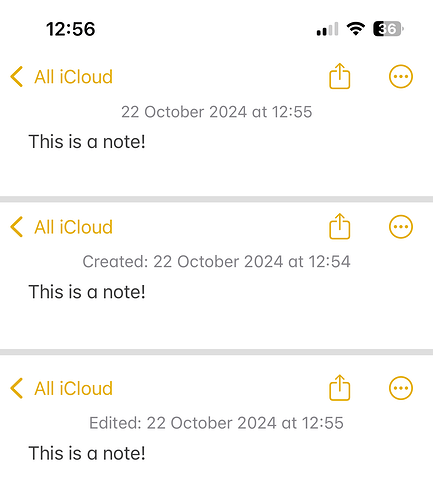Use case or problem
These tooltips are very useful on desktop but unfortunately you can’t access them on mobile.
Proposed solution
Put the file & subfolder count under the folder name in folder context menu:
Put timestamps either in note context menu under note title:
or under note title in the right sidebar:
If the latter, so as to avoid visual clutter, word/character count, date created & date modified could be switched between by tapping on them. That’s how Apple Notes does it: at first it shows date last modified; when you tap on the date, it switches to date created; when you tap on it again, it switches back but adds a label.
Current workaround (optional)
Make do w/ timestamps in YAML frontmatter.
Related feature requests
This request joins similar requests to make the file explorer more informative and visually appealing: