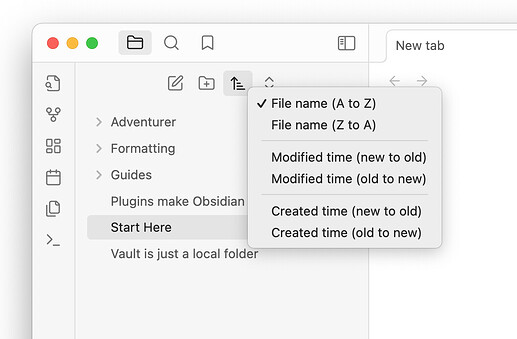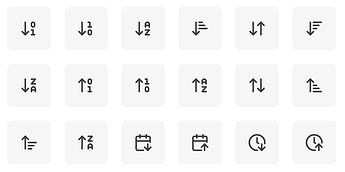Use case or problem
Currently, the Change sort order icon is static: it doesn’t reflect the selected sorting method. If one wants to determine what it is, they must either press the button to reveal it, or infer that from the order in which files appear.
Instead, the icon should be dynamic and always reflect the current sort, allowing one to always see the sort at a glance.
Proposed solution
Thankfully, Lucide already has all the icons necessary to implement this change!
Now, one could make the case that the calendar and clock icons are no different semantically in this context. And to that I say: so what? Just use calendar for ctime and clock for mtime ![]()
Related feature requests
This request joins similar requests to make the file explorer more informative and visually appealing: