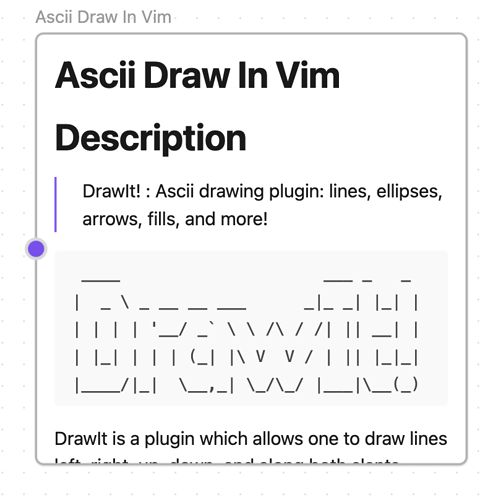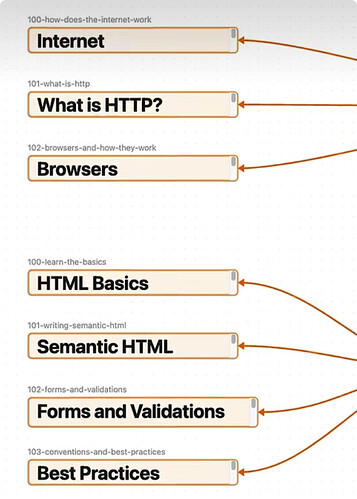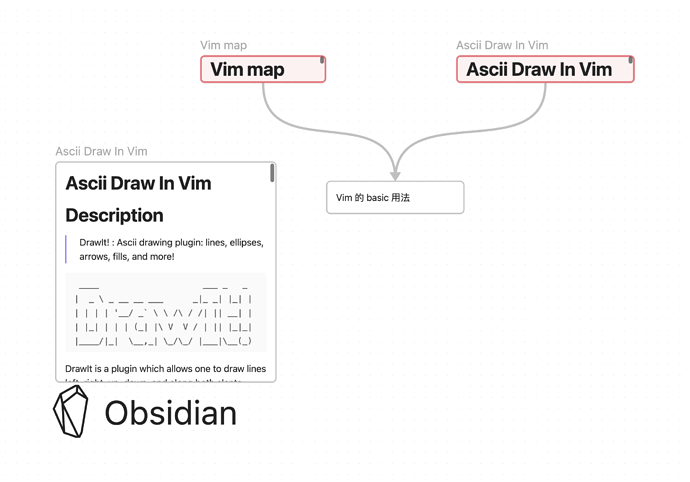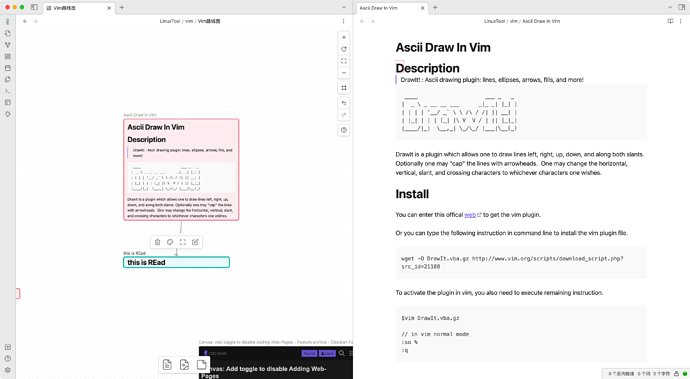When I drag the file to the canvas and it became a card in canvas.
I want to add a toggle to make the card only display the title. Like below,
This now can be only resize the card to implment, When the card more and more, this is a huge work.
I think this is useful when there is a tremendous card in one canvas, and it can display the clear structure.
Another question, when the canvas export to the png, the card already has a scroll bar which is redundant.
Can add a toggle to make card only display Title, this is useful for a lot of card in one canvas
26 Likes
I-d-as
December 21, 2022, 6:35am
2
Good idea! Perhaps there could be a toggle command that worked upon selections. I did find another matching request here: Canvas 'Overview' mode - where only titles are shown (hide note body)
Thanks!
2 Likes
Thanks for reply, futher more, when I edit the title card, the better way is pop up the side tab for the large screen(maybe 27inch). Like this
I think this have a good edit Experience, because the card edit is too small for file which have a lot of lines.
NOW, I can only right-click the card, open it in new tab, and drag this tab to right, seems not convenient.
Better way, left screen is my canvas, right screen is my file, when I toggle a button for the target card, the right screen change accordingly.
8 Likes
I-d-as
December 21, 2022, 9:11am
4
1 Like
I revised your title slightly to make it sound less like a help request. I borrowed the wording from your post, but I can can change it again if you want something different. I also added the “canvas” tag.
OK, i was not a native speaker, If you think it’s better, just do it, Thanks.
1 Like
It would be very helpful !! +1