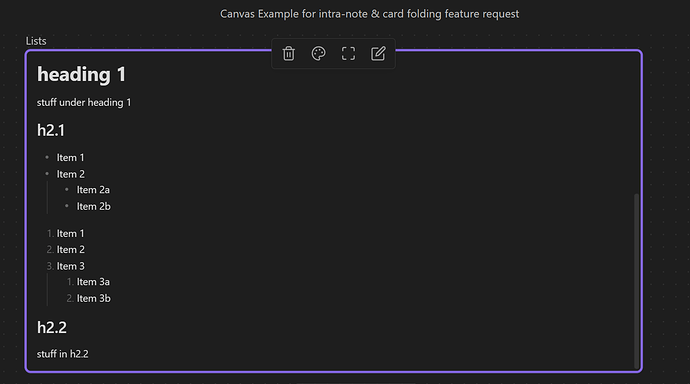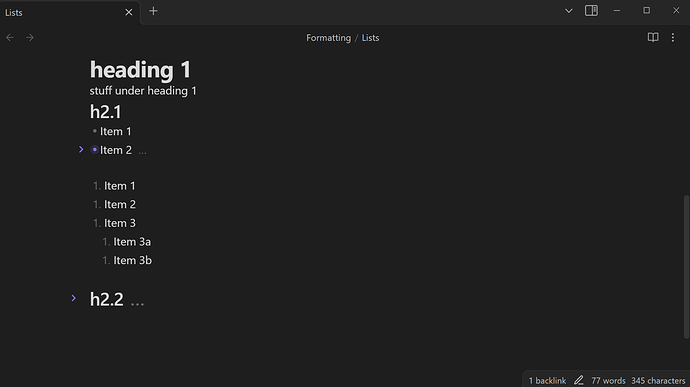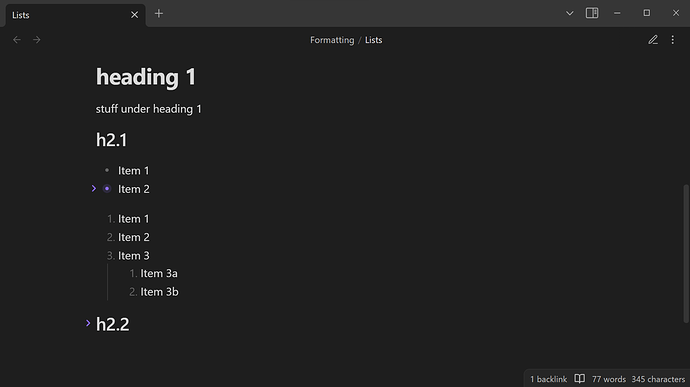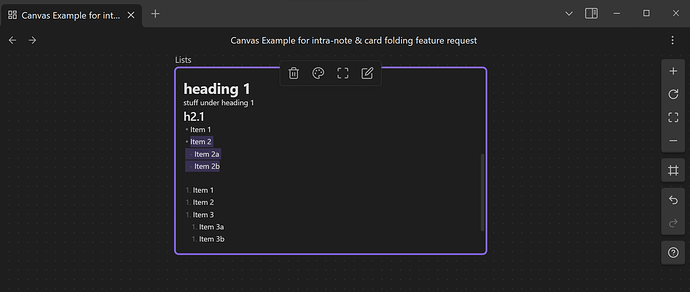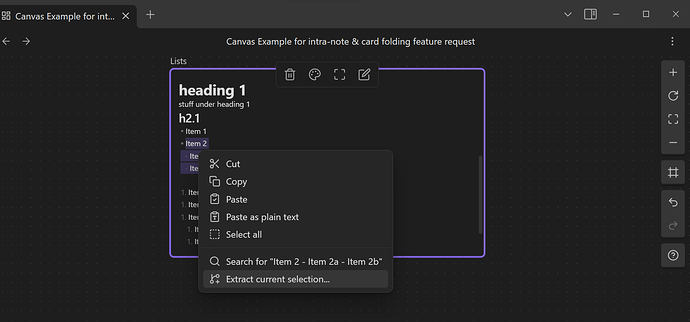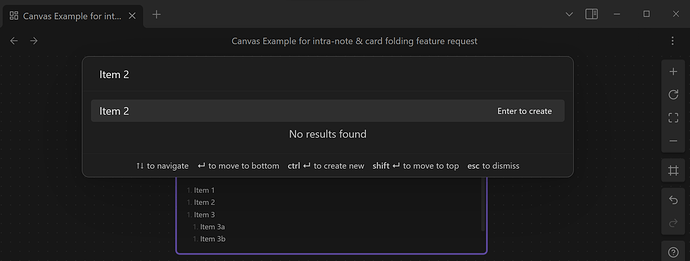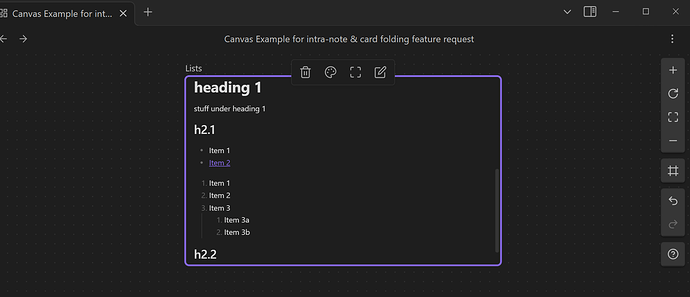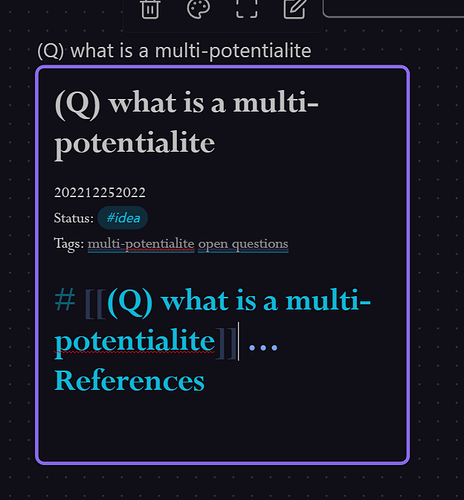Use case or problem
When creating a Canvas to understand some new ideas (such as taking notes on a topic of study or lecture), it would be nice to reduce the amount of information displayed within a note or card that are embedded in a .canvas file.
Proposed solution
Allow the embedded note inside a .canvas file to inherit the state of the headings and lists in the original note.
For example, within the default Obsidian sandbox, consider the following note (named “Lists” embedded within a .canvas file):
Currently in Obsidian, one can open the note directly and change which lists or headings are folded/unfolded in the original note (via the “Fold less”, “Fold more”, and “Toggle fold on the current line” commands). The following is an example result of doing so:
(current view: editing)
(current view: reading)
What’s noteworthy about this is that the state of which headings & lists are folded/unfolded is already saved in Obsidian (for both the “editing” & “reading” views, and including both “Live Preview” & “Source mode” for the editing mode). This was confirmed in the Obsidian Sandbox by both
(a) closing the note and reopening it, and
(b) closing the Obsidian Sandbox vault, reopening the vault, and reopening the “Lists” note
(Note: Other Obsidian vaults remained open during this test. It’s possible this allows the state of heading/list foldings to persist, but this is just a conjecture on my part.)
Since the state already seems to be saved somewhere, this (hopefully) means it would take less refactoring of the code base to implement this feature for notes inside of a .canvas file. I’m not familiar with how “cards” are treated on the backend, so it seems possible that they may take more work to achieve a similar functionality.
Another benefit of implementing this feature is that it may address other related feature requests mentioned below.
Current workaround (optional)
The only workaround I can think of isn’t truly viable because it’d require a lot of work to change which content is hidden or simultaneously displayed. In any case, here it is:
Subpar workaround
For content within a note that one wants to hide from being displayed in the note in a .canvas file, one can extract those sections as their own note. For example, if one wanted to hide the bullet points under “Item 2” in the “Lists” note, then one could
- highlight “Item 2” along with its children items.
- right-click and select “Extract current selection…”
- create note based on the name of the parent item (in this case, a note named “Item 2”)
- look at the note embedded in the .canvas file to see a less cluttered note
This workaround is cumbersome if one changes their mind about which list items (or headings) they’d like to have hidden. Also, it’s not possible for “cards” since there isn’t a “Extract current selection…” option when right-clicking highlighted text.
Related feature requests (optional)
The following use cases may be achieved by means of preceding proposed solution:
The following are related use cases which may be partially solved with the preceding proposed solution as a workaround:
The following is a related problem but isn’t solved by the preceding proposed solution (nor does their proposed solution solve this problem):