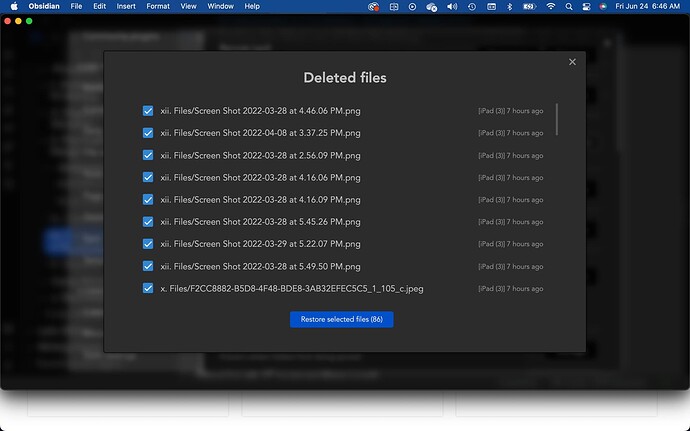Steps to reproduce
- Open iPad, usually with less storage (currently 29gbs/32)
- Ensure Sync is enabled, as well as all the sync features, including syncing audio & other files
Expected result
iPad will sync all files, or stop syncing and give an alert that there is no storage space
Actual result
iPad when syncing will delete files, which are visible on the recovery log:
Environment
- Operating system: MacOS 12.4
- Debug info:
SYSTEM INFO:
Obsidian version: v0.15.2
Installer version: v0.13.14
Operating system: Darwin Kernel Version 21.5.0: Tue Apr 26 21:08:22 PDT 2022; root:xnu-8020.121.3~4/RELEASE_X86_64 21.5.0
Login status: logged in
Catalyst license: insider
Insider build toggle: on
Live preview: on
Legacy editor: off
Base theme: dark
Community theme: Blue Topaz
Snippets enabled: 0
Safe mode: off
Plugins installed: 3
Plugins enabled: 3
1: Minimal Theme Settings
2: Style Settings
3: Calendar
Additional information
Forums I checked before posting
- Sync deletes files
- Bug upon first sync to mobile
- Sync stopped working and then deleted over half my vault
- Obsidian sync deleted all my files
- Obsidian Sync seems to delete files?
Files deleted for no apparent reason
We’ve heard of reports of suspiciously similar issues using the iOS app with Obsidian Sync + iCloud. If that’s your setup then you may want to re-setup your vault without iCloud.
Willing to do this next, but want to also gain clarity on my existing setup.
Delete attachments during synchronization
What you describe doesn’t necessarily sound like a sync problem. Maybe the files were deleted in your first laptop by obsidian or some other external process and sync was just doing its job of propagating the changes.
In my case, I did not delete these files from my iPad. iCloud does not store offline files, so I suspect that whenwhen I first start Obsidian on my iPad and the iPad has cleared the iCloud Drive cache, Obsidian Sync considers anything not in the iOS cache deleted, and removes them from the vault.
This sync issue has happened at least 4 times that I am aware of, perhaps more because several screenshots are missing. Most times I’ve recovered all the files through Sync > File Recovery.
I’m willing to message my sync log to a trustworthy location as opposed to posting it publicly, as it has a lot of descriptive file names.
Thank you for your help!