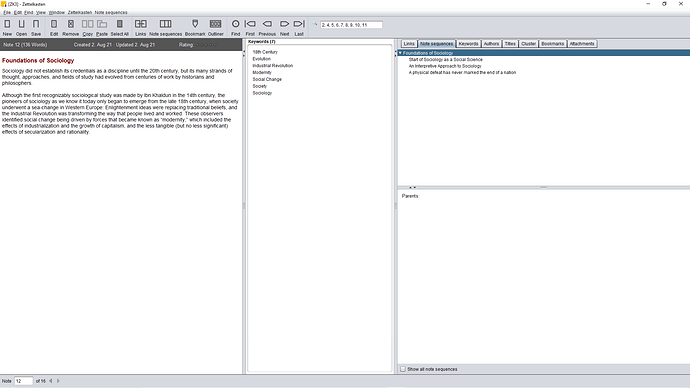Sociology researcher Daniel Ludecke studied Niklas Luhmann’s zettelkasten system and then created a software program based on the takeaways (see his slide presentation here). Two central features of the software that tie into what he learned from Luhmann were the “Note Sequencer” and the “Keyword Index”. I would love to see both of those ideas integrated into Obsidian, either through a feature request or a plugin.
Note Sequencer
The note sequencer is a sidebar that is essentially a table of contents of notes relevant to the specific note you are looking at. Each sequence is a sequential order of notes that tells a little story. This is important to creating a zettelkasten because often ones output is going to be writing a linear piece of work (e.g. article, book, etc). So you are essentially creating a table of contents over time.
You could ask why doesn’t one just do this in a separate note? The reason it works so well in his program is that the sequence you see is always connected to the note you are looking at, so it becomes a lot easier to manage. Then it also has the feature that when you add a note to a sequence, it automatically adds the new notes sub notes.
I’ve tried managing a giant structure note that is a table of contents but because it doesn’t stay local to the note you are looking at, it becomes a headache after a certain size. The other option that I’ve played with is using embeds, but that also gets messy when you have embeds within embeds.
Relevant Post: How to implement zettelkasten’s sequence of notes?
Keyword Index
The keyword Index is a sidebar where you can type in keywords that you see in your document. It also has a feature where it will suggest other keywords by scanning your text for words that match in the existing index. This is helpful because it can be used to tell you a note that is at the start of one of the above sequences.
I think it also can be used to help develop conceptual connections between different notes because they share the same keyword. The program also keeps track of the amount of keywords, so you can see what ideas are popular within your zettelkasten.
Relevant Post: Requirements for supporting keywords in some way