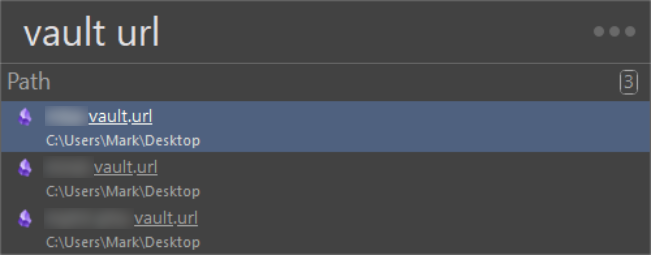Use case or problem
I have multiple vaults and it takes too long to switch between vaults with the vault switcher:
- Click the Obsidian application icon (bottom of desktop screen, on my taskbar)
- Navigate to ‘Open another vault’ (near corner of desktop screen)
- Find the vault I want to access from a list of vaults (eyes turn to middle of desktop screen, then glance up & down the list)
- Click the relevant vault to access
That is a few steps, involving a lot of eyeball movement and cursor navigation on the screen.
The workaround I use is commonly suggested, but it clutters my desktop shortcuts. So much software uses a search-based approach and I think that would be much more intuitive.
Proposed solution
Search-based functionality is very efficient. Think of how people can retrieve files and information quickly in these use cases, with typing in a search being the first action someone makes:
- Find information on the internet: Google search and ChatGPT are category leaders for search engines and chatbots to retrieve information from the internet, with a straightforward box where you can type text and get results quickly.
- Retrieve files from a computer: Alfred (MacOS) and Listary (Windows) are so simple - one hotkey to yield a search box, quick typing and press Enter to find a file from your computer without moving your eyes across the screen.
- Access a bookmarked website in an internet browser: type text in the browser address bar to narrow down the bookmark you want to select in your browser.
It would be excellent to have a setting that can configure whether you want to use the existing ‘vault switcher’ or to have this (new) search box option - on app launch.
A tiny window like what Alfred and Listary have on launch is what I am thinking of, but even a full window that has a search box in the centre would do the trick.
Current workaround (optional)
My workaround for this is to have a few application shortcuts on my desktop screen, so that it is one click for me to land in the vaults I am using more recently. Usually I have 2-3 vaults that I am updating on a weekly or even daily basis, but I have 10+ vaults in total now and access some of them on a more infrequent basis (e.g. monthly), so I keep them in the navigation pane and it is counterproductive to add/remove them from the list to make fewer results appear.
While the workaround is handy, so many software tools use search-based functionality now to make it easier to retrieve information. As Obsidian is about productivity, I think this would make all the difference.
Related feature requests (optional)
- Option: Open Last Used Vault or Open Vault Selector is still quite active
- Option to pick vault on app launch