When header is formatted (like bold etc), in outline plugin show text in edit mode but not in preview
The topic overlaps with this - Render links in Outline plugin like in preview mode (0.8.1) - #3
OS: Ubuntu 20.04
App: Obsidian-0.8.9.AppImage
When header is formatted (like bold etc), in outline plugin show text in edit mode but not in preview
The topic overlaps with this - Render links in Outline plugin like in preview mode (0.8.1) - #3
OS: Ubuntu 20.04
App: Obsidian-0.8.9.AppImage
In the new Outline plugin introduced in 0.8.1, I think it would be more helpful and readable if links were rendered as in preview mode. This is especially true when they include custom display titles.
How can I download the version of 0.8.1? THX
Insider builds are automatically released to users logged into the app with a Catalyst license. See https://obsidian.md/pricing.
What exactly do you mean? The headers shown in the outline are in fact clickable links.
I’m speaking of using links inside the header.
So right now, you see [[some file|Alternate Name]]
I would like to see that rendered as Alternate Name
Ah, OK, that’s clear now. I agree with your request. Sorry if my brain is not quite as agile as it should be.
Might be an idea to amend the title of the request?
I second this request.
Nothing major but looks a bit ugly 
+1 for this!! And also render texts in backlinks pane and transclusion queries
Is this suggestion anywhere on the roadmap? Would really appreciate it and it seems a very simple fix!
+1 for this 
+1 I would love to see this as well.
+1, this problem get worse when you use an internal link as the header…
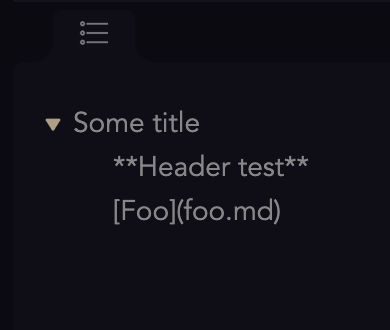
Currently, the markdown for headings is visible in the outline panel.
Outline:
[[Heading]]
This serves no purpose and only clutters the panel.
I would like to use links in my headings, which isn’t a problem in of itself.
But when using the outline plugin, the full link is displayed in markdown format giving a more bloated outline than was intended
When a url link is detected in a heading, only display the square bracket content
### [ Heading title ] ( link I want ignored by the outline plugin)
Guess I can post a link right below the heading.
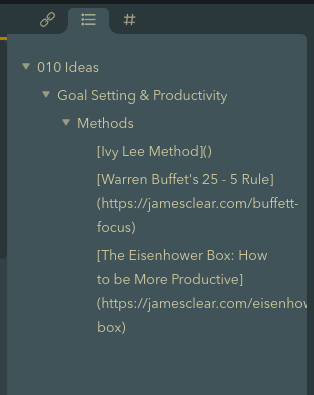
+1 to the feature request.
I’d like to suggest to take it a step further and handle stripping out all markdown syntax from the outline.
e.g. I often end up with notes with outlines like
[[Installing Python on macOS]]
macOS 11 workaround
Details
[Rationale or other things not to do](https://opensource.com/article/19/5/python-3-default-mac)
`python -m pip` or Don't run `pip` as a tool
Any markdown syntax (wiki-link, web link, inline code, emphasis / italic) become distracting in the outline view
Judging by the discussion here
Render links in Outline plugin like in preview mode (0.8.1) it would seem like @ryanjamurphy is trying to consolidate this feature request into Show Preview-rendered text instead of Edit-rendered text in the Outline ?
Other related requests
+1
