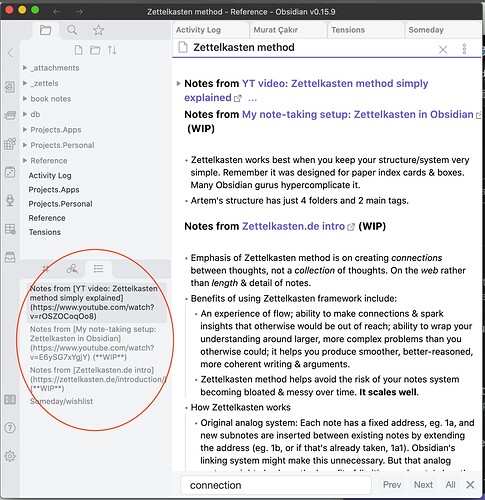Use case or problem
When a header contains markdown formatting (links, bold, italics etc.), the outline pane displays the raw markdown with all that ugly formatting. In the case of links, it makes the outline pretty much unreadable. See example screenshot below.
Proposed solution
My proposed fix is to either render the markdown in the outline so rich text is displayed (same as in the file’s wysiwyg or reading view), or just sanitize out all markdown formatting so that only plaintext is displayed in the outline view.
Current workaround
In the meantime, I’m learning to just not put formatting or links into my headers, lest the outline become uselessly messy.
Thanks for reading!