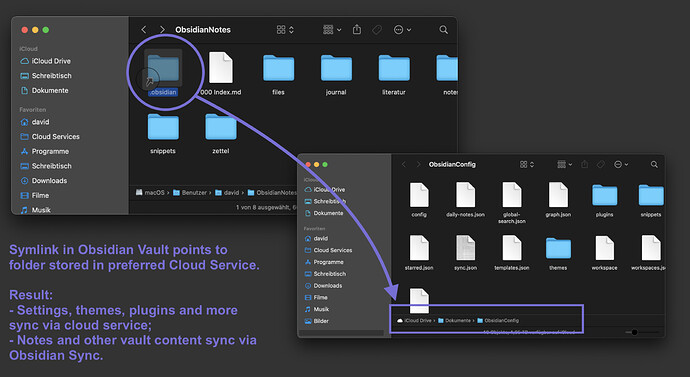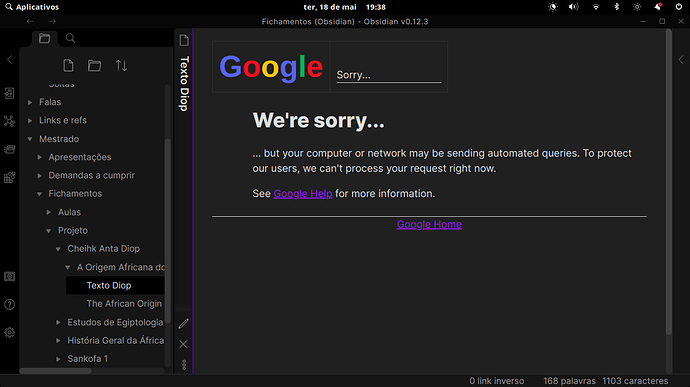I’m super happy with Obsidian Sync so far! and can’t wait for the mobile apps and for .obsidian to sync, right now I need ideas to deal with .obsidian not syncing.
.obsidian
Syncing all my hotkeys, community plugins (and their settings) is really important to my workflow.
I’m aware that Sync will eventually offer a way to sync across the configs from .obsidian but since it currently doesn’t, I’d like to know what are current recommendations for dealing with this.
Dropbox background
previously I used Dropbox to sync accross my laptop and desktop computer.
The best part of Sync so far, is how easy it is to have obsidian in my 2 devices without any conflicts (in dropbox I had conflicted files all the time)
Possible alternatives
Git
I could create a repo through a symlink to only have the .obsidian directory, yet I’m not sure if I should in include the sync.json or if it’s better to git ignore it.
I’m not sure how this would work in the best way so that it works on my 2nd computer correctly, without having to copy every setting manually everytime.
Dropbox
Like I said previously, I used dropbox and it synced .obsidian with few issues.
However when I got sync I removed my vault from dropbox since it might cuase several conflicts by havig a double syncing situation (sync + dropbox)
I could somehow find a way to symlink the .obsidian file into dropbox and then link that to my 2nd computer, but I’m not sure how good of an idea that’d be.
Help and suggestions
I’m sure others who have Sync face this issues, so I’d like to know if there are any other ideas to solve this.
Other related posts
Similar discussion here, I participated there before getting Obsidian Sync so ironically I’m in the same trouble.
Thanks!