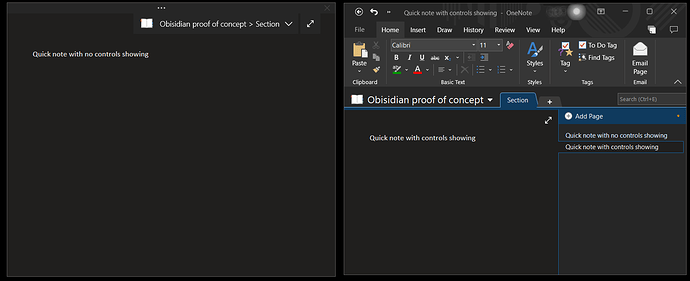Use case or problem
I would like:
- Multiple editor windows open at once, because I don’t always finish processing note 1, before needing to write note 2
- Ability to open quickly e.g. ‘win key + n’ (since I want to minimise the time from thinking something to capturing it)
- Ability to have a minimal view for the quick note (to minimise distractions)
- Ability to expand to full featured view (to access another feature e.g. search)
Proposed solution
Approach such as the attached, which Onenote has.
This shows 2 notes, opened with the shortcut ‘win key + n’, both with a minimal view, and full featured view.
Related feature requests
Floating \ Pop-out \ Multiple windows of the same vault (the problem is that this is read only)
Open the same vault/note in a separate window (this is only a partial solution to my above request)
Allow a second instance of the same vault (this was merged into the post above)