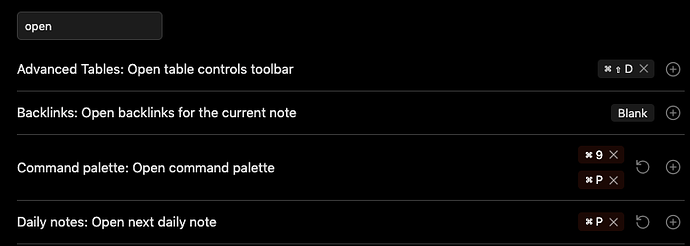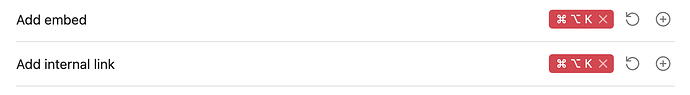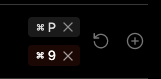What I’m trying to do
I’m trying to find an available key to link some new (or old) functionality to a hotkey, but I don’t want to overwrite existing stuff unintentionally.
Things I have tried
I’ve tried intentionally to overwrite a hotkey to see if I would get some warning, which I didn’t. Obsidian happily allowed me to assign cmd+P to multiple commands.
Tried searching for a command to list hotkeys, even tried doing the hotkey in the search filed of hotkeys. But no luck.
I did however find that Obsidian says it conflicts, but not any advise on how to avoid the conflicts, or finding the conflicts. The image below was captured when I hovered over the last definition.
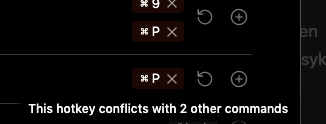
I tried searching for resolving hotkey conflicts, which lead to some feature requests. One which is looping and is closed: A way to see what functions hotkeys are mapped to, and another one, Sort hotkeys to the top, which doesn’t seem to get any more focus, or is that just me not knowing how to look for that?
So my current workaround would seem to be to hover over the hotkey, and if there is a conflict, I need to do a multi-line search in .obsidian/hotkeys.json and convert stuff like Cmd (or possibly Ctrl) to something like “Mod”, just to find a textual reference, which is not the same as in the Hotkeys settings, for the multiple definition of a given key. Kind of hard…
In other words; Are there any progress on any features related to avoiding redefinition of hotkeys? Or are there better methods to resolve hotkey conflicts?