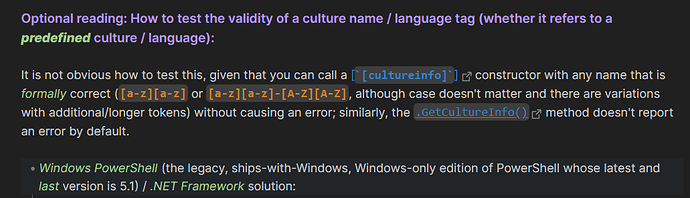Is there some manual how to edit this styles? I’m ok with css, but I have someSting in markup orange bold with grey background and absolutely not clear what to edit. Just found Mb css in active theme. May be I can view the source?
Do any of the links below help?
From the menu bar, View > Toggle Developer Tools allows users to inspect CSS variables / the source.
This is a short guide on using the developer tools:
Creating CSS snippets:
Styling:
Obsidian’s CSS variables:
And a collection of CSS-related posts:
OMG, thanks a lot, basically DevTools is what I need? That’s my everyday environment.
I research other articles, too of course
One question only, where the View menu in Topaz Blue theme? )
I called Ctrl+Shift+i, but what to find this View also
I need to edit theme.css in theme folder. How to reload the page to see the changes in the right way?
Snippets - please clarify.
- The snippets locate in vault/.obsidian/snippets folder as snippets.css globally or file.css in theme folder to overwrite the theme style (what I need) and again, how to reload the page correctly, livereload is not actual here
I wouldn’t edit the theme’s theme.css file – any changes you make will be overwritten if and when you update the theme. Use CSS snippets instead (Hampton shared the link above). CSS snippets are loaded after community themes, so you can override a theme’s styling in a snippet instead of changing the theme itself.
If you followed the steps in the CSS snippets link, most often the CSS is applied immediately. i.e. as soon as you save the .css file you’ll see a change if the CSS is written correctly. There are a few cases (e.g. changing callout custom icons) where you need to close-open a note to see the change, but those are the exception.
If you are uncomfortable using an external editor to create and edit the .css file, the GitHub - Zachatoo/obsidian-css-editor: Edit CSS snippets in Obsidian. plugin is great for creating and editing snippets from within Obsidian (really convenient on mobile where working with another app and the file system requires a few extra steps).
I’m going to move this to the custom CSS and theme category at this point. ![]()
O, yes, that’s exactly what I need, strong quick way and “livereload” works perfectly also.
I left the css file in snippets folder for now as for dev stage, will move it to theme later.
Local editor is not actual for me, I use Webstorm and even created the project in .obsidian folder to open environment quickly
Thanks a lot and have a good day! ![]()
This topic was automatically closed 90 days after the last reply. New replies are no longer allowed.