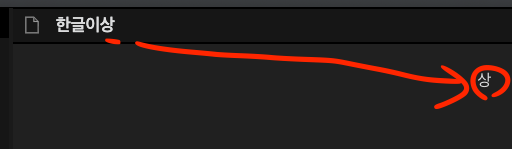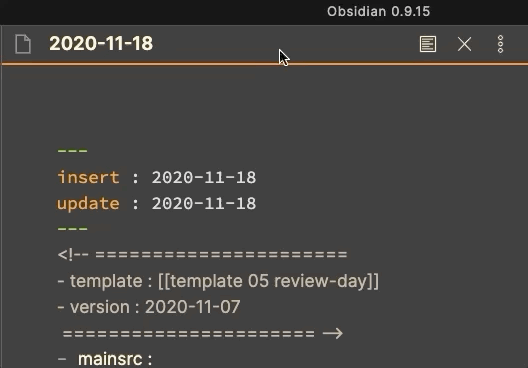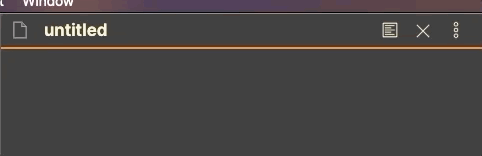mkman
July 13, 2020, 11:24pm
1
Steps to reproduce
Type anything on file name text field using Korean characters, then press enter
Expected result
Cursor moves to the editor, the file name is saved
Actual result
Cursor moves to the editor with the last CJK input from the file name.
Environment
Operating system: mac OS catalina 15.5
Additional information
Maybe related to CJK related issues in file name text field
PADAone
November 18, 2020, 8:33am
2
Continuing the discussion from Virtual Character Keyboard Blocking Input Text (Chinese Japanese Korean) :
There is still this bug about Japanese typing. With Japanese IME, after converting Hiragana characters into Kanji on the title bar, the prompt automatically moves to the note and copy file name to it.
OS : macOS catalina (10.15.7)
Steps to reproduce
Type anything on file name text field using Korean characters, then press enter
Expected result
Cursor moves to the editor, the file name is saved
Actual result
Cursor moves to the editor with the last CJK input from the file name.
[Screen Shot 2020-07-14 at 8.14.30]
Environment
Operating system: mac OS catalina 15.5
Obsidian version: 0.7.6
Additional information
Maybe related to CJK related issues in file name text field
1 Like
Is it possible that this a bug of the IME you are using?
PADAone
November 19, 2020, 11:27am
4
Nope. this bug occurs even with macOS’s default Japanese IME.
whoa
November 19, 2020, 1:35pm
5
Chinese IME has same problem
With Japanese IME, this bug is fixed in insider v0.9.20.