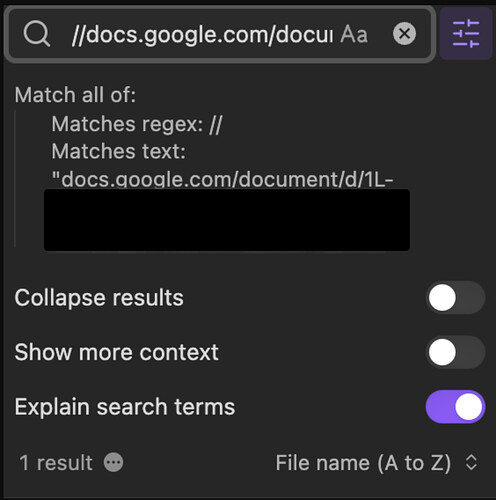Use case or problem
I search my vault for URLs, but copy pasting from browser search bar into Obsidian search results in a string like http://www.blog.com/article/123. Because http: is treated like an unknown operator I need to manually type " before and after pasting the url in. More commonly, I forget that no results doesn’t mean the url is not in my vault and so recreate a note about the URL in question.
Proposed solution
http: and https: should be recognised as a common start to a url and be forbidden to be used as search operator names. Perhaps more generally ___:// could be recognised as likely to be a literal URL instead of an unknown operator and an empty regex.
If that feature is not feasible, a clearer indication that the search is not operating would contribute towards reducing friction, because currently there is no indication:
with http:
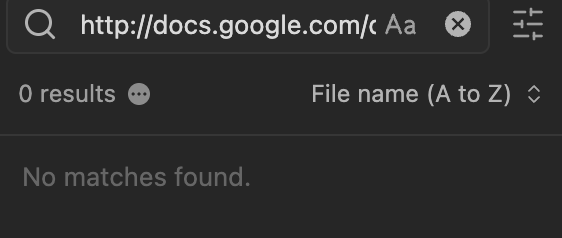
with ‘explain’ enabled:

without http:
Current workaround (optional)
I have to remember to expand the “explain search” window every time, to see that an error about an unknown operator has been raised. After that, I am prompted to remember to use double quotes or delete the colon to make the search a literal search.
Related feature requests (optional)
I found no feature requests for “search http” or “search url” but there are other forum posts about this situation.