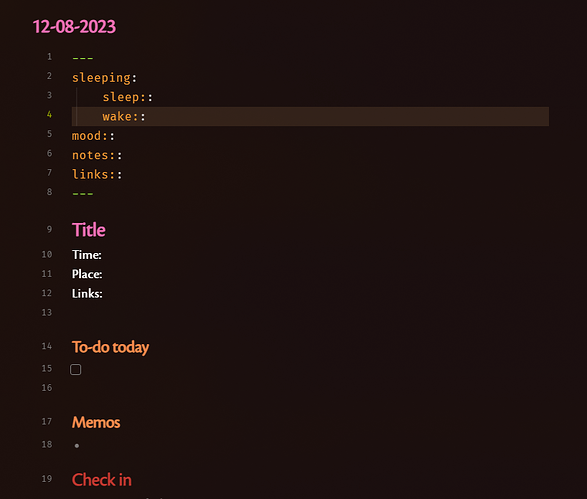style setting 2.1.3
If you are a developer - sincere thanks for you enormous, high quality, some ungrateful, work!
Also, did there is a way to solve this read-mode problem in theme settings?
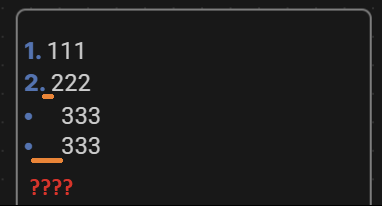
And reduce this distance in edit-mode for rainbow settings?
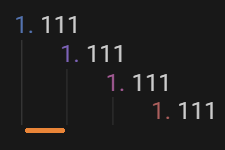
New bug: when swift moving big canvases there are stutters, sometimes for 1-2 seconds. Reproduced in clean Obsidian. Subjectively, it gets a little better after removal of big chunks of code like “font-family: ‘Bookerly’” to 1,3MB of theme.css, but the situation remains worse than in other themes, except for Minimal.
P.S. I was forced to change the theme to native one due to terrible slowdowns. In standard theme, if disable Highlightr and Style Settings plugins, they are absent even in huge canvases. ![]()
The latest theme has been reduced to a third of its original size and stripped the fonts into snippets
style setting 2.3.2 list Indent distance can be adjusted
Hi , I wanted the same thing but mainly for aesthetic reasons.
there is a plugin called Icon Shortcodes that allows you to custom icons of your choice or the native emojis and special characters .
This is a lovely theme. Does anyone know what setting it is (or what plugin applies this effect only when Blue Topaz theme is on) which adds colors to the different folders under Files (left panel)? I am pretty sure I must have enabled it at some point, but for the life of me I can’t see an option to disable it or see a plugin or snippet that causes it.
I’m sorry if this is a redundant question and for wasting peoples time. I’ve gone searching for the answer myself and I just can’t seem to see it. I’ve enabled both Style Settings and Blue Topaz in a test project and they don’t have the multicolored left panel items by default. I’m not using any CSS snippets.
My plugins are:
“calendar”,
“obsidian-kanban”,
“tag-wrangler”,
“note-refactor-obsidian”,
“obsidian-dictionary-plugin”,
“find-unlinked-files”,
“obsidian-zoom”,
“obsidian-underline”,
“obsidian-fullscreen-plugin”,
“file-explorer-note-count”,
“obsidian-tasks-plugin”,
“ghost-fade-focus”,
“periodic-notes”,
“quick-explorer”,
“longform”,
“novel-word-count”,
“table-editor-obsidian”,
“note-folder-autorename”,
“alx-folder-note-folderv”,
“folder-note-core”,
“alx-folder-note”,
“fantasy-calendar”,
“obsidian-outliner”,
“better-word-count”,
“obsidian-style-settings”
i am searching for this aswell,just search for folder in the theme setting search bar and you will find options for colors. Problem is i am not able to change just like you specific folder color. It sticks to the blue/green default one.
enable colorful folder with style setting plugin 2.3.3.1
‘Select Folder Colorful Mode’ - thank you! Yes, I feel silly for not seeing it there, and was able to search for it in Style Settings by simply typing in ‘colorful’. It’s a great feature, there are just times when I’m working when I don’t want it on. I love so much how all this is editable!
I don’t mean to ask another daft question, but I am also struggling to see what decides the background color of default blockquote text in this theme. I have searched for and tried the various colors of anything marked blockquote or background. Am I looking for the wrong words?
I understand that if I change the opening tag to [!info] or [!quote] it then uses the same background color, which can be set by ‘Callout Background’ - but default blockquote background is a few shaders lighter than my current background.
Most impressive Theme I have seen thus far great Job, but I am wondering how you managed to hide the YAML css-class from showing in reading view. All other themes will show css-classe at the top if I implement it. I would appreciate your awnser as I was unable to find how it works in your code.
Bug? Images are not displayed as clearly as in the default style.
In default Obsidian style, an image with pixels is not anti-aliased (blurred) with zoom level default.
However, in Blue Topaz the image is partially anti-aliased. Some areas are clear but others have been blurred. I have checked that in Style Settings I have enabled “Deactivate Image Zooming”.
You can test this by creating in paint a circle or a hexagon with filled color and a black border.
Hi,
is it possible to change font weight for headers in Style Settings? I tried changing the name of the font from Recursive Font → Recursive Font Bold, but it doesn’t work.
How do I change the colour of backlinks? They are blue, but I want them to be brigth red.
Hello! I’ve been using Blue Topaz for a while now, and today I’ve just run into a bit of a problem. My background image wasn’t loading properly, and once I got that fixed (by editing the CSS to use the url), the colours were all wrong. I had I think accidentally clicked on the colour scheme settings and now it’s back to the ‘default’ colour scheme for any colour scheme I pick. Everything in Style Settings is still saved with the old colours but it looks like the colour scheme setting overrode that. Here’s my theme.css and my style settings data, as well as the styles.css:
theme.css (1.1 MB)
styles.css (13.6 KB)
data - Copy.md (12.9 KB)
What it currently looks like:
What it should look like:
Adding support for Checkbox Styling of Things? I have been using Blue Topaz for a long time and lately I tried the Things theme. I like the Checkbox Styling of Things but am so used to the other styles (color, link, font, etc.) of Blue Topaz. So far it seems Blue Topaz does not support checkbox styling other than [ ] and [x], can you add support for other checkbox styling that are implemented in Things?
New updates won’t let File Properties live in any sidebars. Rolled versions back.
I can confirm @gino_m’s bug report.
I’m brand new to Obsidian - discovered it four days ago - and just got around to playing with themes yesterday. I installed about a half a dozen that seemed interesting, and Blue Topaz was my favorite - until I realized I could no longer see the File Properties tab that I’ve started keeping ever-present in the bottom-half of the right sidebar. After that, I retreated back to the default theme.
Would love to see this get fixed so I can start using Blue Topaz, both locally and on my Published site.
Is there any way to show my stickers on the folders I have set up with the make.md plugin. Thanks.
Starting using this theme a few months ago and haven’t wanted to switch. Great!