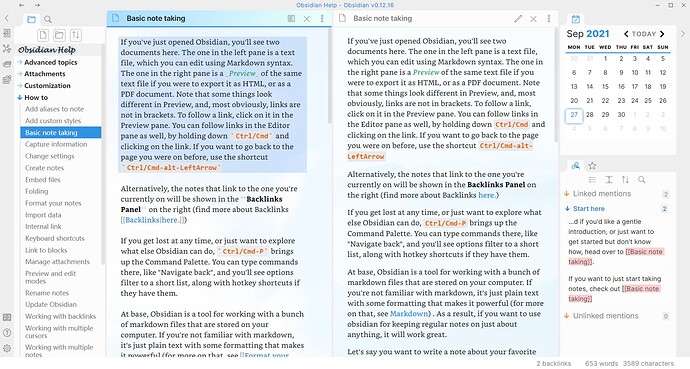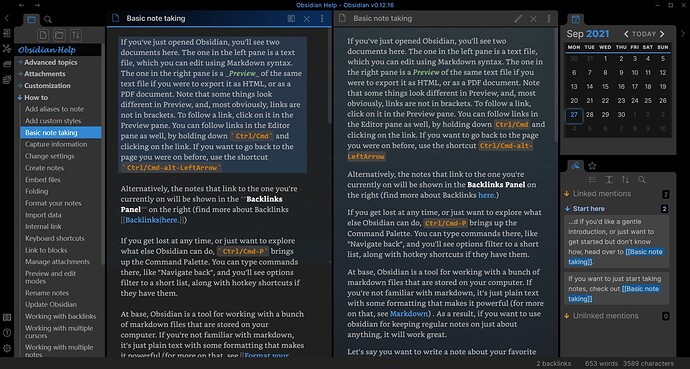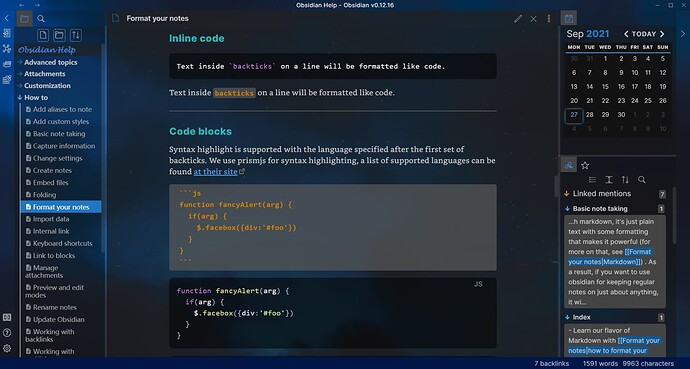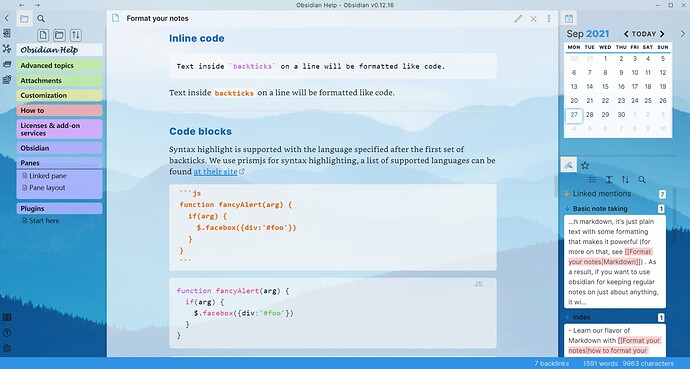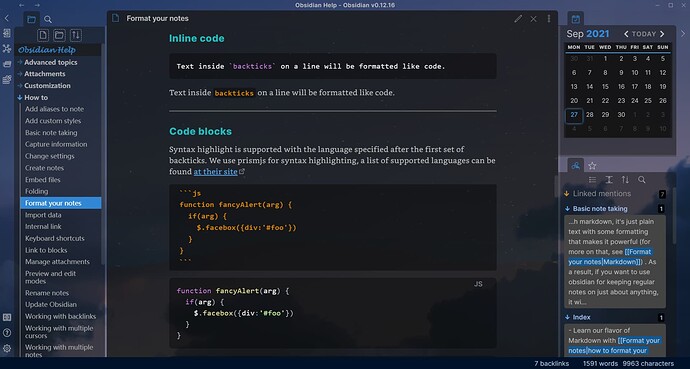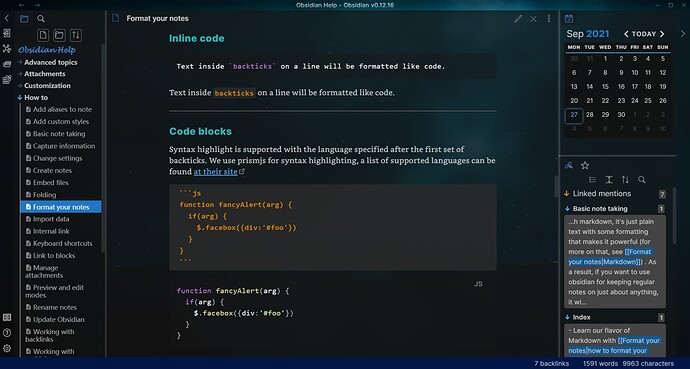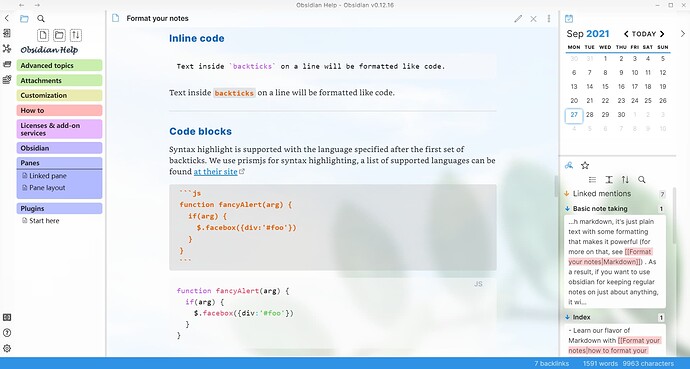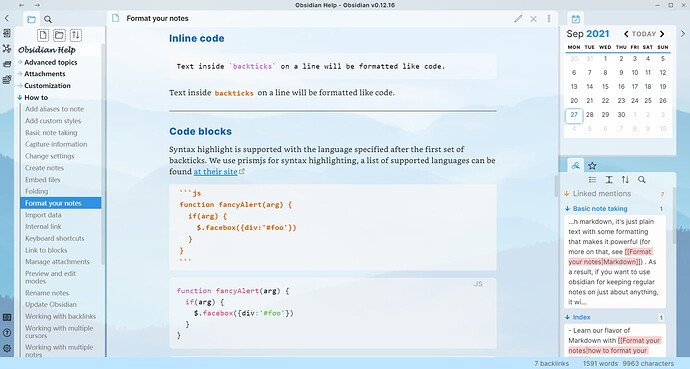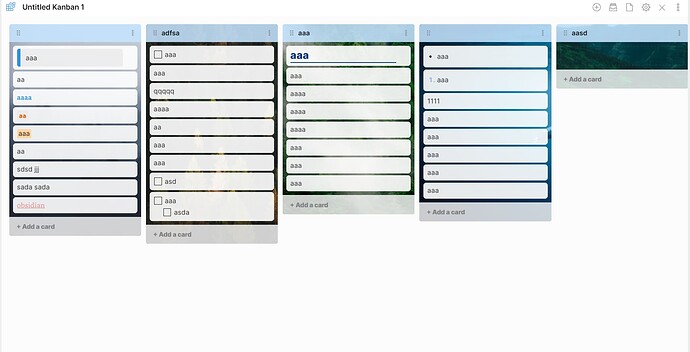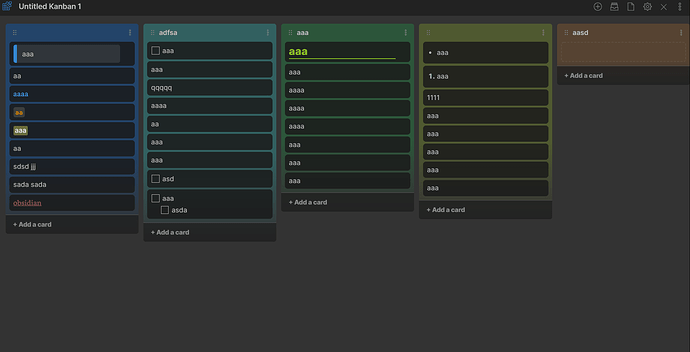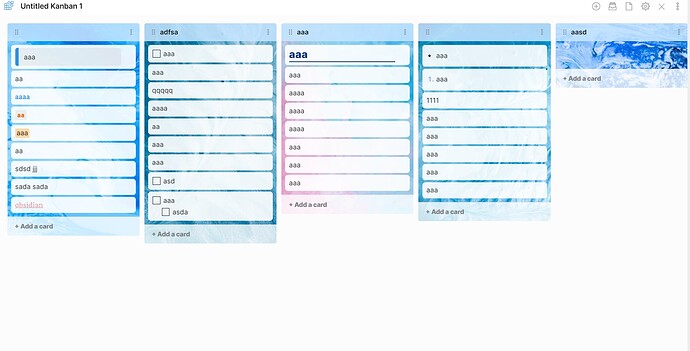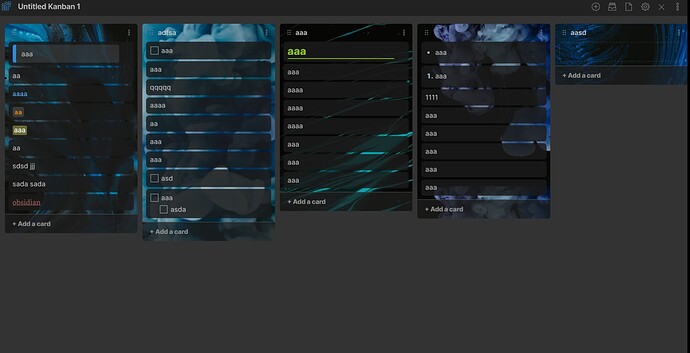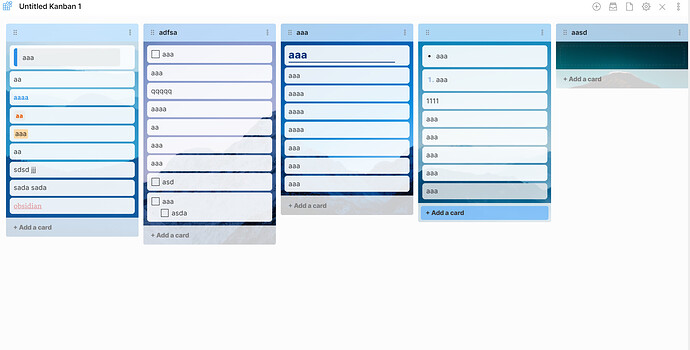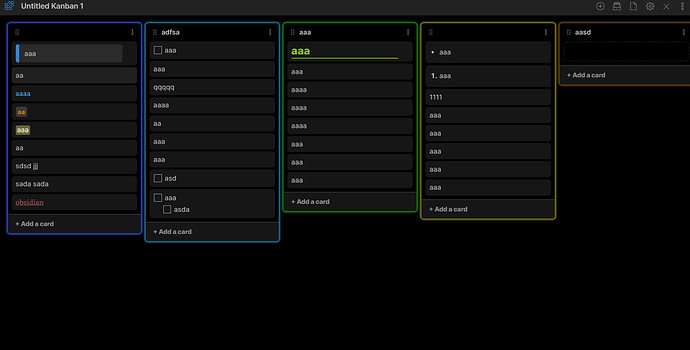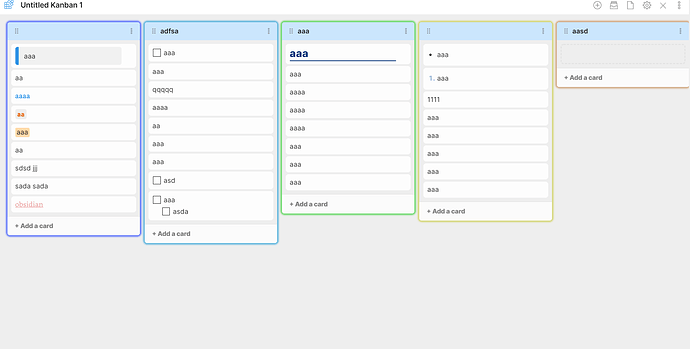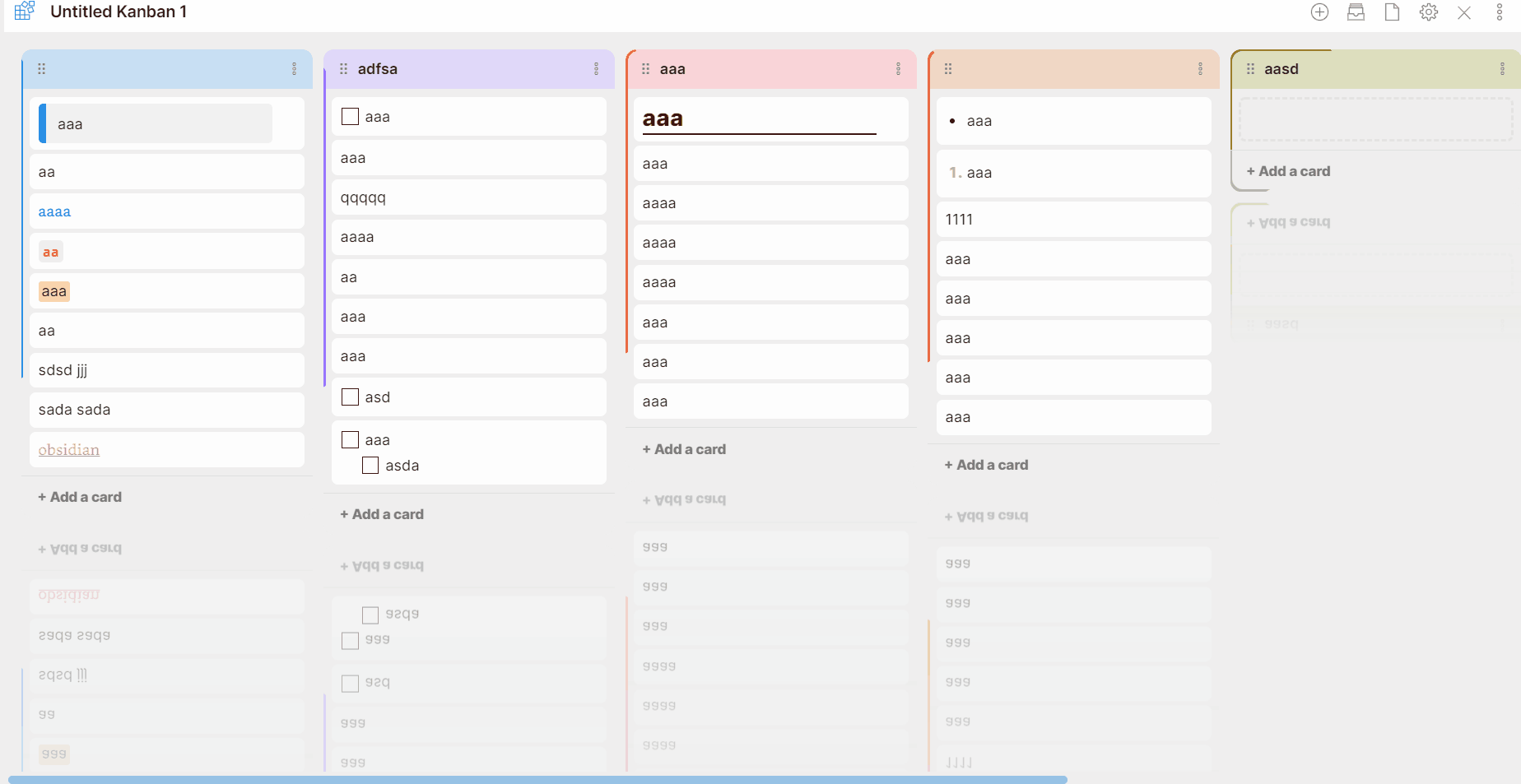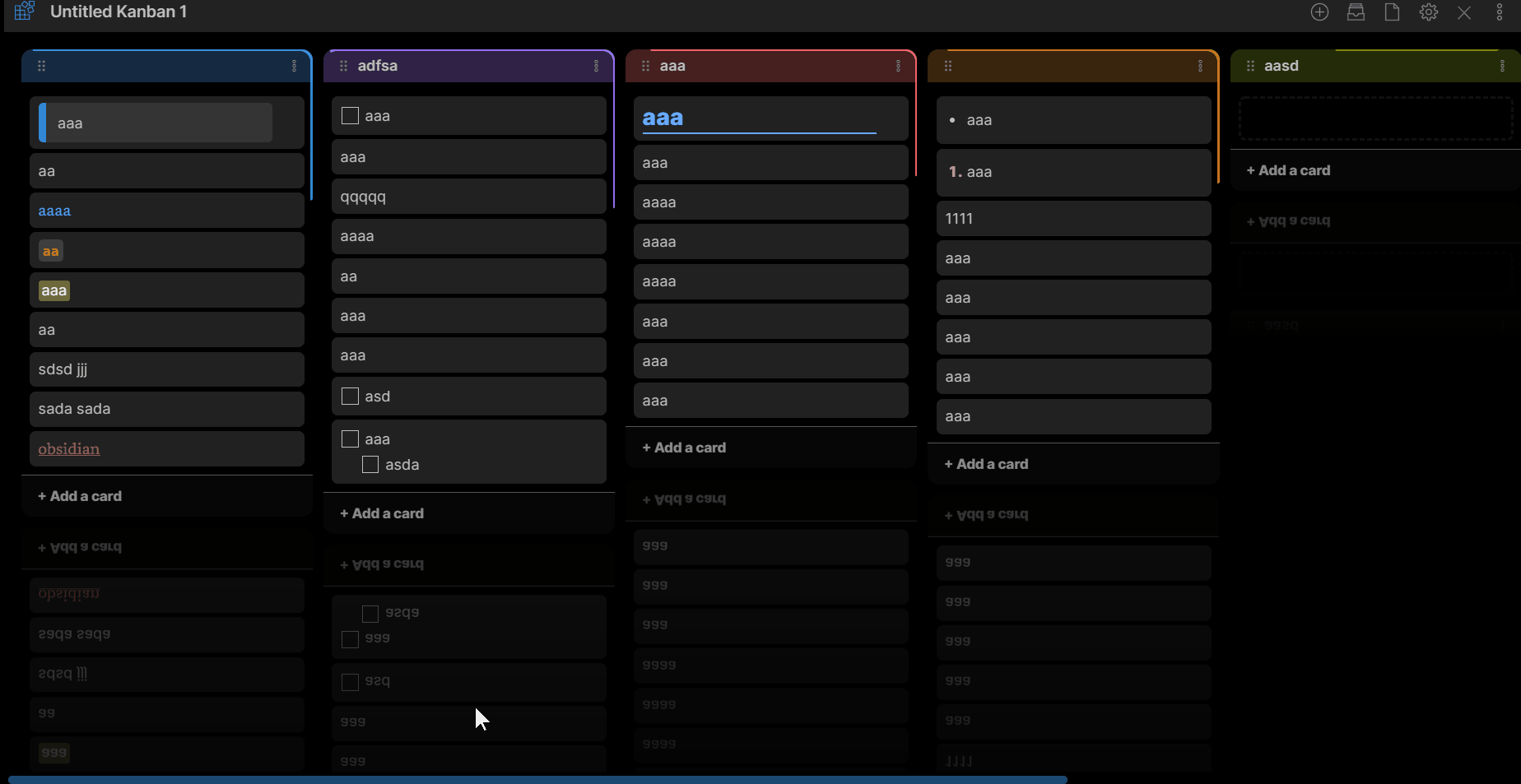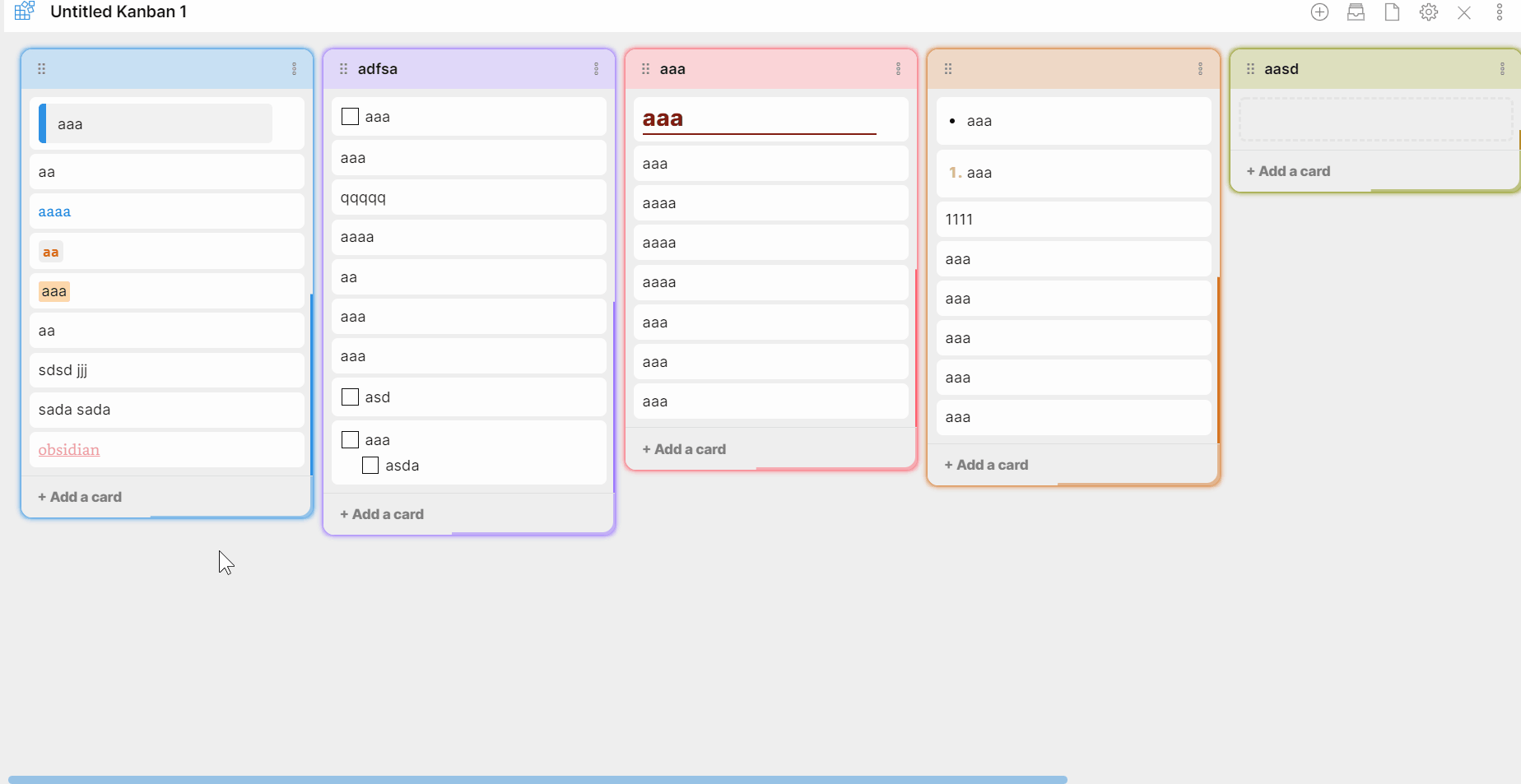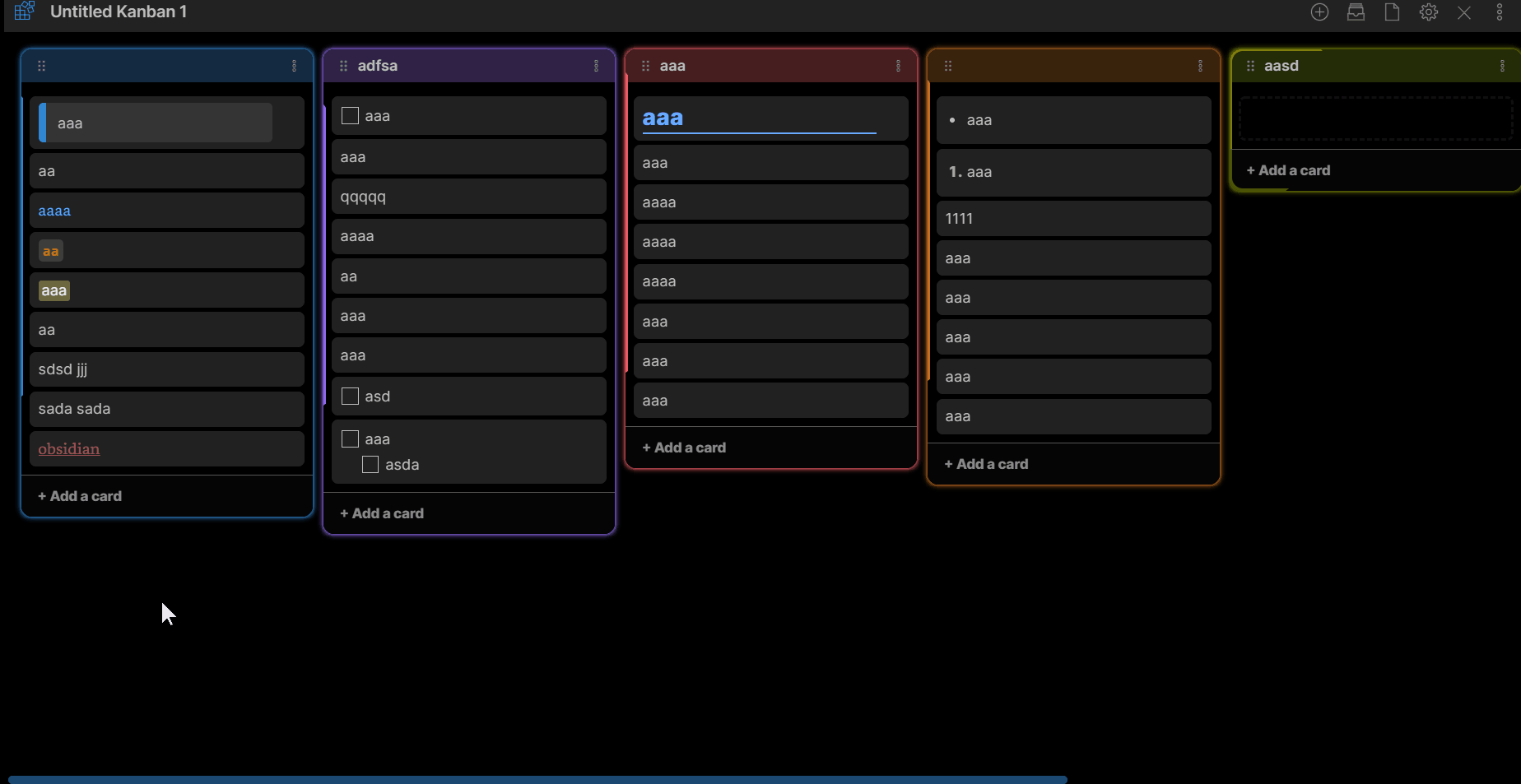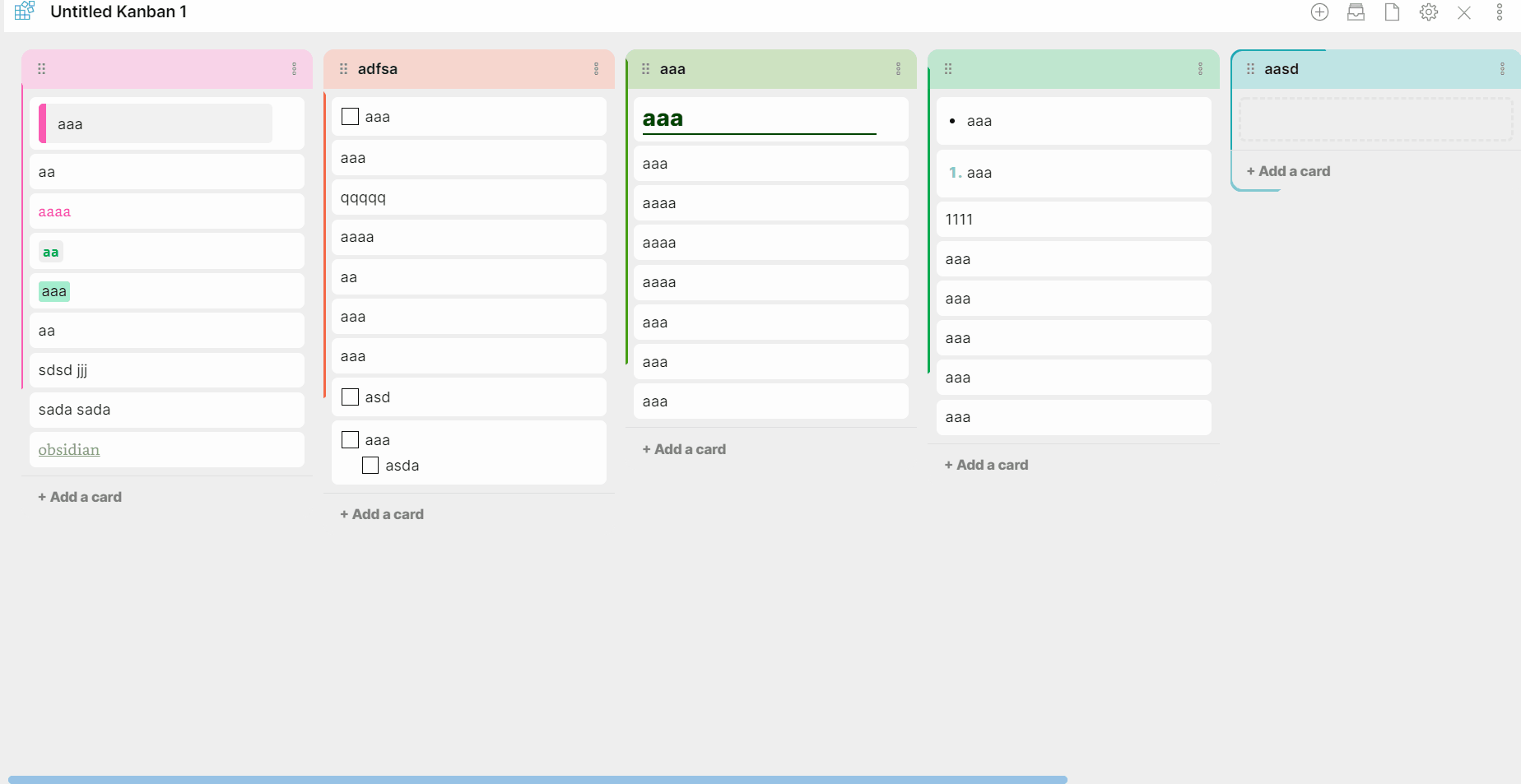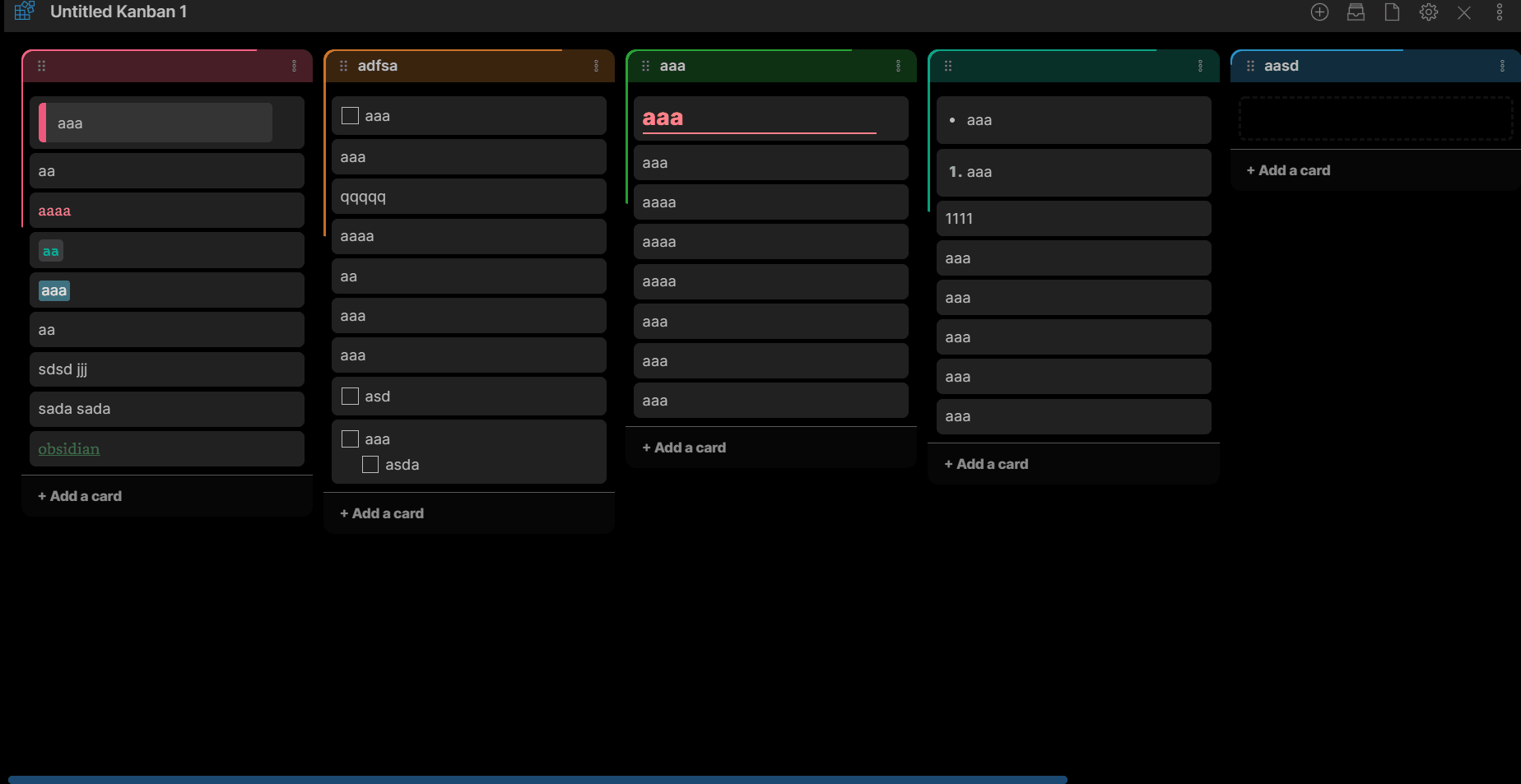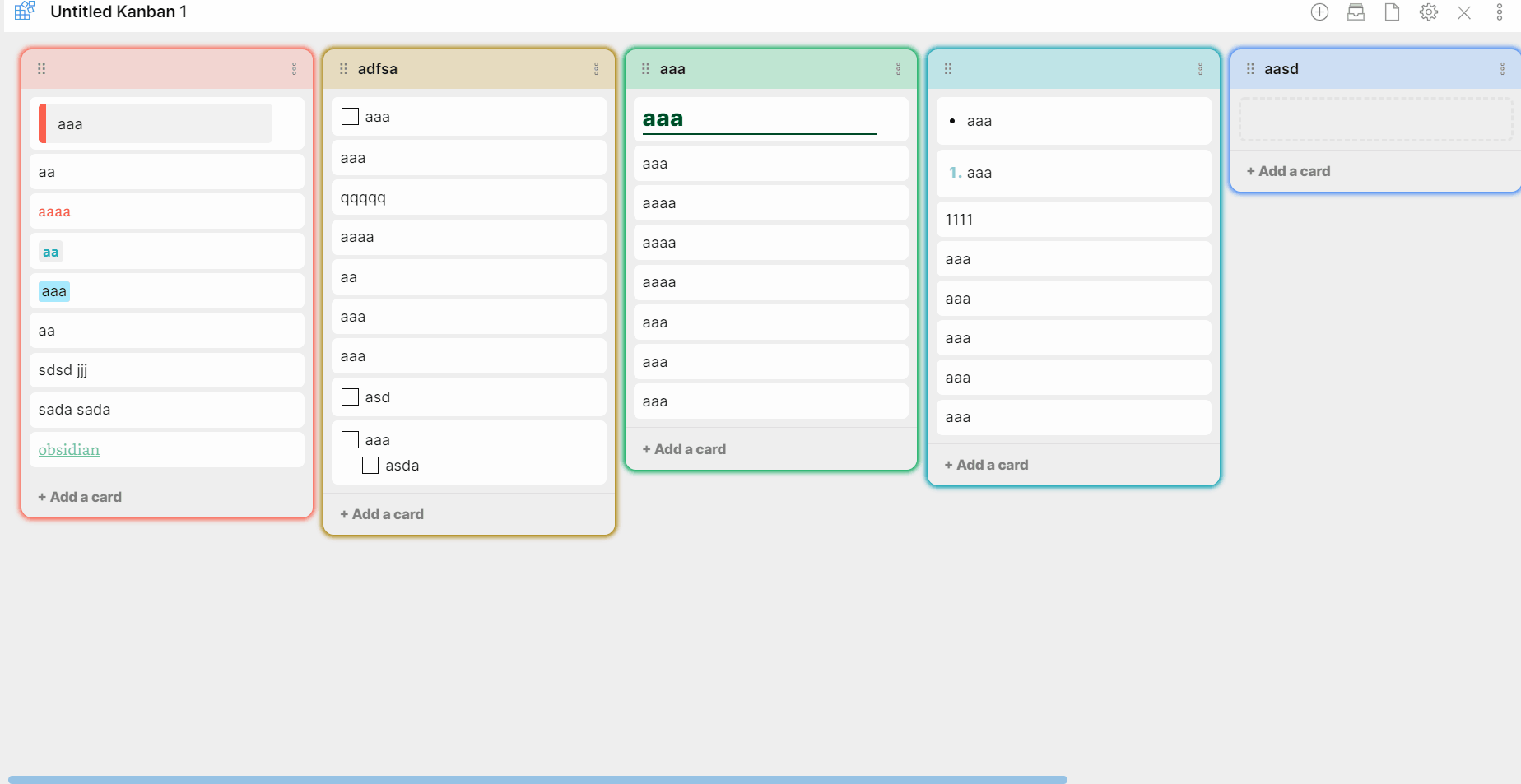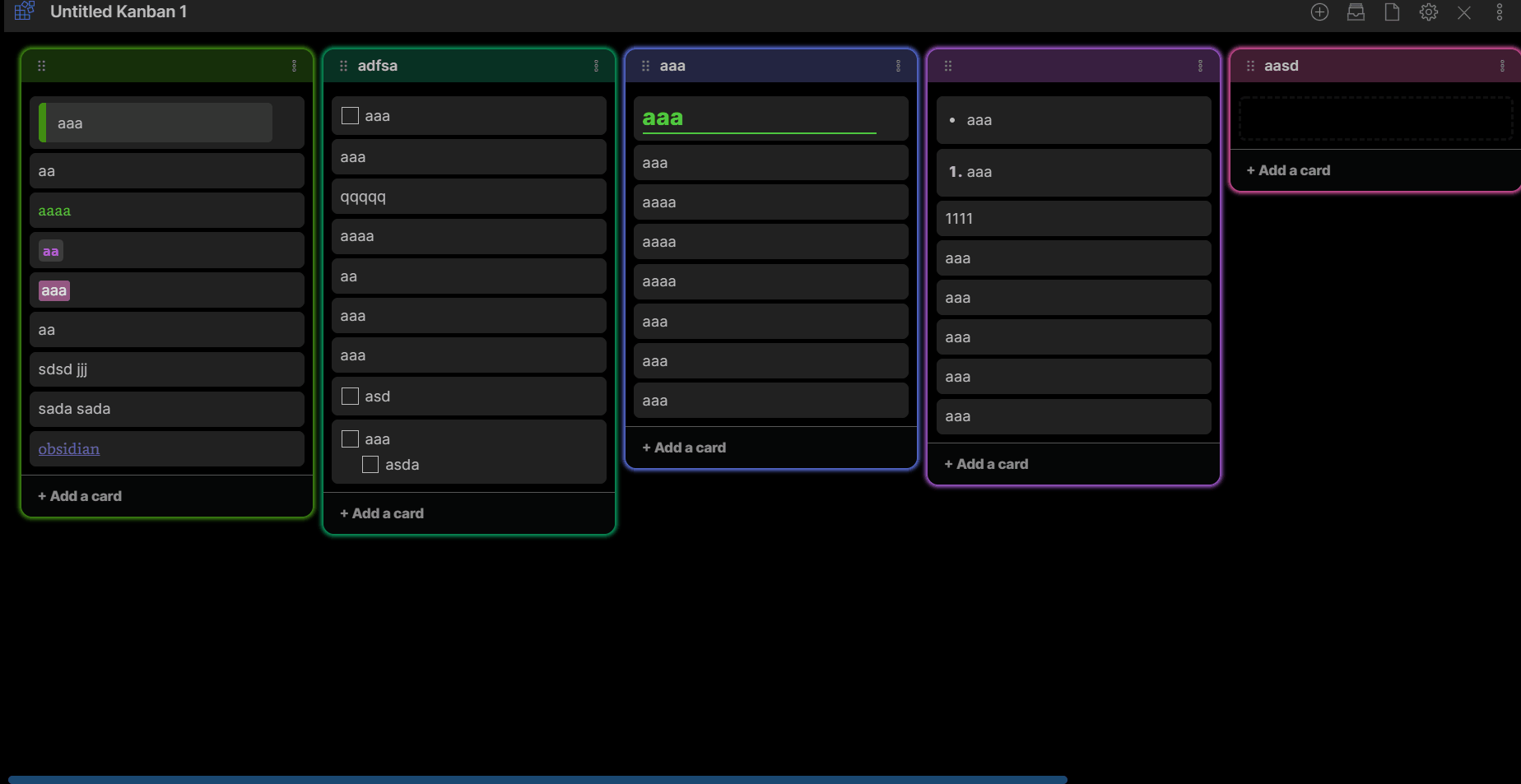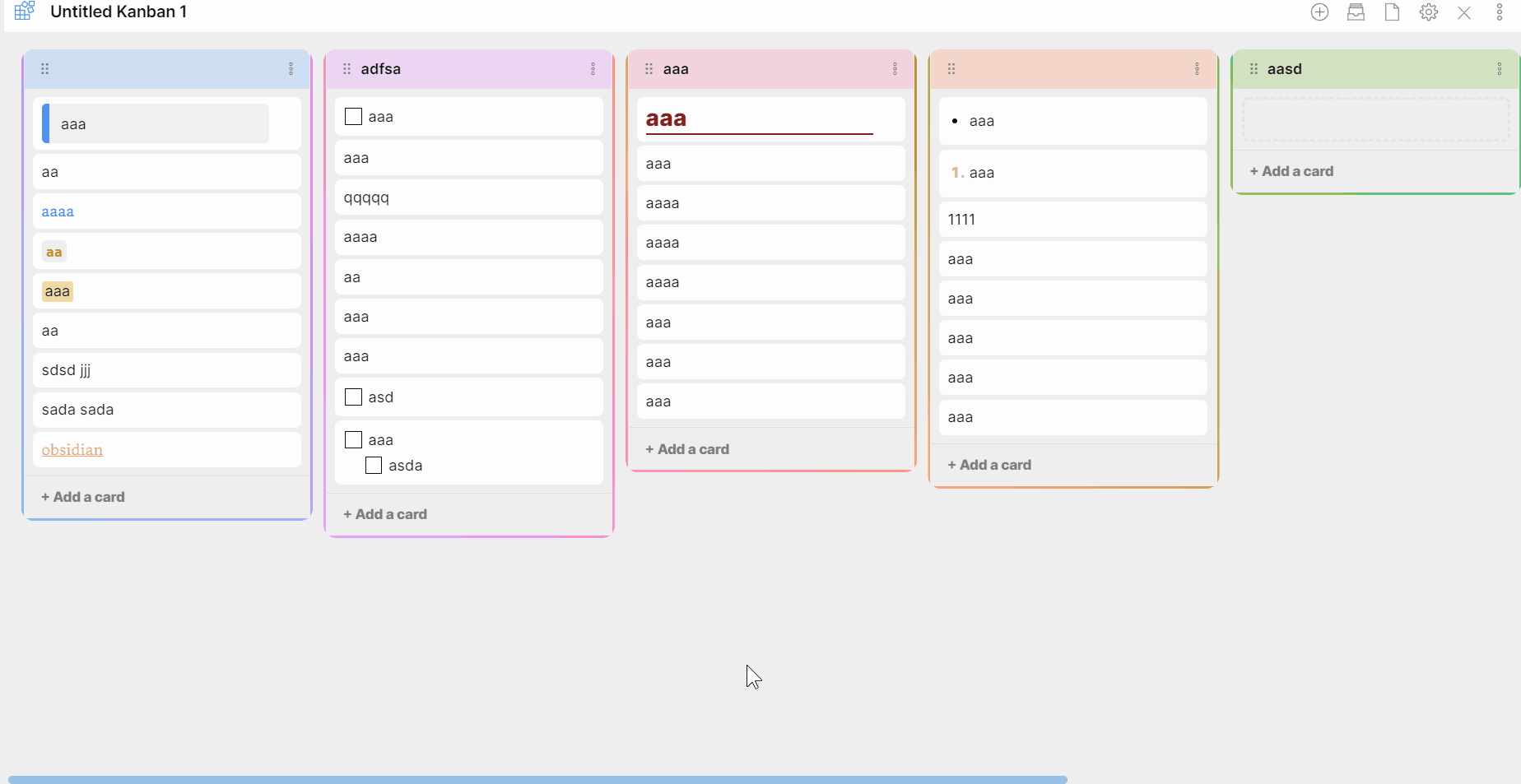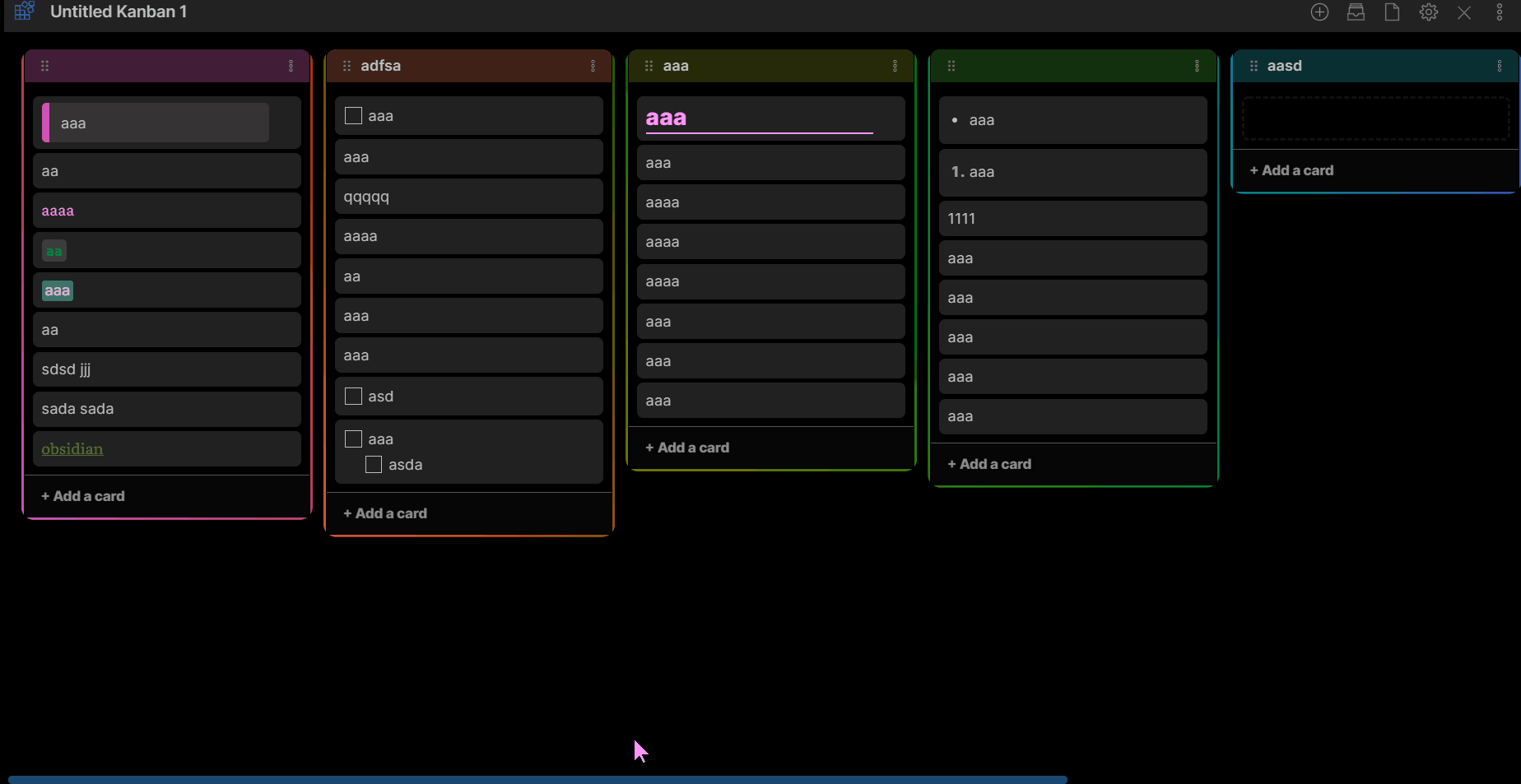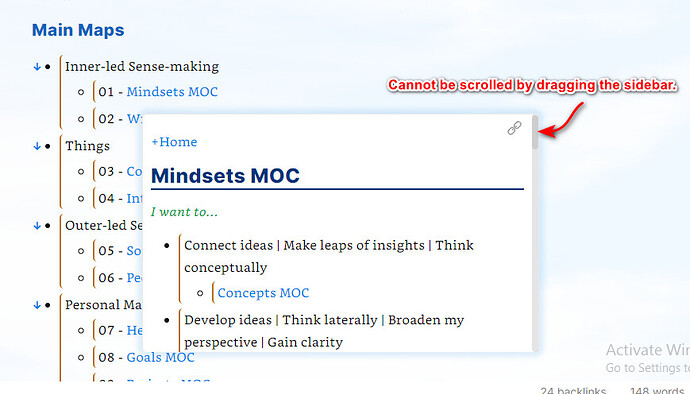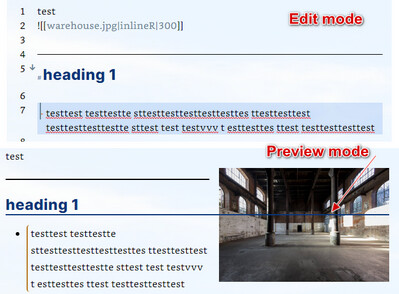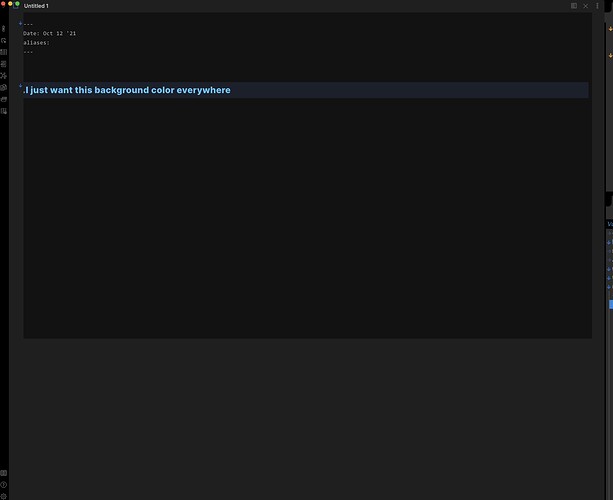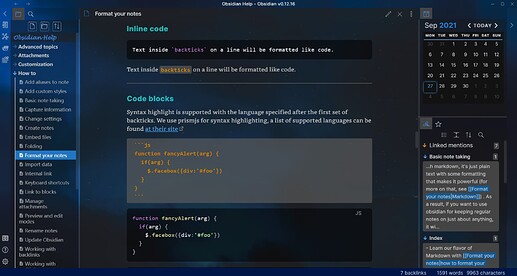Hi Pummelfisch! Thank you for loving Blue Topaz.
You can use the following code to create a css snippet and customise them yourself. For the plugin you mentioned, I haven’t installed and used it, so I am not sure how to support it for now.
:root {
--font-size-obsidian-titlebar: 0.75em;
--font-size-vault-name: 0.95em;
--font-size-file-header-title: 0.9375em;
--font-size-file-header-title-andy-plugin: 1em;/*for Andy mode plugin*/
--font-size-embed-title-size: 1.125em;
--font-size-embed-file: 1.25em;
--font-size-folder-and-file: 0.85em;
--font-size-edit-normal: 1em;
--font-size-preview-normal: 1em;
--font-size-h1: 1.5625em;
--font-size-h2: 1.4375em;
--font-size-h3: 1.3125em;
--font-size-h4: 1.1875em;
--font-size-h5: 1.0625em;
--font-size-h6: 0.9375em;
--font-size-tag: 1em;
--font-size-emoji-after-tag: 1.5625em;
--font-size-list: 1em;
--font-size-preview-blockquote: 1em;
--font-size-edit-blockquote: 1em;
--font-size-code: 0.9375em;
--font-size-edit-code: 1em;
--font-size-latex: 1.25em;
--font-size-cloze: 0.9375em;
--font-size-better-footnote: 1.3em;
--font-size-checklist: 0.85em; /*checklist*/
/*font family*/
--font-family-list: ;
--font-family-major: Bookerly, Merriweather, "LXGW WenKai", var(--default-font); /*marjor*/
--font-family-h1: var(--default-font);
--font-family-h2: var(--default-font);
--font-family-h3: var(--default-font);
--font-family-h4: var(--default-font);
--font-family-h5: ;
--font-family-h6: ;
--font-family-title: ;
--font-family-folder-file-title: Arlrdbd, Source Han Sans, Noto Sans CJK, Source Sans Pro;
--font-family-preview-edit-code: Consolas, Monaco, "Microsoft YaHei", "LXGW WenKai", "Source Code Pro", "Source Han Mono", "Microsoft Yahei Mono", monospace;
--text-family-inline-code: Consolas, Monaco, "Microsoft YaHei", "LXGW WenKai", "Source Code Pro", "Source Han Mono", "Microsoft Yahei Mono", monospace;
--font-family-tag: Bookerly, "Microsoft YaHei", STzhongsong, STSong, Serif;
--font-family-vault: "Lucida Handwriting";
--font-family-special-tag: "Lucida Handwriting";
--font-family-YAML: "Lucida Handwriting";
--font-monospace: Consolas, Monaco, "Microsoft YaHei", "LXGW WenKai", "Source Code Pro", "Source Han Mono", "Microsoft Yahei Mono", monospace;
--mermaid-font-family: Segoe UI, "Microsoft YaHei", "trebuchet ms", verdana, Arial, cursive;
--font-family-better-footnote: Arlrdbd, "Source Han Sans";
--font-family-strong: Bookerly, "LXGW WenKai UI", var(--default-font);
}