Sorry @whyl but it doesn’t work. Now I have
As you can see, there isn’t the bullet line of the subitems anymore.
Sorry @whyl but it doesn’t work. Now I have
Done😼
Thak you very much!
My pleasure.
Hi @whyI, excellent theme. Using the light version. Can you share a snippet that would let me change the fonts? I looked into the CSS, there were so many font-family that I got confused. Also I did manage to change the font of the tag but it doesn’t come in center, it is downwards.
html,
body
{
font-family: Inter; /* whatever your preference is */
}
Re the tags, I assume you mean tags in Preview, so you can centralize like this:
/* ====== Tag Pills ======== */
.tag:not(.token) {
text-align: center;
}
Incidentally, if you are interested in other snippets, there is a collection on Github. The link to the Github repository is given in the OP at the top of this page.
Enjoy.
Thank you, much appreciated.
I knew deathau’s and Elanor’s CSS snippet GitHub repo but not this one, thanks again for pointing it out.
Hi @whyI, sorry to bother you again.
Your font CSS snippet worked perfectly.
Now, I have come up with a new way to annoy you. I want to change the font and the font size of the preview, the normal text, not the headings.
I have tried and failed with:
.markdown-preview-view p {
font-family: "font-name";
font-size: 20;
}
and
p {
font-family: "font-name";
font-size: 20;
}
Hi, Outis!
In this case, I think you should use 20px to replace 20 as follows:
.markdown-preview-view p {
font-family: "font-name";
font-size: 20px;
}
p {
font-family: "font-name";
font-size: 20px;
}
Btw, you can modify the sentence: --font-size-preview-normal: 16px; to adjust the font-size of the normal text in preview.
I actually did use px, I forgot here. And huh, it was so simple. just had to use both.
--font-size-preview-normal is a good tip.
Thank you. You are extremely helpful.
Hi
Great theme 
What CSS do I use to get rid of the brackets in the list?
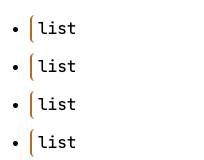
Please find the list style snippet in TIPS at the beginning of the css file.
Hello, I love this theme.
May I ask for your help with turning emphasis into different color and change color of the highlight?
Thanks a lot!
Hello everyone!
I have Obsidian 0.11.9 with the latest Blue Topaz theme. I can’t get taped image and pinned image to work.
I put this in a note
![[myimage.png#pin]]
but it doesn’t work.
Do you have the same problem? I also tried it in safe mode and it still doesn’t work.
Hi desk7,
Yes, the old snippets of adjusting images don’t work. I have added a new snippet to change an image’s position by adding |left or |right at the end of the image file. For instance, xxx.png|left
You can also use xxx.jpg|number to change the size of images. If you want to use both, please put the |number at the end, like xxx.png|left|300.
Besides, you can use |inlineL or |inlineR to embed the image on the left or right.
For example:
xxx.png|inlineL
Please update for use.
Hi,
There are some variants you can choose what you prefer to modify the image’s position:
| Shown on the left | Shown on the right | Embeded on the left | Embeded on the right |
|---|---|---|---|
|left |
|right |
|inlineL |
|inlineR |
|Left |
|Right |
|InlineL |
|InlineR |
|LEFT |
|RIGHT |
|INLINEL |
|INLINER |
|L |
|R |
|inlL |
|inlR |
e.g.
xxxx.jpg|inlR
Right. I’m Not Laughing.
Enjoy!
This is the best looking theme for obsidian I have ever seen. I created account on this forum to say that. Thank you! And for me this is actually the first obsidian theme that looks good in light mode :). It is just a pitty that I discovered it so late.
Thank you! That’s very kind of you! I’m flattered. 

Thank you for your hard work, this is an excellent theme indeed. Can you incorporate Style Setting plugin to make the theme more customizable?
I did consider making a plugin for BT, but I won’t be able to finish the work in the near future due to limited time and effort.