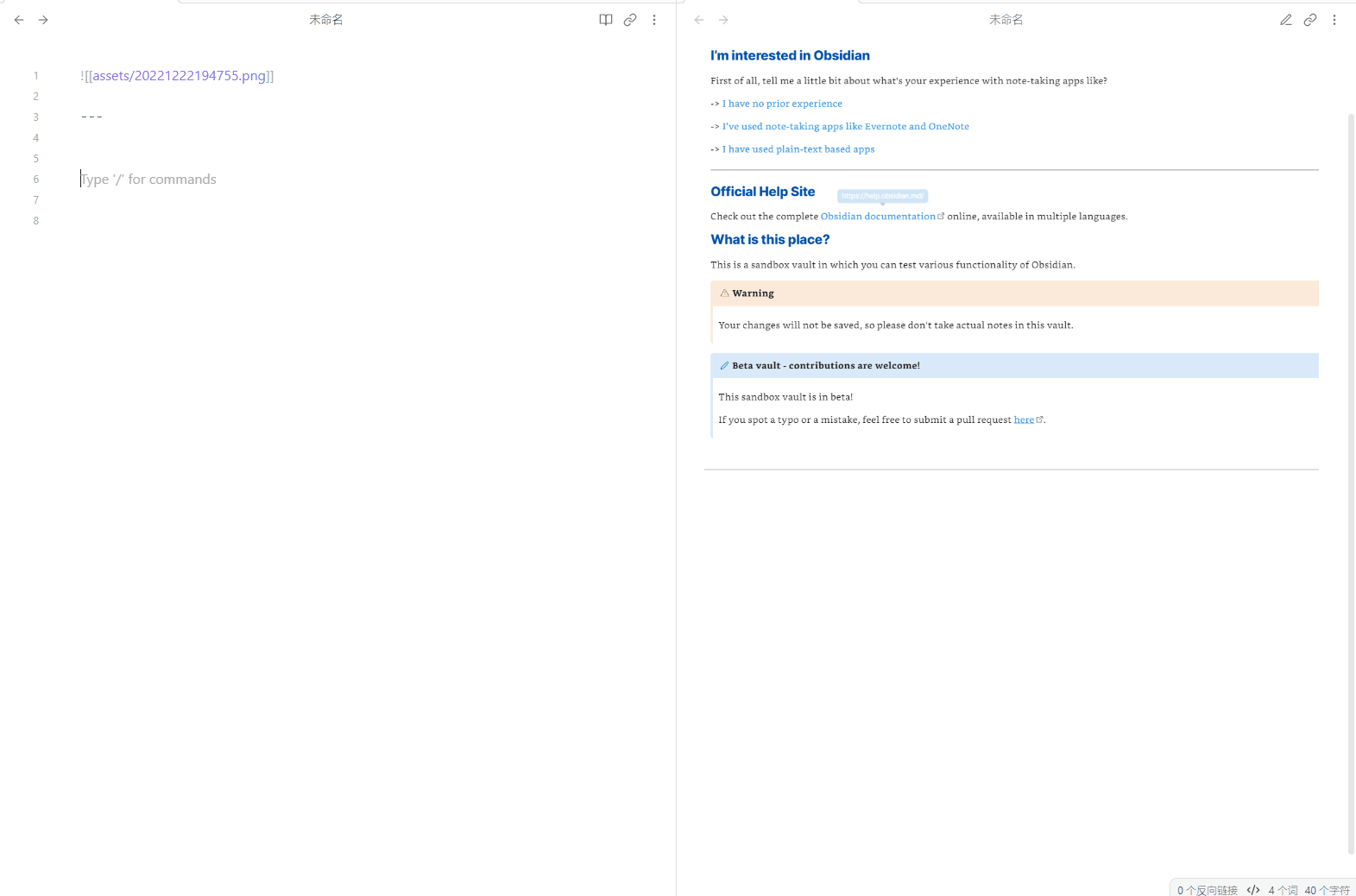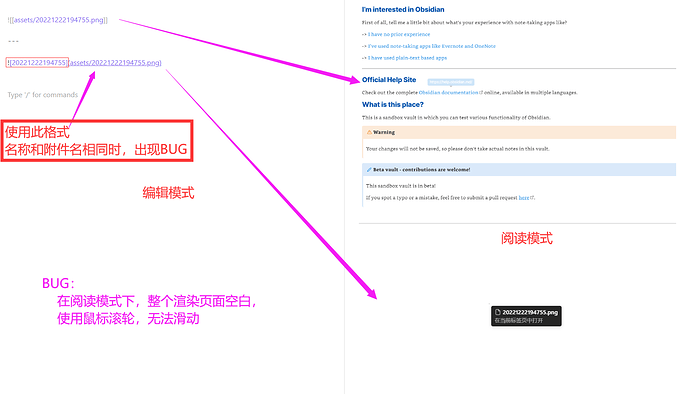This is because if you change the number to “200” it resizes the image to 200px wide. So if you enter a number like 20211222194755, it is attempting to scale the image to 20211222194755 pixels!!!
So @shuojie the solution is to not use numbers in that part of the link.
![description[W]x[H]](imageName.png)
 Width x Height
 Width only
Maybe there should be some kind of scaling limit. Or maybe that is what we are seeing in the original screenshot when it refuses to render the image. For me, it still tried to render the image, but froze Obsidian.
I used the same syntax.

As soon as I typed 20211222194755 into the [] portion of the link, the image turned into a solid color square (the top corner pixels of the image), and then Obsidian froze! I had to edit the file externally to fix it.
I don’t think the name of the image matters. Only the fact that you are putting a large number in the description/name field.
1 Like
Sometimes changing the format of image(e.g png->jpg) helps me
Try that
1 Like
This is not related to the format of the image. If you read my post, I explain the issue, and also show I’m testing with a jpg. It’s a syntax issue.
@shuojie please don’t mark my post as a solution, or the bug report will be automatically closed. I think this is still an issue that can be fixed.