When I edit a document and upload it to the network image bed through PicGo, the picture is displayed abnormally. The image will turn white and fill the entire editing area.
Is there any solution?
When I edit a document and upload it to the network image bed through PicGo, the picture is displayed abnormally. The image will turn white and fill the entire editing area.
Is there any solution?
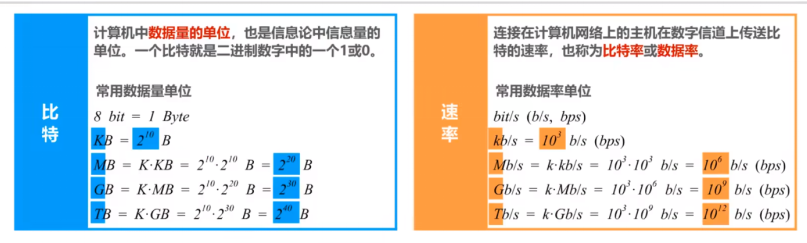
Works in my tests. Perhaps a plug-in is affecting the display? Does it load locally for you?
Don’t use a number in [] portion of the link. That syntax causes it to attempt to size the image to 20221128130944 pixels wide.
Since your top-left corner of the image pixel is white, you are just seeing that pixel scaled up to enormous size. (But I don’t know why your test is working, eightning. Maybe that was updated in the latest version?)
Solution is put some text before the number.
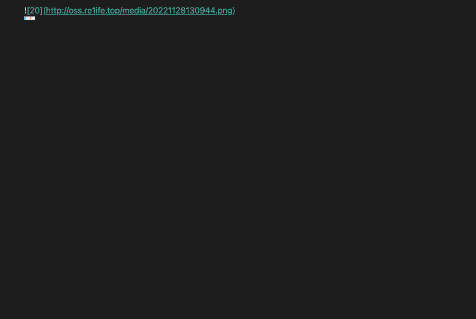
Thank you very much, this method solved the problem very well.
This topic was automatically closed 7 days after the last reply. New replies are no longer allowed.