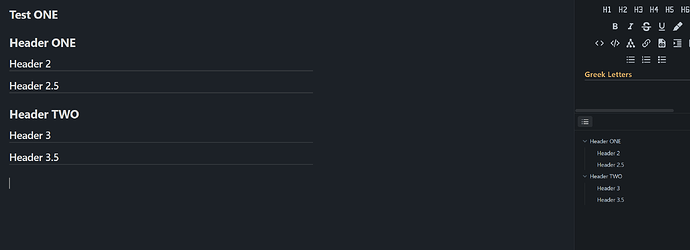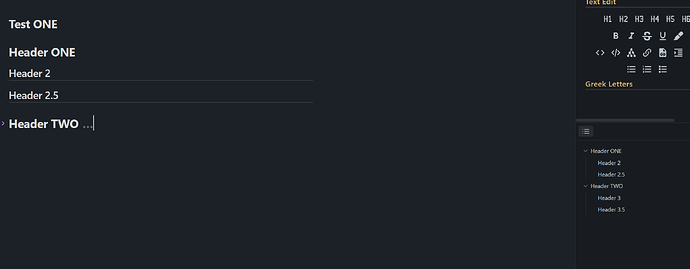Sometimes a document can be quite long, and the outline view in the sidebar is used to jump to relevant positions in the document without having to manually scroll down.
It would be great if the headers in editor/preview would fold/unfold when you fold/unfold a header in the outline view.
There was an obsidian plugin that did this - Creases - but that feature broke at the end of last year.
Currently, in the Creases plugin, the outline will fold/unfold when a header is folded/unfolded in the editor, but not the other way around.
Is this something that could be incorporated into Obsidian?
5 Likes
Use case or problem
Consider the following document (I’ve positioned Outline on the right side):
When one of the headers is collapsed, Outline is not changed:
I extensively use both of those features and it would be natural to have consistent behavior between them.
Proposed solution
Automatically collapse Outline sections according to the collapsed headers. It would make it much easier to navigate in long notes.
Current workaround (optional)
Related feature requests (optional)
Currently, I see this More options for outline core plugin requesting to have memory setting for the Outline. This would pair nicely (and is also very high-priority feature in my opinion) with proposed changes.
1 Like
+1 from me. I would find this functionality really useful. It also strikes me as a more “natural” relationship between outline and main text.
+1 from me as well. This would be a neat feature to have. It could be delightful when users see this in action. One of those small details that make Obsidian a delight to use.  Like: “why didn’t anyone else think of this?”
Like: “why didn’t anyone else think of this?”
+1
But this absolutely must be a toggle (named, for example, “Sync folds with note”) in the Outline pane situated along with “Search filter” and “Collapse/Expand all”. I might want to enable “Sync folds with note” to quickly fold some note sections using the Outline and then disable “Sync folds with note” to return back to using Outline solely for navigation.