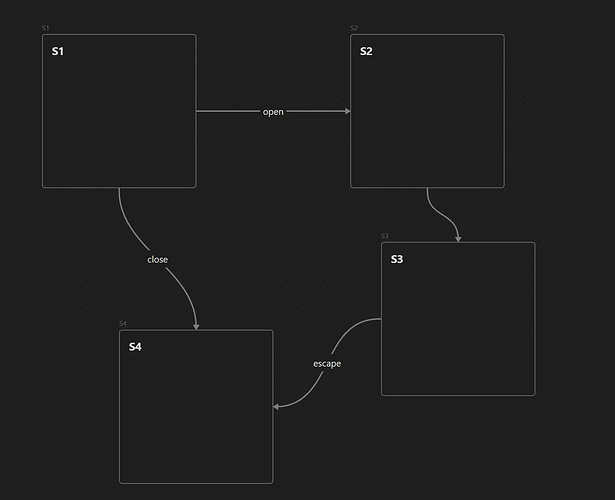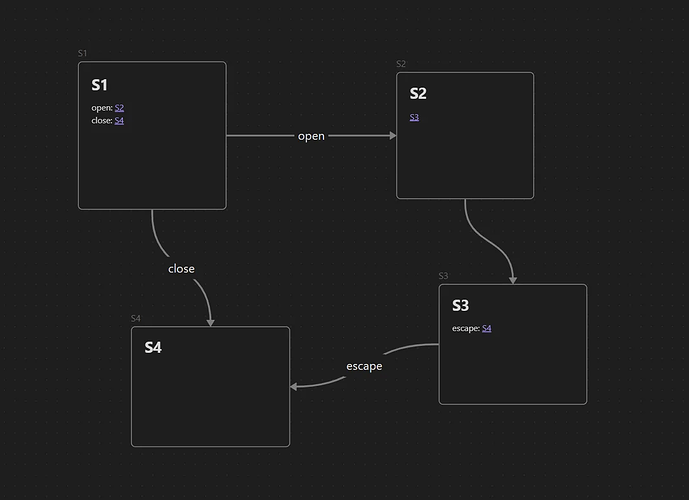Use case or problem
When documenting complex problem-solving strategies or workflows, it’s crucial to guide users through a sequence of well-defined steps. Each note represents a distinct phase containing specific concepts, formulas, and techniques. While Obsidian Canvas excellently visualizes these connections between steps, these relationships aren’t automatically reflected within the notes themselves.
For example, imagine a mathematical problem-solving guide where each step builds upon the previous one:
- Step 1 explains initial equation setup
- Step 2 covers algebraic manipulation techniques
- Step 3 details solving for variables
Currently, I can draw these connections visually in Canvas, but I have to manually maintain corresponding links within each note (like next: [[step 2]]). This creates a maintenance burden and risks inconsistencies between the visual representation and the actual note content. When teaching or following these procedures, users need to be able to naturally flow from one step to the next without constantly referring back to the canvas view.
Basically:
In Obsidian Canvas, we can easily create connections between notes, but they aren’t reflected in the notes themselves.
Proposed solution
We could have a new “Sync Connections to Notes” feature in Canvas that:
- Adds a button to the Canvas toolbar that, when pressed, updates all connected notes with their connection information
- Automatically generates structured metadata within each note representing its outgoing connections
- Uses a consistent, configurable format for representing connections, such as:
---
canvas_connections:
outgoing:
- target: [[Note2]]
label: continuous
- target: [[Note4]]
label: discrete
---
or as inline text:
Connections:
- continuous: [[Note2]]
- discrete: [[Note4]]
- Optionally supports bi-directional sync, where changes to the connection metadata in notes updates the canvas connections
Why not just use the visual canvas to traverse the steps?
While the visual canvas is great for getting a bird’s-eye view and initial design, it quickly becomes impractical as my system grows. Complex workflows or state machines can easily involve hundreds of interconnected notes, turning the canvas into a tangled web that’s hard to navigate. Note-based traversal lets me focus on one state at a time, following specific paths without the visual clutter.
Here’s a quick before and after example to visualize my request:
Before
After
Current workaround (optional)
Currently, I have to manually maintain connection information in the notes. To the bottom of each ‘step’, I manually add links to the next step. With many notes this method becomes burdensome.
Related feature requests (optional)
Local graph-like Canvas mode to show connected notes, add to Canvas - Feature requests - Obsidian Forum
Show connections via canvas in the graph view - Feature requests - Obsidian Forum