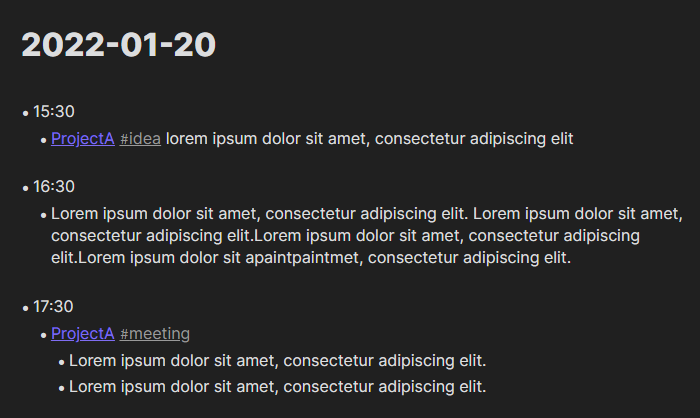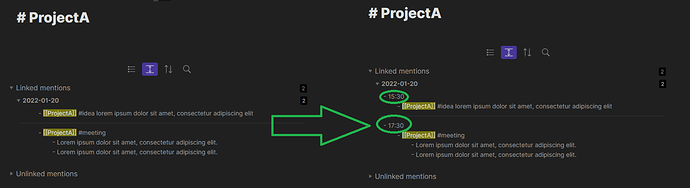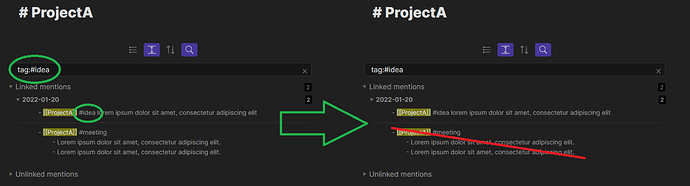MOD EDIT: Renamed, Edited, Updated some links.
This topic is to consolidate several feature requests concerning the backlinks pane. It has already improved a lot, but I think it lacks 4 fundamental features, that would make it perfect.
1. More/Hierarchical context
Use case or problem
When using the following daily note :
Backlinks pane of project A does not show parent item thus lacks of visibility. We would need the following changes :
Proposed solution
Show more context option is great, but it should be more customizable, mainly with the option to directly show a parent item (possibly without in-between items leading to the parent item).
Current workaround
On each search result, click on the upper arrow ^ to show more context (but it doesn’t immediately show parent item if there are intermediate items in-between !).
Related feature requests
2. Filter with block granularity
Use case or problem
Using the same daily note as above, search results in the backlinks pane are not filterable by blocks. In the example below, I wanted to get blocks with both [[ProjectA]] and #idea. Unfortunately, it returns any block containing [[ProjectA]], as long as there is a #idea anywhere in the same page ! This is because search/filter is made at page level, not block level.
See a more detailed example here and here.
Proposed solution
Possibility to filter backlinks on a block level. This would unlock the possibility to use inline tags in Obsidian. Obsidian already shows each block where the backlink appears : it seems so close to being able to filter each block, and it would be a game changer !
Current workaround
Change your workflow or use Logseq in parallel with Obsidian.
Related feature requests
3. Direct edit
Use case or problem
Backlinks pane items are not editable like a fully fledged note. Impossible to quickly copy/paste all information in the backlinks pane to share it elsewhere. Need to go into each element if you want to edit or copy something.
Proposed solution
Direct edit capabilities for all items in the backlinks pane. Possibility to copy all the backlinks pane items in a single shot.
Current workaround
Open each item separately to edit it.
Related feature requests
4. Save backlinks pane state/preferences per note
Use case or problem
State of backlinks pane (collapse or not, show more context or not, sort, filter) is not saved per note.
Some notes require a backlinks pane fully collapsed with a given filter, others require a fully expended backlinks pane, with more context shown.
Proposed solution
Possibility to save the state of the backlinks pane individually, per note.
Workaround
Set the backlinks pane again, each time you reopen the note.
Related feature requests
https://forum.obsidian.md/t/request-toggle-backlinks-in-document-per-note/51326
5. Exclude a specific set of notes or folder from “Linked Mentions”
Use case or problem
Some times, some notes overcrowd the “Linked Mentions” pane. For examples “daily notes” may or may not be considered spurious in the “Linked Mentions” pane : one may want to hide such results there.
Proposed solution
Being able to exclude a specific set of notes or folder from “Linked Mentions”.
And possibly save it per note, or apply globally on the vault.
Workaround
For folders, exclude it from global search, but it’s a bit drastic. And does not work for a specific set of notes not tied to a specific folder.
Related Feature Request
Thank you for reading this feature request, and please don’t hesitate to share your thoughts about it.