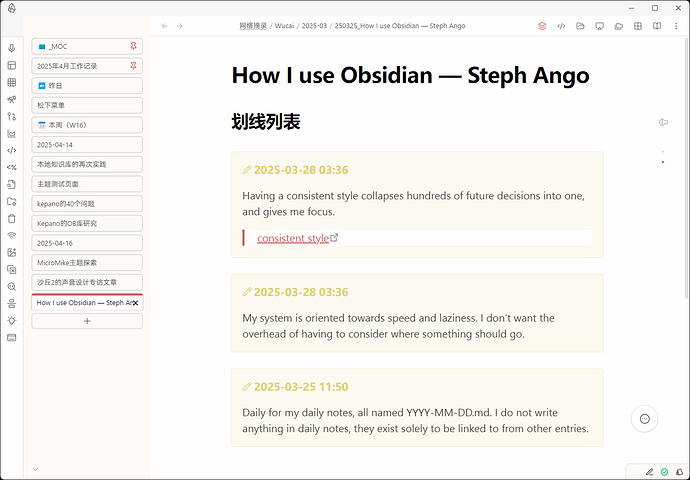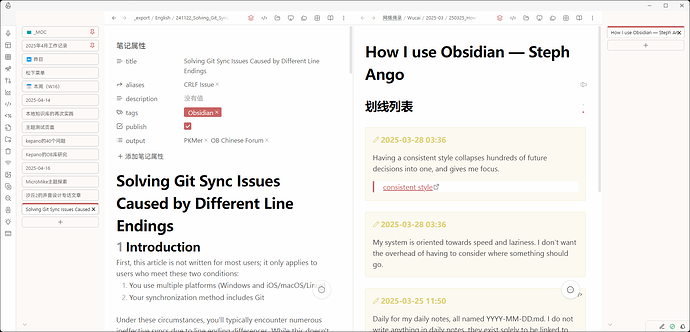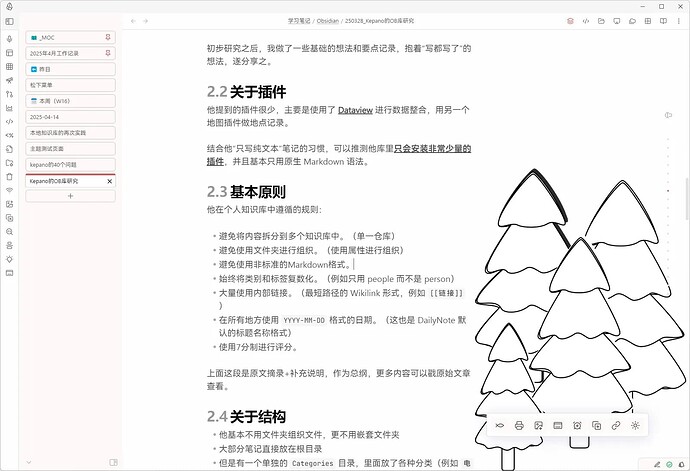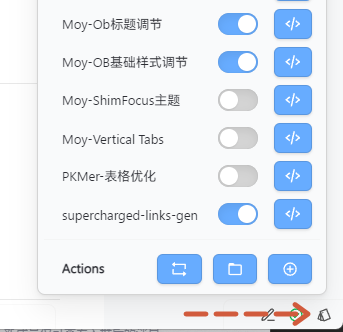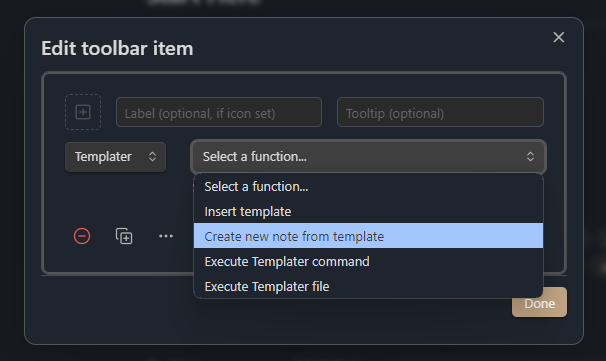No Plugin needed! Just sprinkle some CSS magic
Preview 
Why Bother?
Why Vertical Tabs?
- Because I can

- Better space utilization for wide-screen nerds
Why Not Use Plugins?
Plugins work too! But:
- They occupy sidebar real estate
- Miss out native features (like Frontmatter Title’s tab renaming feature)
Implementation 
Drop this CSS into your vault and enable the snippet:
/* Moy Vertical Tabs.css */
/* 2025-04-14 */
/* Extracted from MicroMike theme: https://github.com/ThisTheThe/MicroMike */
/* More snippets available: https://github.com/ThisTheThe/MicroMike/tree/main/Snippets */
/* Modified by @PandaNoSleep with thanks! */
/* Better experience when used with: */
/* Floating Sidebar: https://forum-zh.obsidian.md/t/topic/32602 */
/* 2025-04-16 */
/* V 2.0 */
/* New Style Settings options:
1. Vertical tab position (left/right toggle)
2. Right panel optimization: Use standard horizontal tabs by default, vertical tabs optional (right-aligned)
3. Auto-collapse tabs with fade effect
4. Width controls: Collapsed/Expanded/Max width
*/
/** Style Settings **/
/* @settings
name: Moy Vertical Tabs
id: moy-vertical-tabs
settings:
-
id: align-to-right
title: Vertical Tab align to Right
title.zh: 靠右垂直标签页
description: Vertical tabs are default aligned to the left, after enabling this option, vertical tabs will be aligned to the right
description.zh: 垂直标签页默认靠左,启用这个选项后垂直标签页会靠右
type: class-toggle
default: false
addCommand: true
-
id: right-panel
title: Make Right Panel Use Vertical Tabs (Right side)
title.zh: 右侧分页的使用垂直标签栏(靠右)
description: By default, the right panel will use the original horizontal tab to avoid taking up too much space
description.zh: 默认情况下,右侧分页会使用原版的横向标签页,避免占用过多空间
type: class-toggle
default: false
addCommand: true
-
id: adjust-editor-layout
title: Adjust Editor to the Left
title.zh: 编辑区域偏左
description: Adjust the layout of the editor area, slightly to the left, to balance the visual
description.zh: 调整正文的编辑区布局,略微靠左,以平衡视觉
type: class-toggle
default: false
addCommand: true
-
id: collapse-header
title: Collapsable Tabs
title.zh: 可收缩标签栏
type: heading
level: 2
collapsed: true
-
id: auto-collapse-tabs
title: Auto Collapse Tabs
title.zh: 自动收缩标签栏
description: Auto collapse the tabs when not in use
description.zh: 自动收缩标签栏,鼠标悬浮展开
type: class-toggle
default: false
addCommand: true
-
id: tab-area-collapsed-width
title: Tab Area Collapsed Width
title.zh: 标签栏收缩时的宽度
description: Set the width of the tab area when collapsed
description.zh: 设置标签栏收缩状态的宽度(单位:px)
type: variable-number-slider
default: 45
format: px
min: 20
max: 100
step: 5
-
id: max-width-title
title: Set Max Width
title.zh: 设置最大宽度
type: heading
level: 2
collapsed: false
-
id: max-width-info
title: Max Width Info
title.zh: 关于最大宽度
description: The max-width is actually set to `min(25vw, 250px)`, so if you set the max width less than 25vw, it will actually use 25vw.\nIn the expanded state, this is the width when expanded.
description.zh: "实际上使用的是 `min(25vw, 250px)`,所以如果你设置的最大宽度小于 25vw,那么实际使用的就是 25vw。\n展开状态下,这里设置的就是展开状态时候的宽度。"
type: info-text
markdown: true
-
id: tab-area-max-width
title: Tab Area Max Width
title.zh: 标签栏最大宽度
description: Set the width of the tab area
description.zh: 设置标签栏展开状态的最大宽度(单位:px)
type: variable-number-slider
default: 250
format: px
min: 160
max: 320
step: 10
*/
/* --------------------------- */
/* Built-in variables (works without Style Settings) */
/* --------------------------- */
body {
/* Collapsed tab width */
--tab-area-collapsed-width: 45px;
/* Expanded tab width */
--tab-area-max-width: 250px;
}
/* ! Style Customization */
/* Adjust tab padding */
.workspace .mod-root .workspace-tab-header {
/* Default: 1px 3px 3.5px */
padding-top: 2px;
padding-bottom: 2px;
padding-right: 3px;
}
/* Top blank area background */
.workspace-tabs.mod-top-left-space,
.workspace-tabs.mod-top-right-space {
background: var(--tab-container-background);
}
/* ! Set fixed width for vertical tabs */
/* Tab bar width */
.workspace .mod-root
.workspace-tab-header-container .workspace-tab-header {
width: var(--tab-area-max-width);
max-width: min(25vw, var(--tab-area-max-width));
}
/* Adjust editor area to left for visual balance */
.adjust-editor-layout .markdown-preview-sizer.markdown-preview-section,
.adjust-editor-layout .mod-root .cm-editor .cm-sizer {
margin-left: max(4em, 10%) !important;
}
/* ! Title fade effect */
.workspace .mod-root .workspace-tab-header-container .workspace-tab-header .workspace-tab-header-inner .workspace-tab-header-inner-title {
-webkit-mask-image: linear-gradient(to left,
transparent 0px, transparent 5px,
#fff 10px, #fff);
mask-image: linear-gradient(to left,
transparent 0px, transparent 5px,
#fff 10px, #fff);
mask-composite: intersect;
-webkit-mask-composite: source-in, xor;
}
/* ! ------------------- ! */
/* ! FEAT: Auto-collapse tabs ! */
/* ! ------------------- ! */
.auto-collapse-tabs .workspace.is-left-sidedock-open .mod-root .workspace-tabs:not(.mod-top-right-space),
.auto-collapse-tabs .workspace .mod-root .workspace-tabs.mod-top-left-space,
.auto-collapse-tabs.right-panel .workspace.is-right-sidedock-open .mod-root .workspace-tabs:not(.mod-top-left-space),
.auto-collapse-tabs.right-panel .workspace .mod-root .workspace-tabs.mod-top-right-space
{
.workspace-tab-header-container .workspace-tab-header {
width: var(--tab-area-collapsed-width, 45px);
.workspace-tab-header-inner-title {
white-space: nowrap !important;
overflow: hidden;
text-overflow: clip !important;
/* margin-right: -1em; */
margin-left: auto;
margin-right: auto;
left: 2px;
}
/* .workspace-tab-header-status-container, */
.workspace-tab-header-inner-close-button {
display: none;
}
}
/* Hover state for collapsed tabs */
.workspace-tab-header-container:hover .workspace-tab-header {
width: var(--tab-area-max-width);
transition: width 0.5s ease;
transition-delay: 50ms !important;
.workspace-tab-header-inner {
--fade-size: 0px;
}
}
.workspace-tab-header-container:hover .workspace-tab-header:has(.workspace-tab-header-inner:hover) {
.workspace-tab-header-status-container,
.workspace-tab-header-inner-close-button {
display: block;
}
}
.workspace-tab-header-container:not(:hover) .workspace-tab-header {
transition: width 0.5s ease;
transition-delay: 220ms !important;
}
}
/* ------ */
/* ! ------------------- ! */
/* ! Vertical Tabs Layout ! */
/* ! ------------------- ! */
/* ! Change tab container to horizontal layout */
/* ! BASIC */
.workspace-split.mod-horizontal.mod-sidedock.mod-left-split:not(.is-sidedock-collapsed) + .mod-vertical.mod-root .workspace-tabs,
.workspace.is-left-sidedock-open .mod-root .workspace-tabs:not(.mod-top-right-space),
.workspace .mod-root .workspace-tabs.mod-top-left-space {
flex-direction: row;
}
/* ! ALTER */
.align-to-right .workspace.is-left-sidedock-open .mod-root .workspace-tabs:not(.mod-top-right-space),
.align-to-right .workspace .mod-root .workspace-tabs.mod-top-left-space,
.right-panel .workspace.is-right-sidedock-open .mod-root .workspace-tabs:not(.mod-top-left-space),
.right-panel .workspace .mod-root .workspace-tabs.mod-top-right-space {
/* Reverse container layout */
flex-direction: row-reverse;
}
.workspace-split.mod-horizontal.mod-sidedock.mod-left-split:not(.is-sidedock-collapsed) + .mod-vertical.mod-root .workspace-tabs,
.workspace.is-left-sidedock-open .mod-root .workspace-tabs:not(.mod-top-right-space),
.workspace .mod-root .workspace-tabs.mod-top-left-space,
/* Special case for single-pane right space */
/* Temporarily ignored for simplicity */
/* .workspace .mod-root:not(:has(.mod-top-left-space)) .workspace-tabs.mod-top-right-space, */
.right-panel .workspace.is-right-sidedock-open .mod-root .workspace-tabs:not(.mod-top-left-space),
.right-panel .workspace .mod-root .workspace-tabs.mod-top-right-space {
/* Tab header container style */
.workspace-tab-header-container {
padding-top: 40px;
flex-direction: column;
justify-content: left;
align-items: flex-start;
gap: 5px;
height: 100%;
background-color: var(--background-secondary);
padding-left: 0px !important;
padding-right: 0px !important;
/* Inner container style */
.workspace-tab-header-container-inner {
--animation-dur: 0ms !important;
display: flex;
flex-direction: column;
flex-wrap: wrap;
justify-content: flex-start;
gap: 5px;
margin: 0px;
max-height: 90vh;
overflow: scroll;
position: relative;
align-content: start;
}
}
/* Individual tab style */
.workspace-tab-header-container-inner .workspace-tab-header:not(.mod-active) {
flex: 0 0 auto;
border-radius: 6px;
border: 2px solid var(--background-modifier-border);
min-height: 1.6rem !important;
}
/* Active tab highlight */
.workspace-tab-header.is-active {
border-radius: 4px;
min-height: 1.6rem !important;
border-top: 4px solid var(--color-accent) !important;
border: 1px solid var(--background-modifier-border);;
border-bottom: 1px solid var(--background-modifier-border);;
}
/* Tab title style */
.workspace-tab-header-inner-title {
text-overflow: ellipsis;
}
/* Tab button style */
.workspace-tab-header-inner {
position: relative;
}
.workspace-tab-header-inner-close-button {
position: absolute;
}
/* New tab button style */
.workspace-tab-header-spacer {
display: none;
}
.workspace-tab-header-new-tab {
width: 100%;
margin: 0px;
padding: 0px 15px;
justify-content: center;
.clickable-icon {
border: 2px solid var(--background-modifier-border);
width: 100%;
min-height: 1.5rem;
border-radius: 6px;
}
}
.view-header {
border-bottom: 1px solid var(--background-modifier-border);
}
}
/* Fix tab border issues */
.workspace-tabs:not(.mod-stacked) {
.workspace-tab-header::before,
.workspace-tab-header::after,
.workspace-tab-header-inner::after {
display: none;
}
}
.workspace .mod-root .workspace-tab-header-inner::after {
display: none;
}
/* Expand button */
.workspace-tab-header-tab-list {
display: block;
position: absolute;
bottom: 0px;
left: 10px;
z-index: 10;
}
/* Right sidebar toggle */
.sidebar-toggle-button.mod-right.mod-right.mod-right {
position: absolute;
bottom: 0px;
right: 5px;
}
.workspace-tab-header-tab-list,
.sidebar-toggle-button.mod-right.mod-right.mod-right {
opacity: 0.5;
z-index: 10;
&:hover{
opacity: 1.0;
}
}
body:not(.right-panel) .workspace.is-right-sidedock-open .mod-root .workspace-tabs:not(.mod-top-left-space),
body:not(.right-panel) .workspace .mod-root .workspace-tabs.mod-top-right-space {
.workspace-tab-header-tab-list {
display: block;
position: inherit !important;
bottom: 0px;
left: 10px;
z-index: 10;
}
}
Download from Github: Obsidian CSS: Vertical Tabs
Caveats 
Our CSS sorcery comes with one catch:
Tab dragging doesn’t work ![]()
Workarounds:
- Temporarily disable this CSS snippet
- Use plugins like Vertical Tabs for dragging
Want adjustable width? Use Style Settings plugin magic! ![]()
Style Settings Superpowers 
With Style Settings plugin:
- ↔️ Left/Right alignment toggle
 Auto-collapse with fade effect
Auto-collapse with fade effect Custom widths: Collapsed/Expanded/Max
Custom widths: Collapsed/Expanded/Max Right panel vertical tabs
Right panel vertical tabs
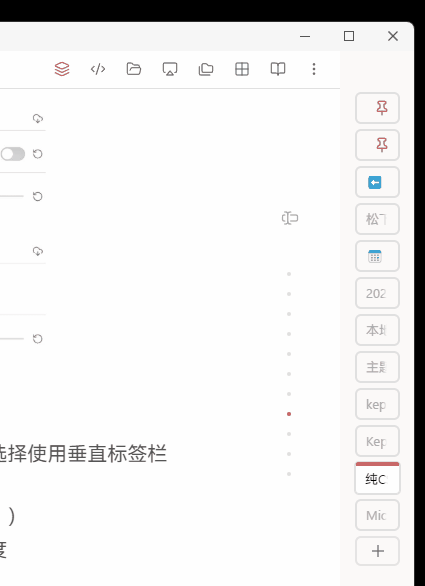
Credits 
- Original concept: MicroMike Theme by ThisTheThe @ZenithII
- Co-pilot: PandaNocturne (熊猫别熬夜)

This style is essentially modified and adjusted based on sSquareUI.css from MicroMike’s Snippets, including the layout inspiration for image and text backgrounds, and so on.
If you’re interested, you can also check out the MicroMike theme:
Experimental & Ergonomic: the Micro Mike Theme - Share & showcase - Obsidian Forum
By the way, I really hope Obsidian can officially support Vertical Tabs feature ![]()