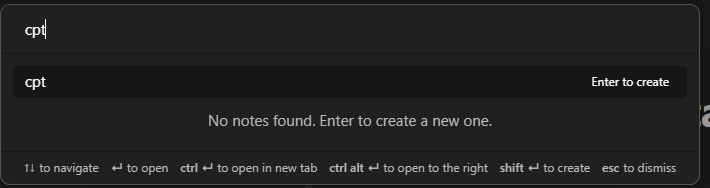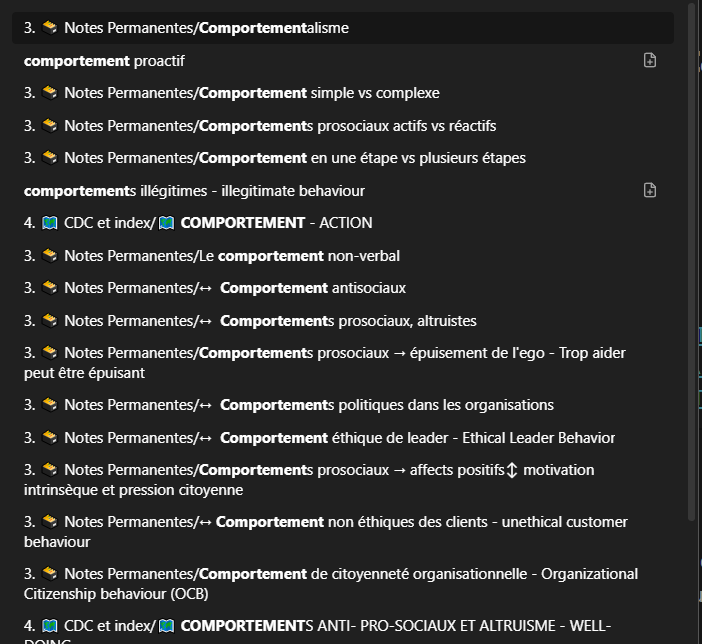Hey ![]()
Use case or problem
Actually, when the threshold of 10’000 notes (attached files included) is exceeded, the quick search algorithm used is changed by a simplier one (see @koala answer here)
Example
So for example if I write “cpt”
I would like to obtain the list of all titles containing the letters “c”, “p” and “t” that are in the same order, including all notes about “comportement”.
For example
In fact, I obtain nothing.
Because I’ve reached the threshold. Even if I have “only” 3,913 notes, I attain 10’353 files because of the attachments.
Proposed solution
Short term improvement
It would be cool to have at least an option to enable/disable the simplier algorithm. It seems to be possible keeping it simple for the devs.
- When 10’000 notes threshold is reached, the user receive a prompt celebrating the active use of Obsidian. The message inform the user about the limitations of the algoritm when working with a lot of files and when it’s better to use the simplier algoritm.
- The user can immediatly choose “Keep it as usual” or “enable the simplier algorithm” and is informed where he can access to this option if he change his mind.
This have 2 benefits
-
Informing the user to the potential change in the Quick Switcher Behavior. In my case, I had the impression of a bug or that a good function has been removed, because my manner of researching files was relying on the “complex algorithm”. Example, I use that for my courses. For a course name “
 PP_AA22-23 - Cours 2.05”, I was taping “PPC05”
PP_AA22-23 - Cours 2.05”, I was taping “PPC05” - This would give more flexibility to the user.
Long term improvement
I really don’t know how this algorithm is coded so I make a suggestion. It could fit with the dev reality or not ![]()
I’m wondering if it would be possible to have a fine tuned version of the algorithm.
I imagine that like a continuum. On one side you have the simple algorithm and on the other side you have the “complex one” which is more sensitive and find more results. The user would have the possibility to set the “sensibility” of the algorithm to find a balance between to much result or not enough according to the needs.
I don’t know exactly why you did choose to go to a simplier algorithm after 10’000 notes. If it is a matter of performance, number of results and/or sth else but if could be great to have those advanced options to set the research according to our needs.
I particularly like your complex version of the algorithm🙂
Furthermore, and I don’t know if it would be useful or not, you could add others options to enable simplier algoritm for specific folders, file format, tags, etc. (I don’t know for example if it could be helpful to optimise the results or not so I let it up to you)
Additional information
- It may be also important for the user to understand the quick search possibilities from the beginning as it can affect the way of people name their notes. => If you name your notes in order to find them easily with the complex algorithm and then after a certain amount of files, the algorithm change it could be frustrating.
- As the algoritm change is quite unexpected and invisible now, it may be possible that some users are already negatively affected and wrongly attribute their difficulties to find their notes to themselves instead of the behaviour of the program. So they may not react about it on the forum. Thus, I think that for this feature, the number of reactions of people shouldn’t be used as a metric to judge the importance of the feature change.
![]() Many thanks for your great work, I’m enjoying Obsidian in my daily student live, knowing that all I put and connect in my second brain will help be to find back easily my knowledge and create better contents and trainings in the future. This will lead me to have a better positive impact in improving performance and well-being in the organisations in which I’ll work.
Many thanks for your great work, I’m enjoying Obsidian in my daily student live, knowing that all I put and connect in my second brain will help be to find back easily my knowledge and create better contents and trainings in the future. This will lead me to have a better positive impact in improving performance and well-being in the organisations in which I’ll work. ![]()
Your work matter. Your rock. Thank you.
Michaël