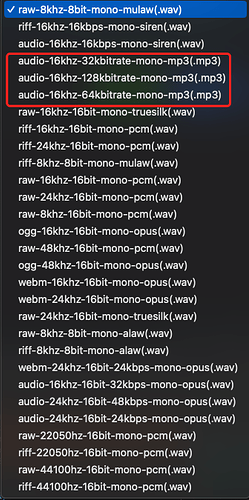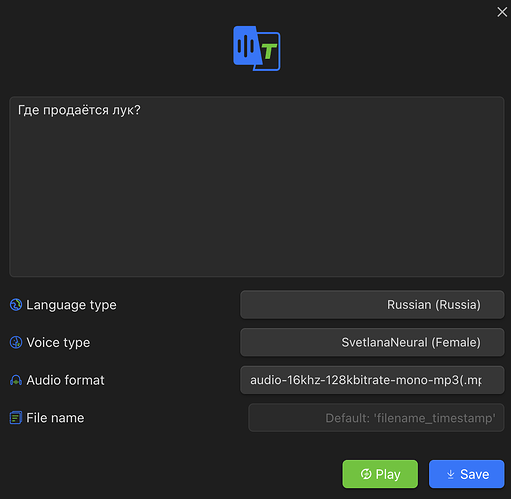Does anyone need to convert text to speech and save it as an audio file? Maybe this plugin can help you.
I think this should be posted to the share & showcase category. Sorry if I’m wrong.
Yep! You’re right!
I’ve moved the post to the Share & showcase category.
Okey~Thx~
This is cool. The utilised speech API is really high quality. Do you plan to support mp3‑files? Currently I can only download in wav‑format which is unaccepted format in Brainscape.
Hi. I tested 3.0.0 and it doesn’t work yet. I did manual plugin installation. Installing or updating the plugin via community plugins is broken.
Still unable to generate a valid MP3 file?
Yes, I’m still unable to download audio as mp3 files. My options:
Где продаётся лук?
Obsidian 1.5.12
mac Sonoma 14.4.1
Text2Audio 3.0.0
I just fixed this bug. Please update to version 3.1.2 and try again
Hi. Downloading and updating the plugin now works via community plugins. However I’m still unable to download audio as mp3. Currently the plugin download audio as wav files (file-name.wav) regardless of the chosen “Audio format” setting.
Text2Audio 3.1.2
Oh! Found the problem. The reason is that the modified code is not packaged into the 3.1.2 version when it is built. I will release 3.1.3 to fix this problem.
![]() Thanks. works now!
Thanks. works now!
That’s great! Thanks for your feedback!
Hi. Sorry for bothering you again ![]()
I tested now different audio formats and noticed that downloading audio will always produce 16 kHz/16 bit audio quality regardless which audio format is used (file sizes are equal and audio quality as well). You can notice an audible difference if you run Text2Audio: Convert text to speech and compare that to downloaded audio. I think on‑the‑fly‑audio has 44.1 kHz/16 bit or 48 kHz/16 bit quality (which sounds really great). Could you possibly investigate the problem?
It’s exactly what you said. I’ll look into how to solve it.
Hi, I’m trying to save the audio, but this error keeps appearing and it doesn’t work with any of the audio formats. Do you know what it could be or how to resolve it?
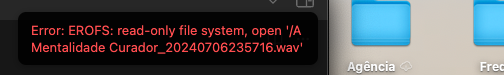
Hi @felipezacker. Have you tried version 3.1.3? See this how to install plugins manually.
Any luck @felipezacker? I’m running into the same issue on Mac OS. I thought maybe it’s something to do with how Google Drive represents files locally on disk, but I created a new vault outside of Google Drive and see the same issue.