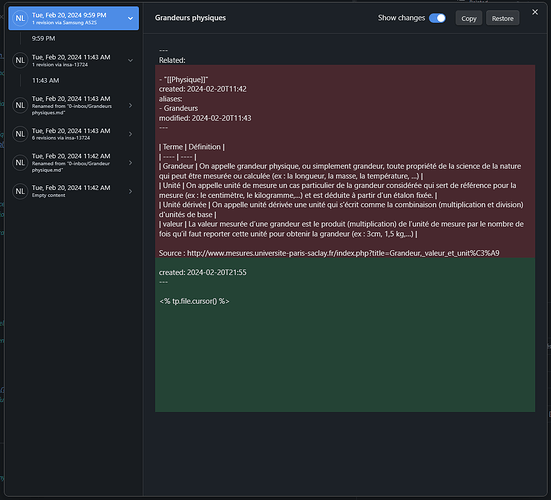First and foremost, bugs related to Obsidian Sync are challenging to reproduce and isolate. So I’ll start this topic and hopefully be able to improve details and isolate.
Bug description
Sometimes Obsidian Sync will erase file content.
From what I can see, it’s always going to be my Android device, which will overwrite with an almost empty version (only frontmatter with a date).
This empty file with created property is a file generated using a template on new file creation.
Hopefully, the previous state can be restored, but I don’t know how often and on which files this happens, which scares me of losing date without realizing it.
Typically, I will remember that content existed in the note. But in a few years or even months, I won’t necessarily remember that those notes used to hold some content.
Environment
Current setup (device name for sync in parentheses):
- (INSA-13724) Windows 10 - Obsidian v1.5.8 - Debug info Pastebin: Obsidian Debug info - insa-13724 - Pastebin.com
- (Samsung A52S) Android 14 - Obsidian 1.5.8 (126) - Debug info Pastebin: Obsidian Debug info - Samsung A52S - Pastebin.com
- (pop3y3) Ubuntu TODO - Obsidian TODO - Debug info Pastebin: TODO
Example
Screenshot shows the last record of the file according to Sync version history. As you can see, the file used to have content but my mobile device surprisingly updated with an empty version.
The new content with property and cursor anchor is generated on file creation using Templater plugin. We can see here that the file got overwritten.
Steps to reproduce
Not determined yet. Haven’t been able to isolate and reproduce this on purpose.
Similar reports
Disclaimer: I am not sure that those are related to my issue.
- Obsidian Sync: updates from one device overwritten by another
- This morning, my daily note was overwritten due to an Obsidian sync issue
More to be added as I find them or some suggest