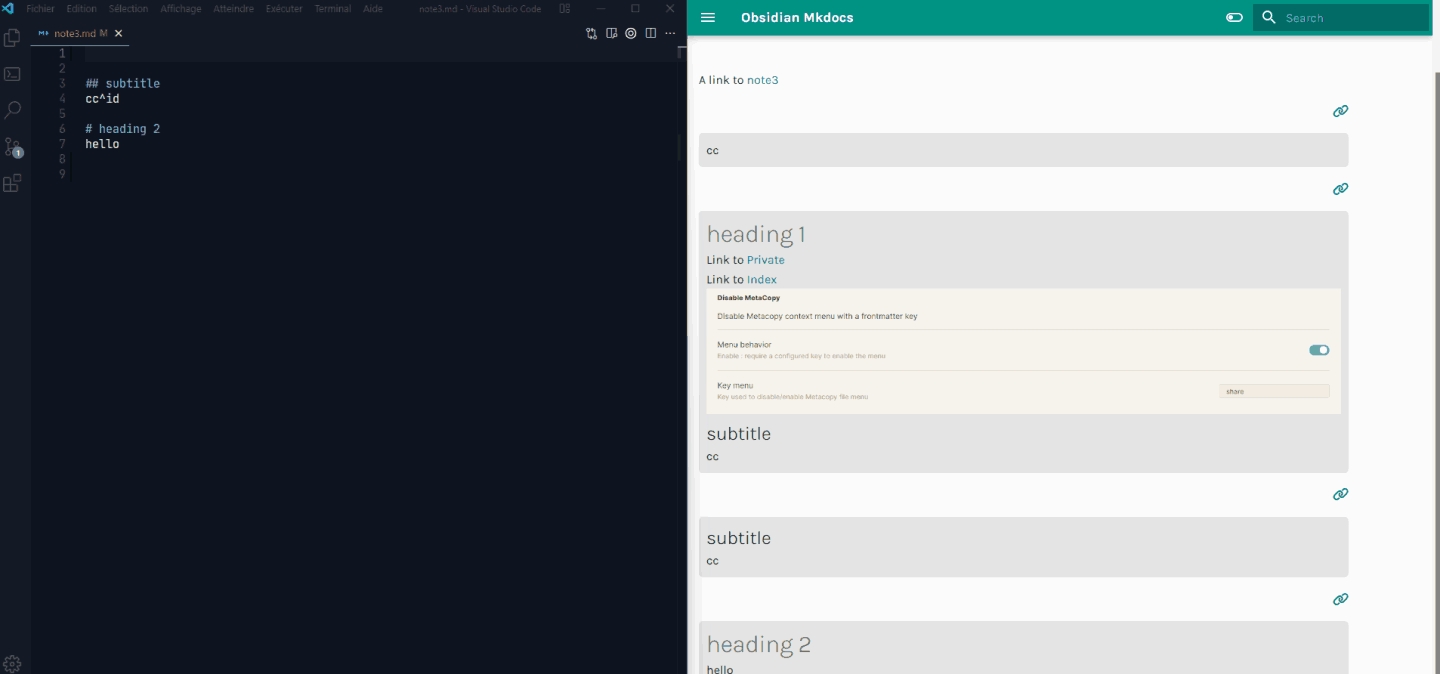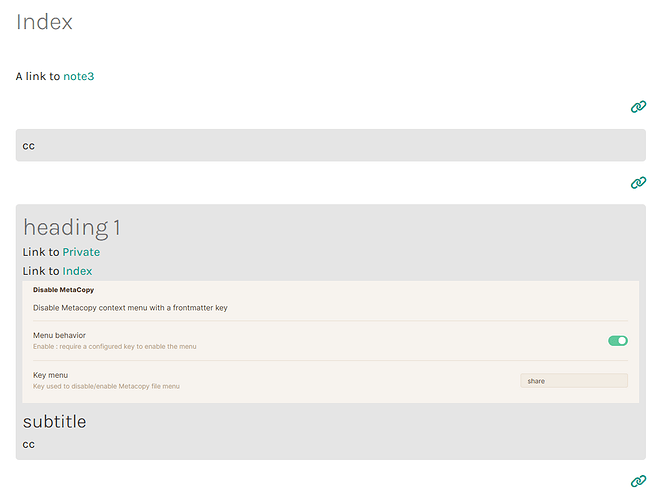Hey everyone ! I finally make it ! Yes. Obs2mk directly in Obsidian, without extrapush and… On mobile ! Yes.
But, how I done that, you ask ? With some Github Actions magic, a lot of caffeine, cry and a big ADHD hyperfocus.
So, how to give it a try ?
First, you need to create a template of the mkdocs template I created.
In a first step, you need to configure it. See here to know more about that.
And, if you have already cloned the template, please, add :
- The
source folder and the .github-actions (see follow)
-
The workflows
You can also continue to use obs2mk as you do before. The two can be used in simultaneity.
Thereafter, you need to configure the .github-actions in the source folder. You must configure :
- The index key (for folder note citation)
- The default “category” key name
- The default folder to put the files.
Default is :
index_key=(i)
default_blog=notes
category_key=category
(Also check if you have the workflow for GitHub actions activated)
Now, you need to configure the plugin’s option. The plugin push in your repository and activate the ci workflow action, so you must configure :
- The repository’s name, the same you choose when building the template.
- Your github username
- A GitHub token to allow push. You can generate it here (you can set any expiration time).
- The share key (
share) by default.
- The
excluded folder : The plugin will never push the files in these folder, regardless of the share state.
- If you want to add a button to send file thought the file menu.
Normally, everything will work as expected! You can use the plugin to share multiple files, or just the opened one.
Some advertisements :
- No plugins can work (Dataview for example)
- The push can be very long on big vault.
- You need to have a proper tree structure with unique name file. No worry about the display in blog ; the
title key in front matter will change it, so you can have a ezarezozre name and use a good title like reading book.
- I prefer to encourage you to use the
shortlinks option in obsidian’s link option.
- No graph view
- The GitHub action will don’t move the file if you change the category key : you need to manually delete it to prevent duplicate.
- The folder note won’t be deleted in the repository (like, if you delete the folder or the note), you need to delete it manually.
- Empty folder will be deleted from GitHub.
A big, big thanks to @oleeskild for his digital garden plugin, where I take most of the code! Don’t forget to check it out.
Furthermore, it’s just a resume of the README of the plugin!
So, if you want to test, here is my baby :