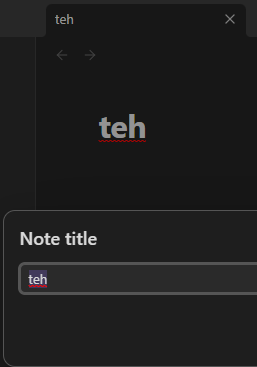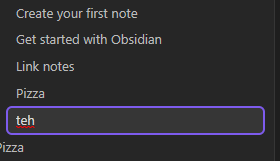Steps to reproduce
On an English-language system, type teh followed by a space into
- the tab of a note,
- the top title area of a note, and
- in the name of a note in the file explorer.
Expected result
Spellcheck should flag the typo in either all of those places or none of them.
Actual result
Spellcheck flags the typo in the file explorer but not the other 2 places.
Environment
- Operating system: MacOS 13.1
- Debug info (added quite a bit later):
SYSTEM INFO:
Obsidian version: v1.2.7
Installer version: v1.2.7
Operating system: Darwin Kernel Version 22.3.0: Mon Jan 30 20:39:35 PST 2023; root:xnu-8792.81.3~2/RELEASE_ARM64_T8103 22.3.0
Login status: logged in
Catalyst license: none
Insider build toggle: off
Live preview: on
Legacy editor: off
Base theme: dark
Community theme: none
Snippets enabled: 0
Restricted mode: off
Plugins installed: 0
Plugins enabled: 0
RECOMMENDATIONS:
none
Additional information
I don’t have an opinion about whether spellcheck should be applied.
This request says yes:
This one says no (at least when spellcheck is turned off):
The system doesn’t normally spellcheck filenames (one could argue that note names deserve different treatment).
On iOS with autocorrect enabled in the system, autocorrect is applied in the tab and the file explorer but not the top of the note. (Mobile bug report to follow).