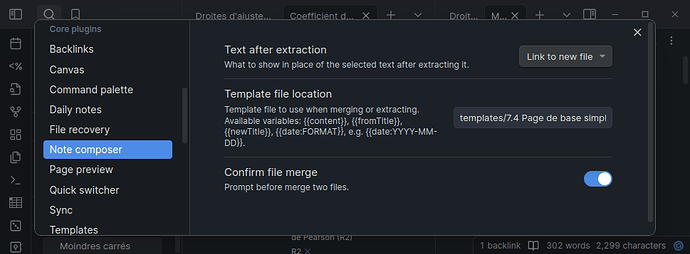Use case or problem
My template includes the YAML frontmatter creation, useful when creating new files, but I want to avoid that part when appending content.
There are currently two behaviour for the Note composer core plugin:
- Note composer: Extract current selection…
- Move selected content either into a new file
- Move selected content to an existing file
- Note composer: Merge current file with another file…
- Move all note content to another already existing file
The issue, is that the options allow only for one kind of template. But I need to differentiate situations where I create a new file from situation where I would be appending content to an existing note.
Proposed solution
Have two “Template file location” in Note composer settings, one for new files and one for file merge.
Current workaround (optional)
I have to delete the YAML text which comes from my template when I merge files.