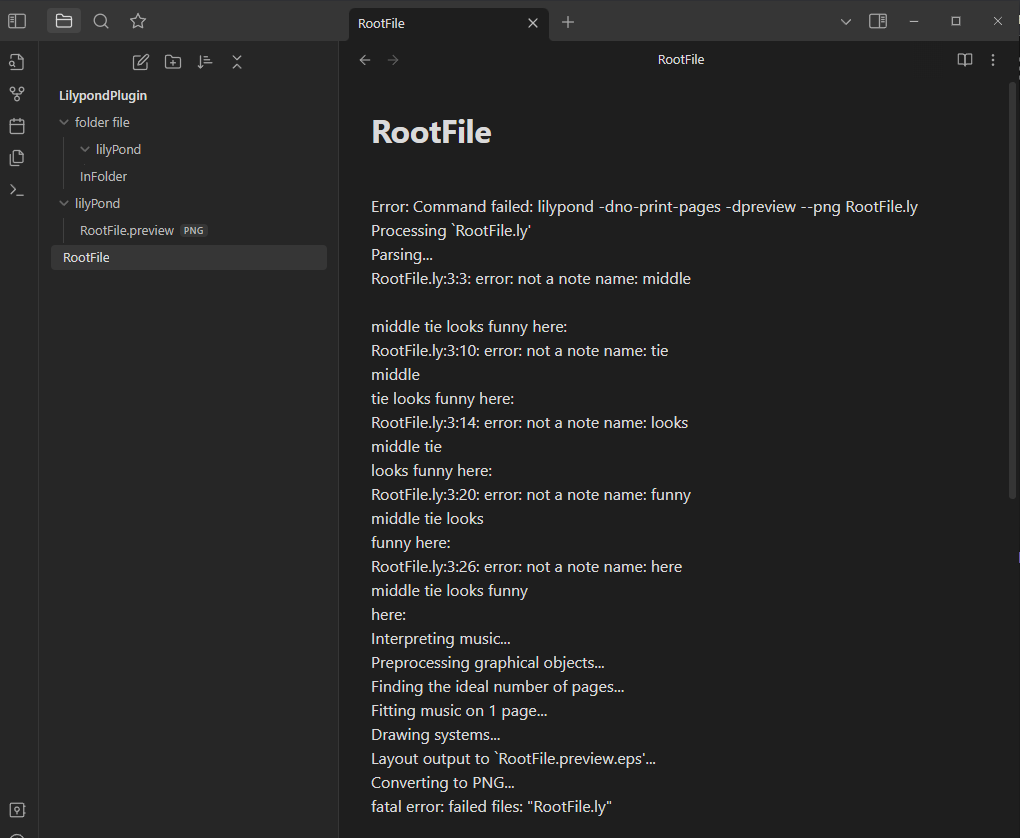I’ll add some screenshots thus far too:
Here you can see a lilypond codeblock.
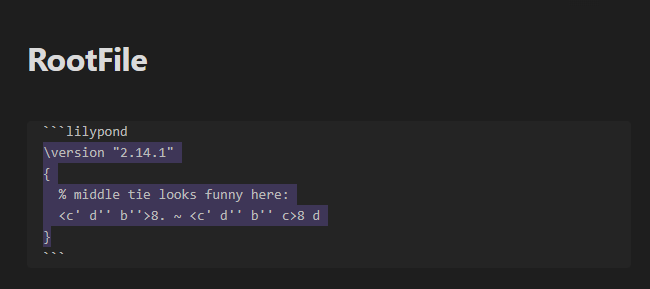
Here’s the end result with the preview PNG embedded in the Obsidian note.
Note the lilyPond subdirectory that gets created. What you don’t see by default in the obsidian explorer is that I’ve written that lilypond out to a .ly file.
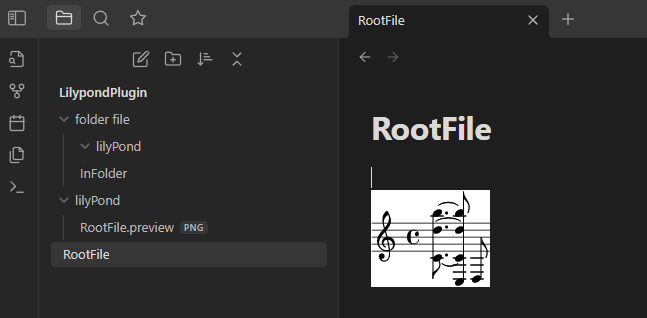
Also, if you make a syntax error, for example, if I removed the comment character, making the “middle tie looks funny here” line invalid:
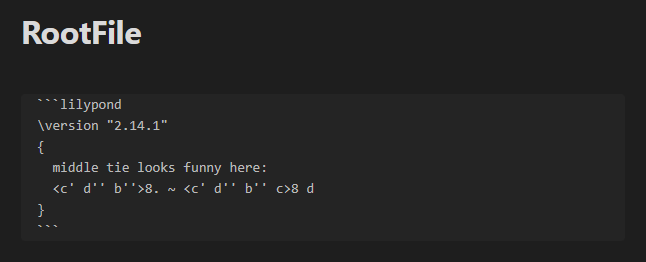
You’ll end up seeing the error output of LilyPond in the block instead.