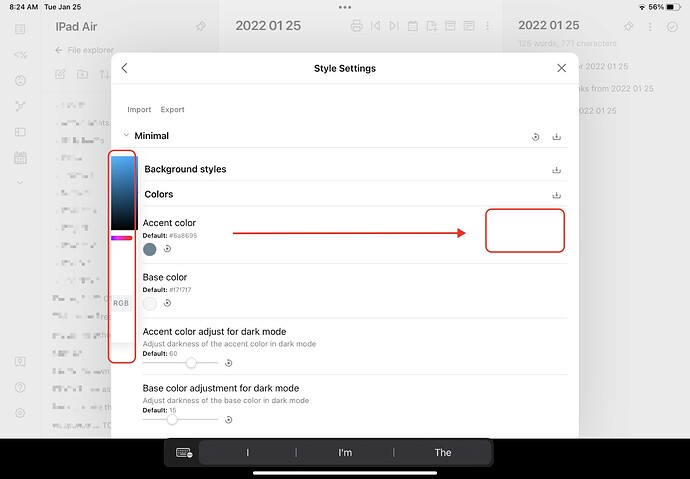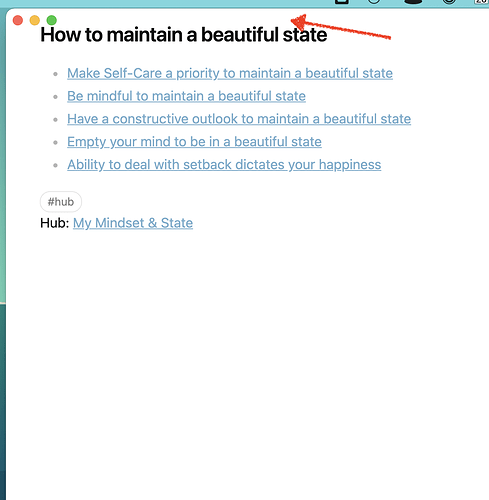Yea I guess they are disconnected, but I’m talking about the active note you’re in. I have nothing turned on and I can’t really see the file I’m working with.
Are you talking about local graph or global graph? If you are using local graph, Minimal uses your accent color to highlight the current file. If you use global graph, Obsidian does not have a way to highlight currently open files.
Talking about global graph. Currently I’m using the Atom theme and my current file is highlighted as yellow. I mean it is also highlighted in the minimal theme but very faintly, that’s all.
see below;
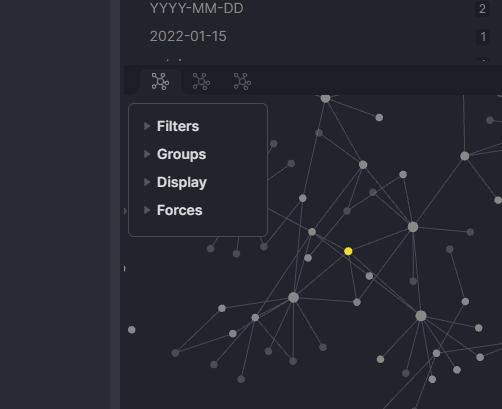
I see. Yes currently the highlight color for the active node is your accent color. So that could potentially be faint if you are using a desaturated accent color.
You can change the color using this snippet
.graph-view.color-fill-focused {
color:var(--text-accent);
}
Hi!
Regarding code block font size
Preamble
- I would like to increase code block font size, because of my old eyes
- Using Style Settings plugin (not Minimal plugin) on IOS and Mac
- For source mode and reading mode
Question
Is there a way to that on Style Settings plugin that I am missing?
If not, is there an alternative?
Kudos! Case Closed
Hi @kepano, thank you so much for Minimal! I have a question.
If I would like to restore to Obsidian’s default colored-monospaced YAML Frontmatter without hardcodding multiple CSS conditionals as inherit won’t work. Maybe I’m asking too much, but would be possible to have the option to enable monospaced and coloring in said section as one of the theme’s features?
Thank you and happy new year!
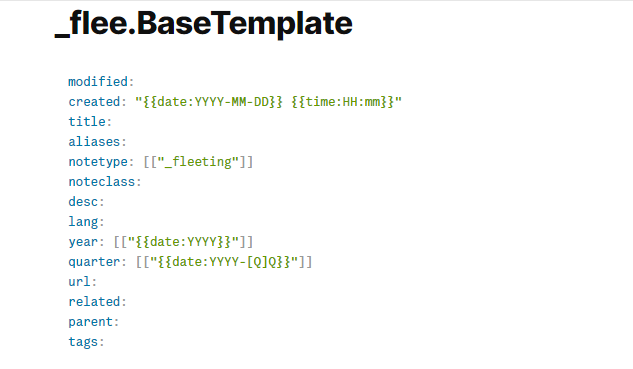
Fig 1. Gotta love some color. Typefaces are Inter and VCTR Mono (previously known as ISO).
.markdown-preview-section .frontmatter code,
.theme-dark .frontmatter .token,
.theme-light .frontmatter .token {
font-family: var(--text);
color: var(--text-faint)!important;
}
Fig 2. These two silly lines are causing me a headache.
Try this css snippet (adjust the 1em up/down to your preference).
.markdown-preview-view code {
font-size: 1em;
}
The downside is it seems to change the inline code block size as well (which is larger by default than a code block). Anyone know how to adjust only the inline code styling? I was using this css (size + black/yellow styling) which worked fine until a recent Minimal Theme update. The second bit required editing the theme css itself for some reason.
.markdown-source-view.mod-cm6 .cm-inline-code {
color:rgb(216, 186, 118) !important;
background-color:rgb(46, 50, 53) !important;
padding:0em 0em;
}
.cm-s-obsidian span.cm-inline-code {
color: rgb(216, 186, 118);
background-color: rgb(46, 50, 53);
font-size: 0.92em;
padding:0.15em 0.15em;
}
@kepano - Having issue with Settings>Color picker….
Posted report in Git
Hi all. BTW, I LOVE this theme so much. It makes me wanna use Obsidian so much more…
I have an issue in preview mode when using with “Focus Mode”
How can I increase the top-margin of the page so that it doesn’t look weird like in the screenshot below.
thank you!!
A top margin won’t solve the issue because when you begin to scroll the body text will get cut off as well. One option is to turn off the “Hide titlebar” in Hider.
Thank you. I’m avoiding “hand made” changes to themes.
I’ll guess I’ll wait for the theme to accommodate what I described via Style Settings, if @kepano understands it deserves merit.
New Style Settings solves it. Thannks, @kepano
I also find the default indent confusing so this is a great help, thanks for sharing this!
Do you know how I can keep this indent, but only on sub-files and folder? (e.g. keep root folders with their default indent)
When I enabled this, all of my root folders got bumped to the right too, which now means my sidebar needs to be much larger.
Thank you!
Minimal 5.0 is now available!
Hey, excited to check out the new version! Just wanted to say that while it was fixed for a while, that misaligned dot points in live preview problem has returned – at least for me. Hopefully it’s just a quick fix. Thanks!
I believe Obsidian made some more changes to bullet positioning in 0.13.23 — what font are you using?
Hi @kepano,
That’s a wonderful update making the best theme for obsidian even better. 

Indeed, an incredible update! Thanks a lot!
I’m seeing two small problems though.
- I’m unable to change the sidebar background color. I tested this with only Minimal Theme Settings, Style Settings, Contextual Typography and Hider plugin active. All custom CSS snippets turned off.
- I was also not able to revert the color swatch for custom set colors in the Minimal section of Style Settings back to default. The color reverts, just not the swatch.
I’ve filed a bug report for the first issue to Minimal Theme repo and the second to the Style Settings repo. Is anyone else experiencing this?
You can see this here:
In the video above you need to change the sidebar color for dark mode (the swatch to the right of the one you were editing). The way that the “high contrast” style works is that the sidebar is in dark mode and the main window is in light mode.