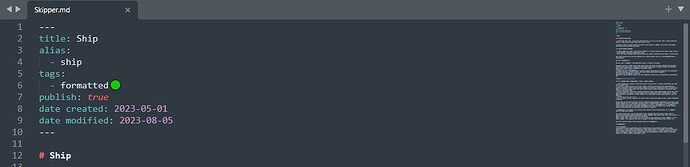I am not going to be well-liked with this one as I am going to open up a particularly nasty can of worms.
As I recently remarked, the old mainstay of automatic merging of changes issue seemed to be gone.
Not so.
Let me elaborate.
First things first.
Environment
I am not running Obsidian Sync.
I don’t use iCloud and my files are not in a folder used by Google Drive, OneDrive, etc…
I am using the latest publicly available version on all platforms.
The story
About 8 months ago, while I was making a How-To or Intro video on Obsidian for YouTube, I happened on a file of 180k size whose contents were swapped by a file that was a backlink of said file. I didn’t know what caused the swap or which app (I was using other apps than Obsidian at the time; not anymore). I resigned myself to restoring the file contents through my git backup.
In the meantime, I found one other similar case and solved it.
Today, it happened (almost) right in front of my eyes.
I was doing some janitor work getting rid of files with limited information. As I am wont to do, before I delete the file (in this case, Skipper.md), I delete the backlink in the other file (Ship.md). (I wrote a line in the latter file that skipper must be a cognate with ship, where the h changes to k).
I deleted the file, but before I did, I received the usual message while writing in the other file: "Ship.md" has been modified externally, merging changes automatically.
I didn’t pay attention to the message because I did not see any of my characters removed (like before).
A few minutes later, I went to the .trash folder to delete the files. Instantly, I saw my Skipper.md file had the information Size: 5 kbs.
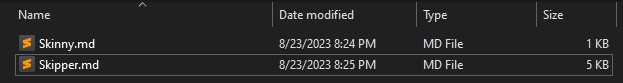
I knew something was up because the file contained the YAML plus a single line containing a forwarding link to Ship.md, so the size must be 1 kb.
I looked into the file with Sublime, and there it was, my complete contents of Ship.md, minus the line I was putting in when … something happened.
So this is how contents are swapped/duplicated.
By the way, when I went back to Ship.md, the last word of the sentence I was writing was missing. I did not see anything missing at the time the message was flashing up. A few moments later, it was missing. Utterly frustrating, that one.
Steps to Reproduce
Not easy, this one. You need (at least) two files which are linked with one another. Write into one file continuously and wait for the error message and keep checking the other one.
I have no idea what else is needed to reproduce what should not be happening.
- Check the 2 or 3 threads on the subject that I don’t remember mentioning the swap/duplication.
At this point I have no idea how many files I could have that are potential duplicates (I could start investigating but I won’t). I checked for zero content files a few weeks ago and there were 1 or 2. I was happy about that.
One thing is for sure. This automatic merging business must be taken care of.
I don’t care much about the new core functions like properties or any bells and whistles…we need to feel secure that the time and effort invested is not lost.
Thank you.