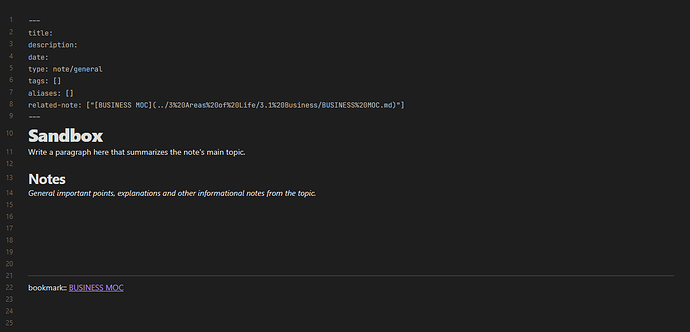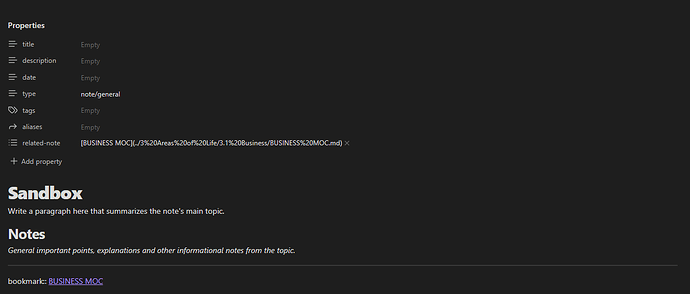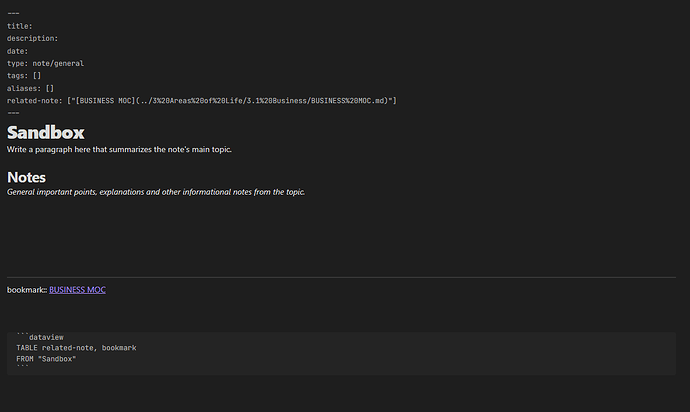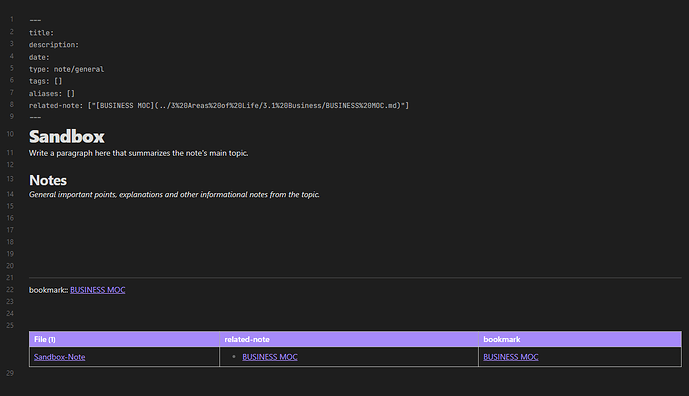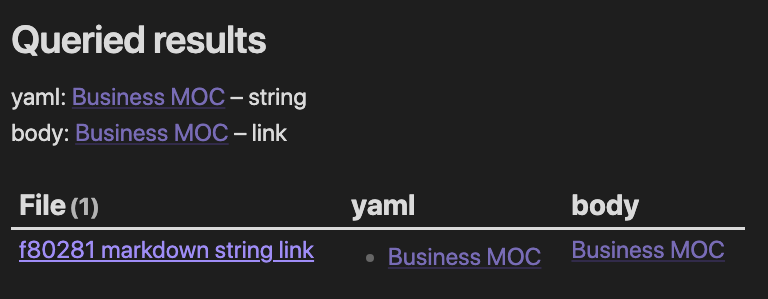Background
I use Markdown links instead of Wikilinks for my Obsidian files so I can use my files in an IDE if I ever need or want to.
Problem
Putting any Markdown links in the frontmatter does not render the links. When I switch to the Reading View, the Markdown links stay as text.
I put the Markdown links in brackets and quotations as I would any Wikilink. I put the double brackets as I normally have more than one link present.
My Troubleshooting
The links in the frontmatter work correctly if I use Wikilinks. I am using a double-colon declaration (don’t know what to call this) with a Markdown link and that renders correctly. Both links are able to be queried in a dataview table as links.
My Evidence
Image01 is a screenshot of a file where I have a link to an existing file in the frontmatter (“related-note”). Near the bottom is another link declaration with double colons that calls to the same file (“bookmark”). I’m using the bottom link structure to work-around my frontmatter-link-issue but it’s not my preferred way of doing this.
Image02 is the same file as Image01 but in Reading View. Notice how the top link in the frontmatter is not a link, but text.
Image03 is the same file with a dataview query showing what table I want to display. I want to pull both the frontmatter link and the double-colon link from the same file.
Image04 is what the query produces. Notice both are queried as links.
Question
How can I get the Markdown link to render as a link in the frontmatter? Is this possible in any way besides doing the double-colon declaration as I’m doing so far?