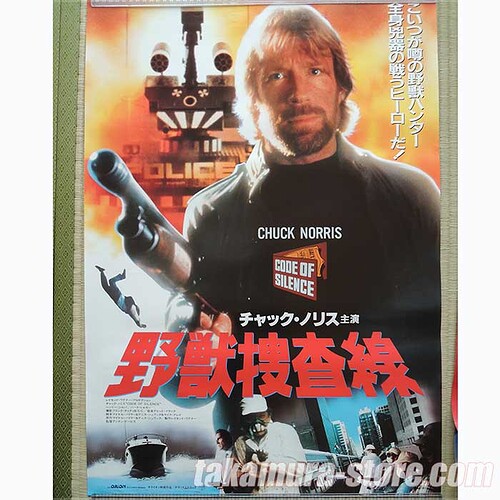this might be related to this feature request: Feature request: wait for all plugins to finish rendering the page before following header links
Yes, the two problems are connected to the elastic effect introduced by LP rendering.
When navigating with back and forward (the ‘Go back’ and ‘Go forward’ feature), Obsidian very often doesn’t go back to the correct previous view of the note.
Instead Obsidian:
- Jumps back to the start of the note.
- Jumps back to the location of the typing cursor.
- Or, most often, jumps back to a random location in the note.
The longer the note, the worse Obsidian is in going back to the previous view.
Often, the backward navigation jumps to where the actual previous view is entirely outside the viewport. This requires scrolling up and down the note to find the previous location.
Steps to reproduce
- Press F1 and open the Sandbox vault.
- In the File Explorer, open the existing ‘Create a vault’ note.
- Copy that note’s content and append it to the note’s end to make the note longer. (With longer notes, the issues is easier to reproduce.)
- Type something somewhere in the note. This to make it easier to find the previous view location back after navigating.
- Click a link in the note.
- Click the ‘Go back’ icon in Obsidian’s title bar.
- Obsidian now jumps back to the wrong location.
A video recording of these steps is here: video.
Expected result
I expect Obsidian to go to my previous view. Otherwise I might as well follow links bidirectional links inside notes.
The current behaviour has me constantly re-scan the note to find my previous position. This is exhausting and a waste of time.
Sometimes I cannot find my previous position, which breaks a line of thought in the process.
Actual result
(See description and video recording above.)
Environment
Obsidian version: v0.15.2
Installer version: v0.13.31
Operating system: Windows 10 Home 10.0.19044
Login status: logged in
Catalyst license: supporter
Insider build toggle: off
Live preview: on
Legacy editor: off
Base theme: dark
Community theme: none
Snippets enabled: 0
Safe mode: on
Commercial license: yes
Computer hardware: Intel i5-10400 CPU (6 cores, 12 threads) @ 2.9Ghz with 24GB RAM and a 500GB SSD drive.
thanks
After Pasting big chucks chunks of text the pane is not scrolled to the right position
Repro:
- Help vault > Format your notes
- Copy whole note
- Paste it a the end.
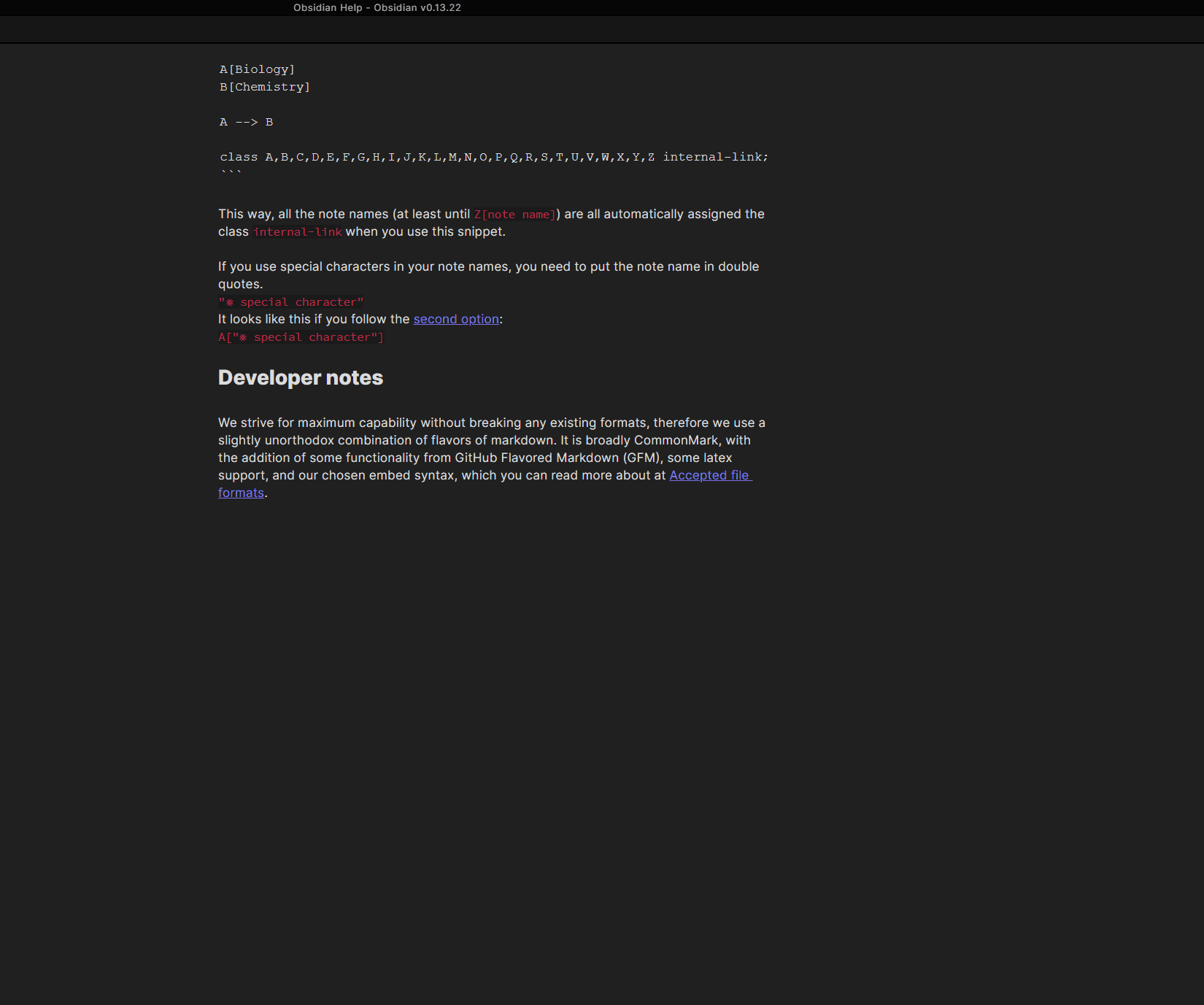
In case anyone is searching for “chunks of text” you might want to edit the title (typo I assume)
unless you meant this Chuck…
lol, thanks
If you switch from reading view to editing view in a note, the document scrolls up rather than staying in place as expected. If you switch back to reading view, the document will be in the right place, and then any subsequent switches will work properly. If you exit the note or go to another note, this fixed state resets. This happens on a fresh vault and on any note.
I’ve tested each scenario with both the new and legacy editor and recorded videos as well. Also, it doesn’t matter if the editing mode is Source or Live Preview, the behavior is the same.
New Editor:
Reading → Editing - Document jumps | Video
Editing → Reading - No issue
The behavior when using the legacy editor is a bit different.
Legacy Editor:
Reading → Editing - Document jumps, but not as much compared to the new editor | Video
Editing → Reading - No issue
Editing → Reading → Editing - No issue on first switch, but then document jumps a tiny bit on the second | Video
Debug info:
Obsidian version: v0.13.23
Installer version: v0.13.23
Operating system: Windows 10 Pro 10.0.22000
Login status: not logged in
Insider build toggle: off
Live preview: off
Legacy editor: off
Base theme: dark
Community theme: none
Snippets enabled: 0
Safe mode: on
thanks
I am finding this an issue too. The jumping is quite disruptive when you are looking for a line n a longer note and find that you have to make some edits to it. You currently lose yourself when switching ose and have to scroll back and forth to find the line you were on, both ways. This takes time.
It would be great if the vertical position of the notes on screen could be fixed whatever other parameters are changing (e.g whether embedded images are rendered or not, other panes are open or not etc.)
I’m surprised that this problem wasn’t fixed quickly. It’s the kind of detail that will infuriate any user. I’m a college teacher, and I love to advise my students on the tools I use myself. Obsidian is a find that I was very proud of. The students thanked me for Obsidian and imovie for windows, and I haven’t been able to get them excited about anything else yet. But the problem with editing files annoys them all. I could offer them a quest and refuse to edit, but then I risk ruining my reputation, haha.
Yeah, still an issue for me on v0.15.6.
Yup, also annoying on PopOS, since at least Obsidian 0.14.15 thru 0.15.6. I wonder if there is any connection to this unsolved search/scroll bug.
This is indeed still an issue. On 1.1.9 it happens both in ‘Source mode’ view and in ‘Live Preview’.
Especially when the note is long, then navigating back/forward is almost guaranteed to bring the viewport back at a wrong location.
(Of course when the note is very short, this issue doesn’t happen since the full note is in the viewport.)
Yes, I run into variants of this every day (working on 100k-200k word notes). A common one is clicking sections in the outliner - sometimes the editor window (source mode) jumps to a position that’s close to the target section, but still 1-2 screens off in either direction. Clicking the section a second time in the outliner usually works. I just cope with it because of Obsidian’s other merits, but it is a constant low-level issue. Would be a big QoL improvement.
@Sentiment source mode should not have this problem (or it should be much much less). Open a different bug report and follow the bug report template.
Could any of these be related?
-
When switching between edit and viewport, the positioning moves.I’d expect the cursor to be in the same position on the screen when switching between views
-
When hovering over links in view mode, notes are previewed. However, with some combinations of font sizing, this make the note links unclickable, because the preview moves the view slightly.
Is this related?
There is now a fessible soluiton:
Noticing that after the 1st click, the cursor has already been located at the correct line, one can “recenter” the active line: scroll the active line to the center of the screen automatically by a running a script. And this operation can be binded to a hotkey so as to provide a smooth workflow.
This solution needs quickAdd plug-in, and a .js code. Details can be found here
I wouldn’t call this a solution, but rather a workaround. The underlying issue still needs to be solved. But nevertheless nice that there is a workaround.
Edit: However, when I try to follow that link I get:
Oops! That page doesn’t exist or is private.