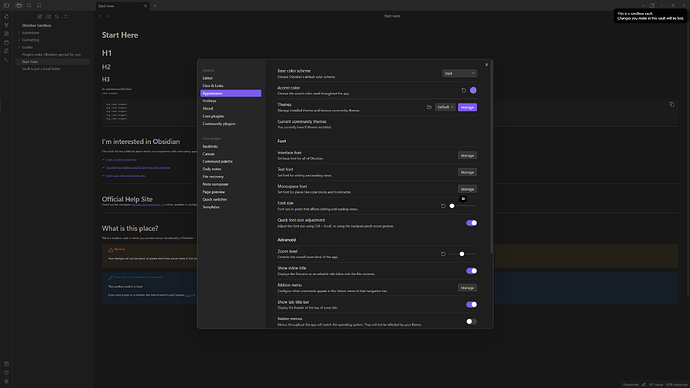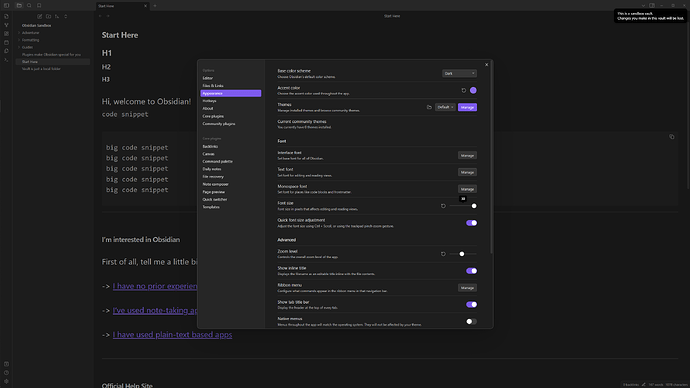Heading is not scaled by font size option
This can be reproduced in the sandbox vault.
I am using the default theme with dark mode.
Steps to reproduce
- Have a file with headings open in obsidian
- Go into Settings → Appearance
- Adjust the font size. Default seems to be 16. Just move slider back and forth.
- Normal text size changes (including code blocks) but heading size remains fixed
- Normal text becomes bigger than heading on font size 30.
Did you follow the troubleshooting guide? [Y/N]
- Yes, I tried the troubleshooting guide
- Reinstalled Obsidian for this as well.
- Both app and installer version are
v1.3.7 - Have no plugins or w/e enabled beyond the default stuff that comes pre-installed
Expected result
- Expected to see heading size scaled by font size
- Makes no sense to have a heading that is smaller than regular text
Actual result
- Heading size remains exactly the same no matter what the font size is
Environment
SYSTEM INFO:
Obsidian version: v1.3.7
Installer version: v1.3.7
Operating system: Windows 10 Home 10.0.19045
Login status: not logged in
Insider build toggle: off
Live preview: on
Legacy editor: off
Base theme: dark
Community theme: none
Snippets enabled: 0
Restricted mode: on
RECOMMENDATIONS:
none
Additional information
In the screenshots below, pay attention to the text in the background.
With font size 10, everything is tiny:
With font size 30, headings remain the same but text gets much bigger relative to heading: