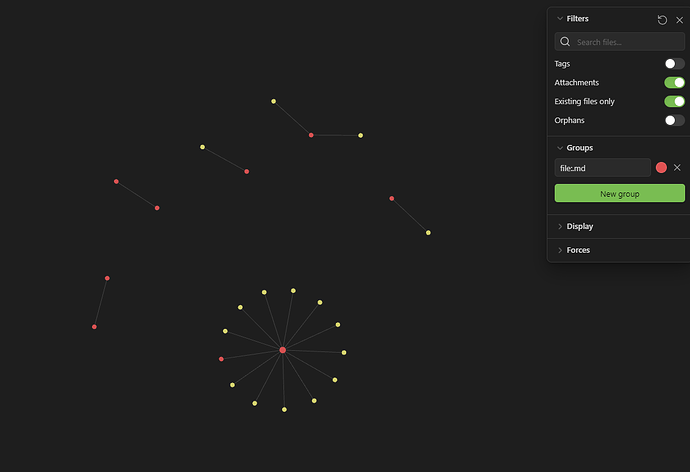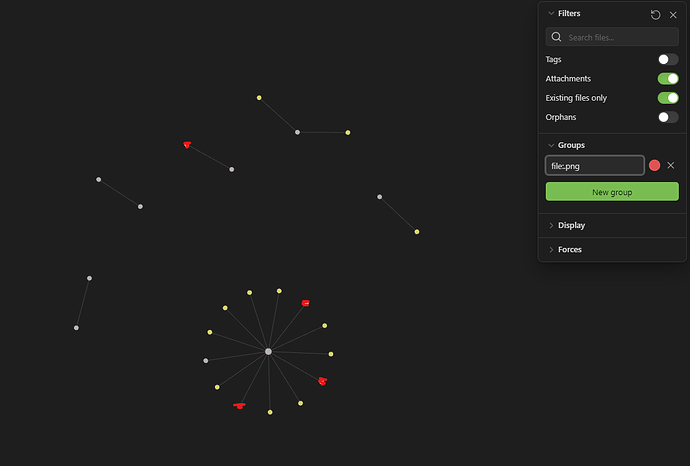Use case or problem
In the graph view a user can assign groups with various filters to their .md files. The use case for this is to organize with colors. Here I have colored all the files with .md extensions red.
I would like to use this same method to color attachment nodes. This is a vault involving a project with various references in the form of .png or .jpg files, as well as working files like .psd (photoshop) and .kra (krita). I would like to apply these search filters to the attachment nodes.
This would allow a user to see what kind of attachments are linked to a file at a glance. Since you can already click on a node to open it, even if its an attachment, this would let a user quickly open all the files needed for a project with the local graph.
Proposed solution
Here is an image of what would theoretically work to color the .png files in the vault if this was implemented. (I just colored them red myself with an editor lol)
A user can already search for files based on extensions in the search tab. Like this:
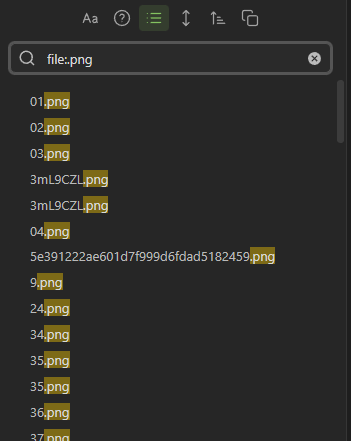
So the solution is just let users do that to nodes in graph view.
If there is a concern with it complicating group making, since attachments names can be varied and conflict with a users documentation designs, than just make “treat attachments as normal nodes” a setting somewhere.
Current workaround
I haven’t found any method to change individual attachment node’s colors at all, let alone based on extension.
I have been looking around, and I have not found anything spare changing the “attachment node” css variable. This changes ALL the attachment node’s colors, with no options I have seen to do it to specific groups of them.
Related feature requests
Not a feature request, but it was mentioned here:
Both of his questions are good feature requests, and I will make another feature request for the second one