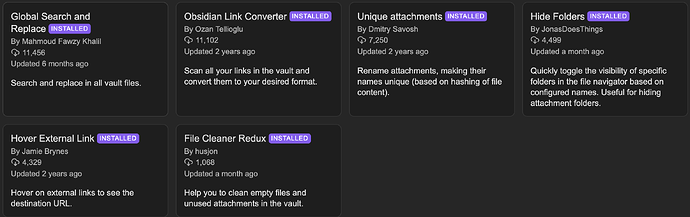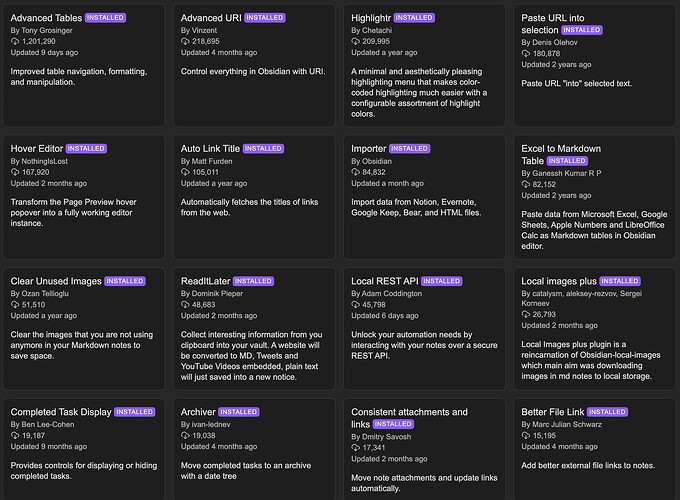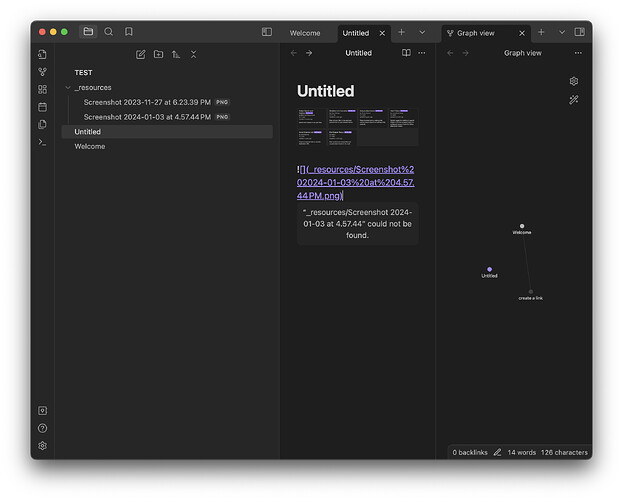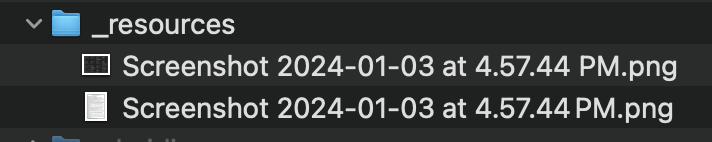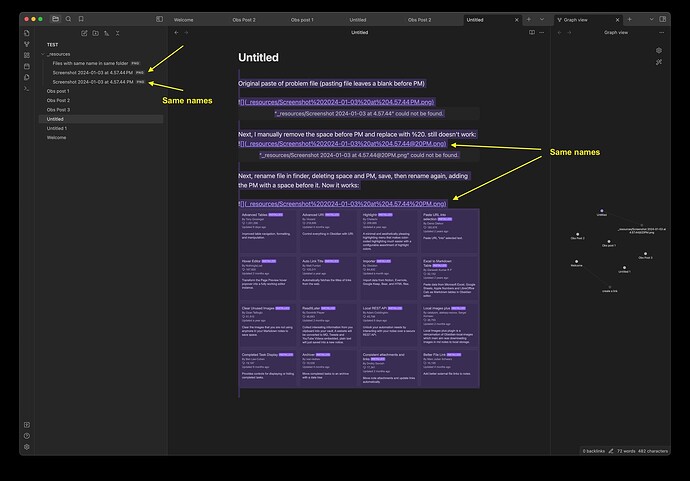I am experiencing some inexplicably bizarre behavior when pasting images in Obsidian.
All images paste fine if I’m in Wikilinks mode. They appear fine. No problem.
“Some” images that I paste from my desktop will appear only in Wikilinks mode. If I convert the page to markdown mode, the images disappear and I get an error message, that says the image cannot be found. E.g., here’s the error message for a screenshot pasted from my desktop on MacOs:
“_resources/Screenshot 2024-01-03 at 4.57.44” could not be found.
The problem file shows this syntax in markdown mode:

If I convert the page to Wikilinks (using Obsidian Link Converter plugin) it displays properly. Convert the page back to markdown and I get that error message and the image won’t display.
BUT the problem does not happen with some other screenshots from my desktop!
E.g., this file pastes fine and displays properly whether I switch to markdown or wikilinks:
Screenshot 2023-11-27 at 6.23.39 PM.png
The markdown syntax for that file is virtually identical:

Took me the longest time to figure out what’s happening, but I cannot say why it’s happening. At first I thought the problem was happening randomly. It’s not random: all of the problem files are created in 2024. Screenshots created in 2023 are okay. I’ve reduplicated this result repeatedly with other screenshots from 2023 and 2024 with the same result.
I tried changing the filename of the problem file to 2023 but that won’t work. However if I rename the file to have no spaces, it works fine.
So it seems to have something to do with the attributes or metadata time stamp, and spaces in the name. This is so bizarre. I’m really curious to see if it’s reproducible by anyone else. Strange, strange, strange. It really makes no sense to me at all.
Seriously, I’m not making this up.
I’m on MacOS Sonoma 14.2.1 (23C71), BTW.