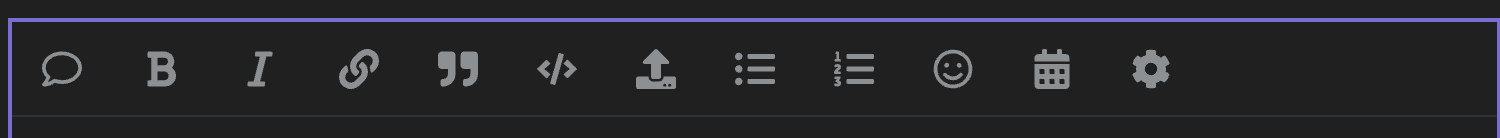Not all forums support everything, but tables and TOCs work here! Sorry math folks, no LaTeX for you. Some useful links:
- An unofficial Discourse reference guide
- Discourse-new-user-tips-and-tricks
- Supported formatting in posts
- Syntax highlighting in code blocks
Text Formatting
The forum uses the same markdown as Obsidian. You can use the “B” or “I” in the editor bar or type out the markdown yourself:
Writing:
**bold word** or __bold word__
*italicized word* or _italicized word_
_combo of **bold** and **italic**_
~~strike-through word~~
Results in:
bold word or bold word
italicized word or italicized word
combo of bold and italic
strike-through word
Links
There are a few different ways of adding links in the forum. The easiest is probably from the editor bar; the link icon. The hotkey Cmd/Ctrl + K brings up the same “Insert Hyperlink” window/modal. To write a markdown link yourself, just as in Obsidian, enclose the link text in brackets, [my link], and then the URL in parenthesis (https://my.great.site.com)
Writing:
Check out [Obsidian Help](https://help.obsidian.md).
Results in:
Check out Obsidian Help.
- A URL on a line with nothing else produces a link preview:
- On a line of its own, you can surround the URL in angle brackets
< >like this<https://help.obsidian.md>if you don’t want the link preview to display:
Code Formatting
To include code or something formatted as code within a sentence, surround it with backticks ` and `
Writing:
You can override your `.obsidian` folder per device in _Settings > About > Advanced_ -> Override config folder.
Results in:
You can override your .obsidian folder per device in Settings > About > Advanced → Override config folder.
Surrounding code with three backticks will allow the code to span multiple lines.
Writing:
```
body:is(.theme-light, .theme-dark) {
--text-normal: rgb(153,50,204);
}
```
Results in:
body:is(.theme-light, .theme-dark) {
--text-normal: rgb(153,50,204);
}
If you have a code block, search query, dataview query, etc., within the section you want to show others, use four backticks ```` at the beginning and end. This keeps the whole section shown as you intend it to be.
Writing:
````
## Editor font color
- [x] Have a look at different shades of purple
```css
/* change default font color */
body:is(.theme-light, .theme-dark) {
--text-normal: rgb(153,50,204);
}
```
````
Results in:
## Editor font color
- [x] Have a look at different shades of purple
```css
/* change default font color */
body:is(.theme-light, .theme-dark) {
--text-normal: rgb(153,50,204);
}
```