Steps to reproduce
- Have only one note opened
- Do a “split down”, either via the command palette or keyboard shortcut
Expected result
The focus should stay on the panel that was initially focused (as discussed here and here)
Actual result
The focus is lost; I cannot type in either of the two panels without clicking on them. If I press esc, the focus is moved to the expected panel.
Additional information
Here is a short video of it in action. I have selected the text to show that the focus is lost (the selection would be kept if the focus wasn’t lost).
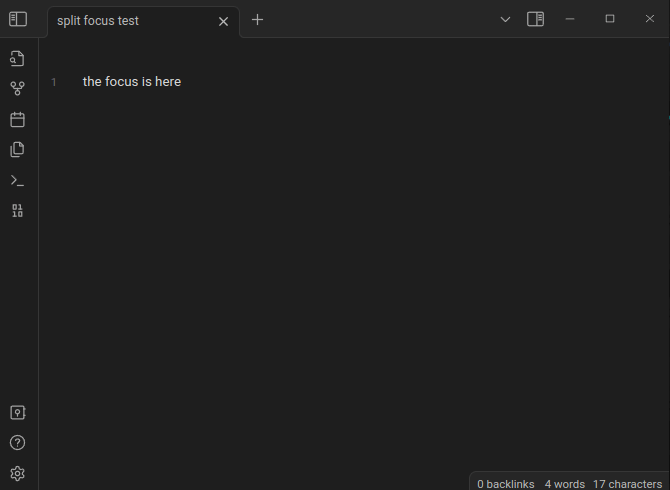
This seems to happen only in certain panel configurations. For example, if I already have done a split down, it doesn’t happen the second time:
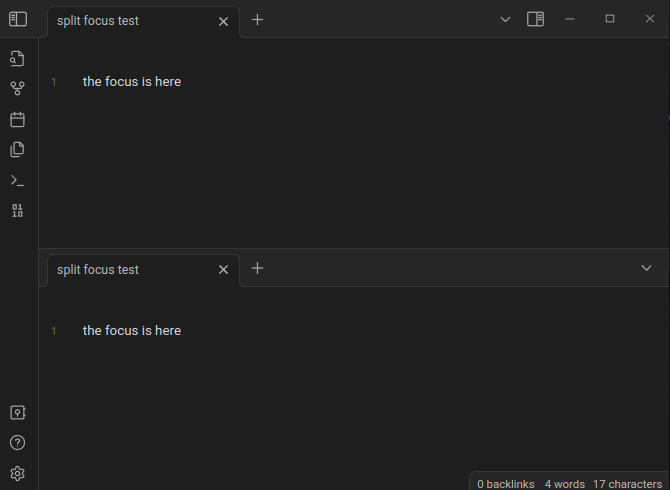
Other panel layouts where I was able to reproduce the incorrect behavior:
- two panels in a vertical layout, split right on either of them
- two panels in a horizontal layout, split down on either of them
From what I recall, this didn’t happen before 1.0.0, although I’m not 100% sure.
Environment
- Operating system: Linux, openSUSE Tumbleweed
- Debug info:
SYSTEM INFO:
Obsidian version: v1.0.3
Installer version: v1.0.0
Operating system: #1 SMP PREEMPT_DYNAMIC Thu Oct 27 05:14:41 UTC 2022 (7359656) 6.0.5-1-default
Login status: logged in
Catalyst license: insider
Insider build toggle: off
Live preview: on
Legacy editor: off
Base theme: dark
Community theme: none
Snippets enabled: 0
Restricted mode: on
RECOMMENDATIONS:
none