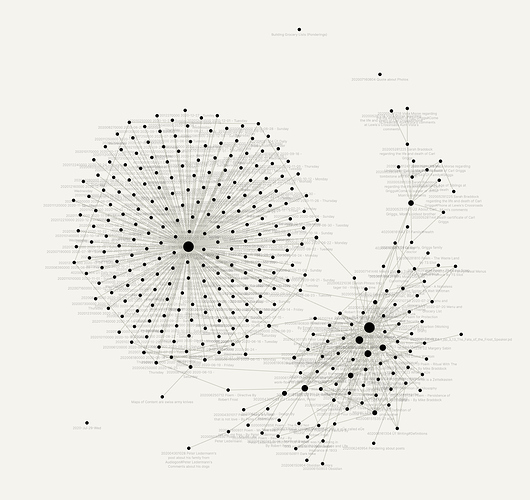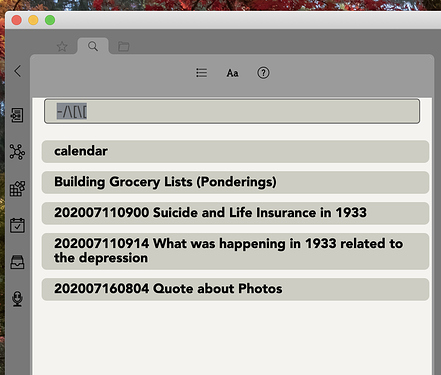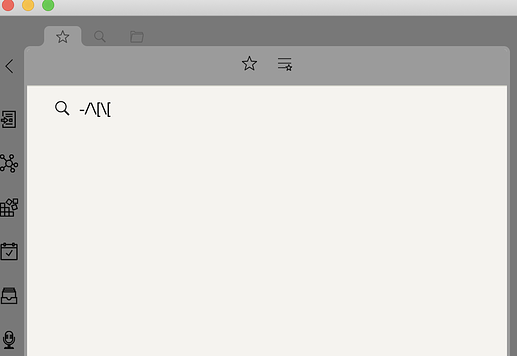Could we have an easy way to find notes that are not linked and do not link to other notes?
When I create a note without links I add in a #no-links tag. Then, with CTRL/Cmd+Shift+F you type #no-links in the search box and voilà, you have your list of orphan notes.
This is a good work around, but if you later link to that note you would then need to manually remove the tag right? So it would be good if this was implemented as a built in feature
Another work around is graph view. A node with no edges is an ‘orphan’.
@robotsheepboy: True. My way is based on my previous apps that did not show backlinks. @lukasf’s suggestion is best with Obs.
@lukasf My way is based on my previous apps that did not show backlinks. Your suggestion is best with Obsidian.
Hopefully this will be solved when filtering options are added to the Search Module. Filtering should definitely accommodate no-tags and/or no-internal-links as options.
I would love a plugin like the “random note” one, or in search, showing me “orphan” notes, ie. notes that haven’t been linked to. This way, I would not keep orphan notes.
I have been able to find orphans via the graph view. Zooming out shows them outside the clusters and off to themselves.
Thanks Mike! That’s also what I currently do, it works fairly well.
I still believe that a “random orphan note” button would be nice to avoid procrastinating for 10 minutes looking at all the pretty nodes like I usually do 
Someone posted a solution here:
And TIL you can star a search
I tried just looking for notes without double square left brackets and it worked like a charm.
Here is the search string I used. Great tip, thanks @argentum!
-/\[\[
Just to be clear, a file without any Obsidian links in the body doesn’t qualify it as an Orphan.
Orphans are files that also have the condition where no other file links to them. They appear as solo dots in the Graph View. No links AND no backlinks
I’m surprised that there still isn’t a way to query orphans. Especially since the capability is already built into Obsidian, as demonstrated by the Graph View.
If I missed that feature addition, please enlighten me! 
Graph view is nice, but so random and unwieldy in a large vault. We need a search query that provides a sorted list
'''query
is-orphan:
'''
Using the Dataview plugin
```dataview
list
from ""
where length(file.inlinks) =0 and length(file.outlinks) = 0
```
This does have some shortcomings as I (possibly) found a Dataview bug which makes some linked mentions not appear for some files 
This will include untagged too. But if a note has images attached, that counts as an outgoing link, so it’s not perfect.
```dataview
list
from ""
where length(file.inlinks) =0 and length(file.outlinks) = 0 and length(file.tags) = 0
Useful tip:
- Open graph view,
- turn off and on the Orphans filter,
- tada - all orphan notes are on the side of the graph.
Hi! Is there a way we could change the display colour of organ notes in the graph view? can this be done by editing theme?