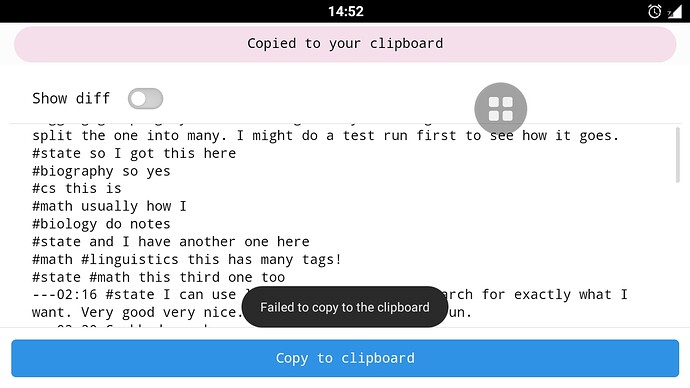Tried
Searching the forums, found:
File recovery does not copy snapshot to clipboard and Copy function fails to store text to clipboard.
They are posts about the desktop version, and report a false positive, whereas I’m reporting a straight up failure.
Trying to do
I had a 560 kb file that autosaved as a 110kb file, without any input from me to intentionally remove the 490kb from said file.
In File Recovery, when going to previous snapshots of the file, and tapping (I am on Android) on Copy To Clipboard, a system popup appears, saying, “Failed To Copy To Clipboard”
I need this data recovered. What can I do?
Show Debug Info
SYSTEM INFO:
Operating system: android 10 (samsung SM-J400M)
Obsidian version: 1.4.0 (80)
API version: v1.0.0
Login status: not logged in
Live preview: on
Legacy editor: off
Base theme: light
Community theme: Blue Topaz
Snippets enabled: 0
Restricted mode: off
Plugins installed: 2
Plugins enabled: 2
1: Mind Map v1.1.0
2: Note Refactor v1.7.1
RECOMMENDATIONS:
Custom theme and snippets: for cosmetic issues, please first try updating your theme and disabling your snippets. If still not fixed, please try to make the issue happen in the Sandbox Vault or disable community theme and snippets.
Community plugins: for bugs, please first try updating all your plugins to latest. If still not fixed, please try to make the issue happen in the Sandbox Vault or disable community plugins.