When double clicking a sentence while in any sort of a list (unordered, ordered, or task), in order to apply a format to it, the double click grabs the entire line, including the list item marker, and upon applying the format, it also formats the list item marker and breaks the live preview of that list item.
Steps to reproduce
- Double click sentence in any sort of a list (while also in live preview)
- Apply formatting
- Entire line, including list item marker, receives the formatting and breaks the live preview of that list item
Expected result
- Double clicking a sentence only highlights the words and not list item marker
Actual result
- Entire line, including list item marker, receives the formatting and breaks the live preview of that list item
- Below are examples of behavior:
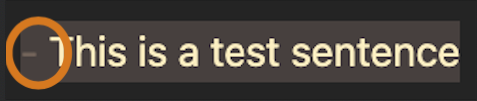
- Upon applying the formatting, the list item marker also get the formatting

- Full result breaks the live preview of the list:
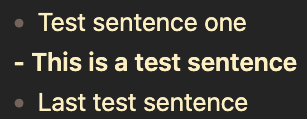
Environment
- Operating system: MacOS Catalina
- Debug info:
SYSTEM INFO:
Obsidian version: v0.14.15
Installer version: v0.14.15
Operating system: Darwin Kernel Version 19.6.0: Tue Jun 22 19:49:55 PDT 2021; root:xnu-6153.141.35~1/RELEASE_X86_64 19.6.0
Login status: not logged in
Insider build toggle: off
Live preview: on
Legacy editor: off
Base theme: dark
Community theme: Minimal
Snippets enabled: 0
Safe mode: off
Plugins installed: 8
Plugins enabled: 8
1: Checklist
2: Linter
3: Outliner
4: Minimal Theme Settings
5: Style Settings
6: Advanced Tables
7: Cycle through Panes
8: Obsidian Tabs