Created an account just to add my +1 on this thread ![]()
I would love to see Canvas creating backlinks on the notes, that are dragged into the canvas!
Created an account just to add my +1 on this thread ![]()
I would love to see Canvas creating backlinks on the notes, that are dragged into the canvas!
Please add this feature in ![]()
We need it!
I love Obsidian. I love Canvases.
But without prominently visible and distinguishable links to and from canvases I’ve lost any meaningful overview of my vault!
I am increasingly organizing my Obsidian world around heavily nested Canvases. I’m sure I’m not the only one. Canvases are top level maps of content. These link to canvases that are category-wide maps of content. These link to clusters of related material with associated discussion. Canvases are Project-level workspaces that link to content that might be spread out all over hell and gone. Those canvases point to content from different categories. They also link to canvases used as small task-level free form workspaces. If one of those tasks produces something of general interest it may be linked to both from other projects and from high level collections of important results. And so on…
In short, the visual, spatial outlay of a canvases are wildly superior for seeing the structure of linked content than as compared with the linear organization of a note. Notes are for content and certainly include a lot of cross linking. But a linked network of canvases is, at least for me, a far superior way to organize my world.
The problem being that this organization is reflected nowhere in lists of links or graph view. Which in a sense breaks the very core principle of Obsidian.
My recommendation would be not to just treat canvases as notes, but as a special class of notes. There should be canvas links and note links. They should appear as such when listing incoming and outgoing links.
In Graph Views, Canvases should appear in a different color than notes, and links to or between canvases should appear in different colors than links between notes.
Canvas Links are the essential skeleton of the interlinked and recursively nested structure of my vaults. AND THEY ARE INVISIBLE.
Yet another update has ignored our requests. Really sad. I always consider direct feedback to be the most effective way of improving a product. Apparently this is either impossible for Obsidian or it’s just irrelevant to them what we need.
I have been using Scrintal lately, which automatically adds backlinks when notes are connected. Scrintal’s core value proposition is this feature, and they have designed a nice n easy user experience which is helping them gain popularity and user base even though their service is still in beta and has a few bugs. I’m surprised Obsidian team has ignored such a game-changing feature even after so many requests. and i’m even more surprised that the community hasn’t created a plugin yet.
Notes linked to a Canvas are marked as orphaned notes, i think a canvas should have the same behaviour as a normal note.
The lack of this feature, properties and the so popular and not implemented yet Drawing feature makes one of the most promising plugins almost inexistent in my workflow nowadays.
I hope these missing features could be implemented soon
yeah, such feature would be awesome
Really need this feature and I think implementation should not be difficult.
Dear developers, is this, for real, the only way to sort this issue - to ignore multiple requests in this and similar threads and pretend you didn’t see it? Is there any reason you choose to ignore us?
Don’t be dramatic. The current topic was created by an Obsidian team member, and it’s tagged as “valuable”, so it’s definitely not being ignored. The original post makes it clear that this is something the devs intend to implement.
add to the thread here. Cant wait to see canvas show up in pages back links!
Adding my vote for sure. The more I use canvasses, the more I want to see whether a note is used in a canvas.
My use case, among others, is creating clusters to group posts for SEO purposes, so I want to avoid creating more than one similar cluster, and if a similar post is already in a cluster (a canvas therefore), this is an indication that a cluster already exists. ![]()
Strangely, I thought that neglecting a statement and avoiding any acknowledgement is the literal definition of “ignoring” something.
Also, it clearly is ignored because this thread is more than a year old and there has been no acknowledgement of this feature at all, no direct response, as if it didn’t actually exist. In the meantime the latest updates were utterly useless. I understand that it’s up to the developers to choose what to focus on, but so long the product is not developed in/for some vacuum, it really helps to have ties with the objective reality and the people who use this product regularly rather than anything else.
I don’t understand how you can claim that the Obsidian team has neglected a statement on this feature, let alone an acknowledgement, when this very topic we are commenting on was made on the basis of such a statement from an Obsidian representative:
Then, in this FR, they go on to say that this feature is a logical addition:
So given these statements, it is beyond clear where the Obsidian team stands on this feature.
It doesn’t seem like it. As the Obsidian team has already made their intentions clear, all we can do is like the post to indicate our interest, and then pratice some patience:
Rather than posting “+1” or “Agreed”, use the Like button. - FAQ - Obsidian Forum
Remember, this is one of 4600+ feature requests in this forum.
Hi, I am still a noob regarding using obsidian.
After seeing this request, I realized I could stop searching.
But for now, I’ve come up with a temporary solution.
To make it easier for myself, I’ve modified the plugin Advanced-canvas.
obsidian://show-plugin?id=advanced-canvas
If you want to add this functionality, for yourself,
Open ".obsidian/plugins/advanced-canvas/main.js "
And add the extra code after the line: “addPopupMenuOption(canvas, addLink, -1);”
You should then deactivate and reactivate the plugin. Hopefully, you will find a link button in the overlay, when you click the connection line between two pages.
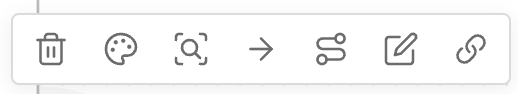
const addLink = createPopupMenuOption({
id: "edge-style-option",
label: "Add Link",
icon: "link",
callback: () => {
var fromNode = selectedEdges[0].from.node,
toNode = selectedEdges[0].to.node
if ("file" in fromNode && "file" in toNode) {
app.vault.append(app.vault.getAbstractFileByPath(fromNode.filePath), " [["+ toNode.file.basename +"]] ")
app.vault.append(app.vault.getAbstractFileByPath(toNode.filePath), " [["+ fromNode.file.basename +"]] ")
}
}
});
addPopupMenuOption(canvas, addLink, -1);
+1 Without this in backlinks pane, we are getting an incomplete picture of the connectivity of our documents. This would be good to add.
I can’t live without Canva, but the lack of backlinks is frustrating me. We really need this feature! Please!!
![]()
Just started using the Canvas feature to make some overviews of different parts of my vault. Adding support here (and a like) for this feature!
Created an account just to add my +1 on this thread