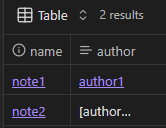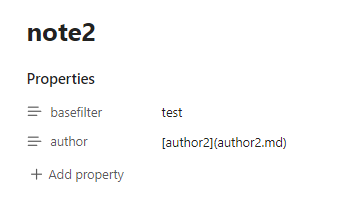Steps to reproduce
Open the sandbox vault.
Create 4 notes: note1, note2, author1, author2.
Change “Settings > Editor > Properties in document” to Source.
In note1, add properties YAML section by typing --- on the first line and letting Obsidian generate the next blank line and closing ---. In the properties, add the following properties, with author using Wikilinks style:
---
basefilter: test
author: "[[author1]]"
---
In note2, repeat the process, but change the author property’s value to Markdown link style
---
basefilter: test
author: "[author2](author2.md)"
---
Create a base testbase.
Filter testbase on property basefilter for value containing test to show only the 2 notes.
Enable showing the author property in the base.
note1 row should show a clickable link to the author1 note.
note2 row shows the Markdown syntax text inside the quotes: [author... for me.
Did you follow the troubleshooting guide? [Y/N]
Yes, I reproduced this in the sandbox vault.
Expected result
I expected to see the author property column for the note2 row show the title of the note author2 and have it be underlined in purple and clickable to navigate to the note, just like author1 for note1.
I.e I was expecting that the Markdown style link renders similarly to the Wikilink style link in the base’s table view.
Actual result
author property column value for note2 row shows the raw text of the Markdown style link, Markdown syntax included, and is not clickable to navigate to the note author2.
Environment
SYSTEM INFO:
Obsidian version: v1.9.2
Installer version: v1.8.4
Operating system: Windows 11 Pro 10.0.26100
Login status: logged in
Language: en
Catalyst license: insider
Insider build toggle: on
Live preview: on
Base theme: adapt to system
Community theme: none
Snippets enabled: 0
Restricted mode: on
RECOMMENDATIONS:
none