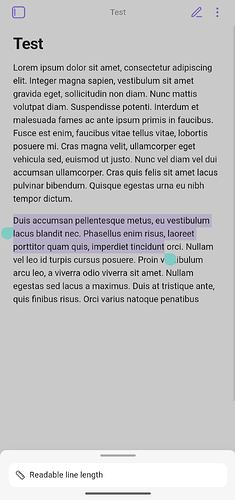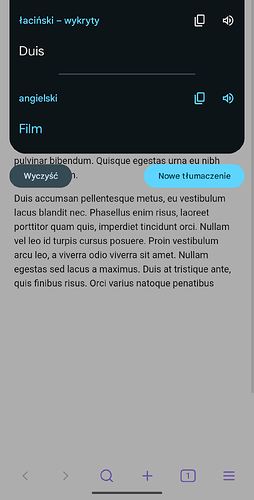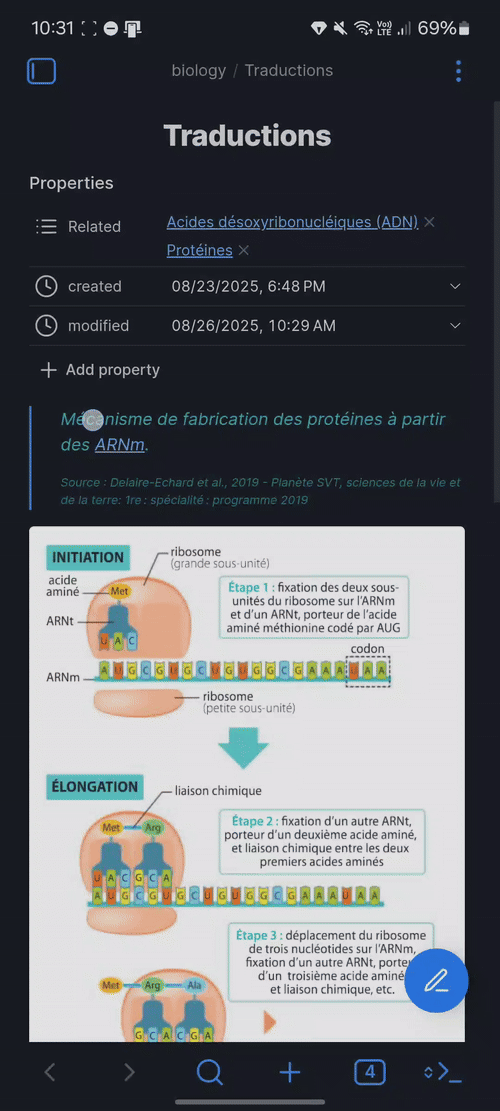Steps to reproduce
- Open/make any note.
- Write any text (if the note is empty).
- Turn on “reading view”.
- Select/highlight text by clicking/holding.
- Try to copy/translate/start voice reading etc selected text.
Did you follow the troubleshooting guide? [Y/N]
Y
Expected result
Highlight/select text without a pop-up window appearing. Copy/translate, etc., the entire selected text, not just the first word.
Actual result
After selecting text, regardless of its length or location, a pop-up window “readable line length” displays at the bottom of the screen. (window completely unnecessary in mobile view, especially considering that it is also in the settings). This window prevents copying, etc., of the selected text. After next attempt to copy, etc., the action does not cover the entire selected text, only its first word.
Environment
SYSTEM INFO:
Operating system: android 13 (motorola moto g72)
Webview version: 139.0.7258.94
Obsidian version: 1.9.10 (234)
API version: v1.9.10
Login status: not logged in
Language: pl
Live preview: on
Base theme: light
Community theme: Minimal v8.0.4
Snippets enabled: 7
Restricted mode: off
Plugins installed: 15
Plugins enabled: 14
1: Auto Link Title v1.5.5
2: Calendar v1.5.10
3: Checklist v2.2.14
4: Custom Frames v2.5.0
5: Dataview v0.5.68
6: Excalidraw v2.15.0
7: Homepage v4.2.2
8: Link Embed v2.9.2
9: Links v1.17.47
10: Minimal Theme Settings v8.1.1
11: Recent Files v1.7.4
12: Reading Time v1.1.2
13: Remotely Save v0.5.25
14: Templater v2.14.1
RECOMMENDATIONS:
Custom theme and snippets: for cosmetic issues, please first try updating your theme and disabling your snippets. If still not fixed, please try to make the issue happen in the Sandbox Vault or disable community theme and snippets.
Community plugins: for bugs, please first try updating all your plugins to latest. If still not fixed, please try to make the issue happen in the Sandbox Vault or disable community plugins.
Also tested in the all-new Vault / restricted mode
SYSTEM INFO:
Operating system: android 13 (motorola moto g72)
Webview version: 139.0.7258.94
Obsidian version: 1.9.10 (234)
API version: v1.9.10
Login status: not logged in
Language: pl
Live preview: on
Base theme: light
Community theme: none
Snippets enabled: 0
Restricted mode: on
RECOMMENDATIONS:
none
Additional information
The problem occurs in Reading View.
Similar topic: forum.obsidian.md/t/readable-line-length-menu-blocking-copy-on-android/90069