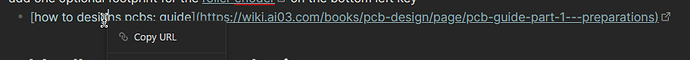Use case or problem
Since v0.13.25, in Live Preview mode, clicking once on [[wikilinks]] follows the link rather than expanding the link to edit.
This makes it difficult and frustrating to edit links, especially when you’re editing links more than you’re navigating between them (which happens when your links largely make use of placeholder text).
This make things less efficient and ultimately wastes time in my workflow, and I expect a lot of other people’s workflows.
Proposed solution
Implement a toggle setting to re-enable single-click edit access for [[wikilinks]] within Live Preview Mode, along with the different keyboard shortcuts for opening notes.
I imagine these would be configurable in the Hotkeys panel.
This would enable, in Live Preview mode:
- Single click to expand the link to edit.
- Ctrl+Click to follow the link within the same pane; and
- Ctrl+Shift+Click to follow the link in a new pane.
Current workaround (optional)
I’m currently using a CSS snippet to disable following the link within Live Preview mode, switching back to Preview mode when I want to follow links instead.
This doesn’t really reinstate how it worked before, as we’re still missing the Ctrl+Click and the Ctrl+Shift+Click features.
It is, however, better than nothing.
Related feature requests (optional)
Similar feature request suggesting Alt+Click as an alternative.