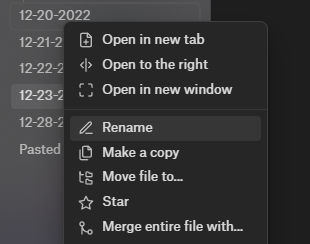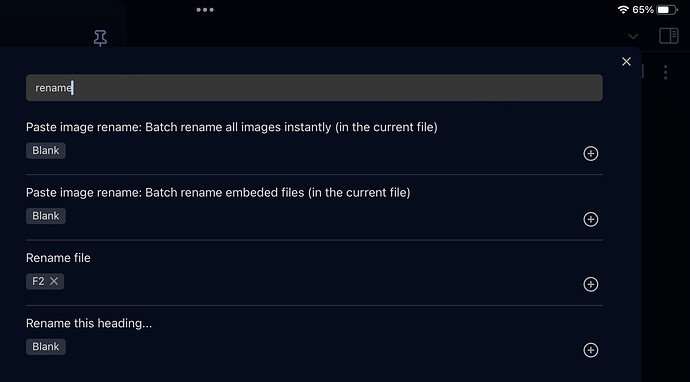If you right click a note in the left sidebar you are given a RENAME option but the F2 hotkey, which is native windows hotkey is not supported.
What I think would be cool:
Select Sidebar Note
Press F2
Edit note
INSTEAD we have:
Select Sidebar Note
Right click
Click Edit
Edit note
7 Likes
tusharc
December 28, 2022, 6:16pm
2
You can map F2 to rename in Settings > Hotkeys. Doing this also lets you use F2 when you’re focused on the note itself (not the sidebar); I use this every day.
1 Like
I believe this request is specifically about the sidebar.
+1 for this feature. Without a shortcut its quite clunky to rename files quickly from the sidebar.
will be implemented in 1.3.2
system
May 25, 2023, 5:26pm
7
This topic was automatically closed 7 days after the last reply. New replies are no longer allowed.