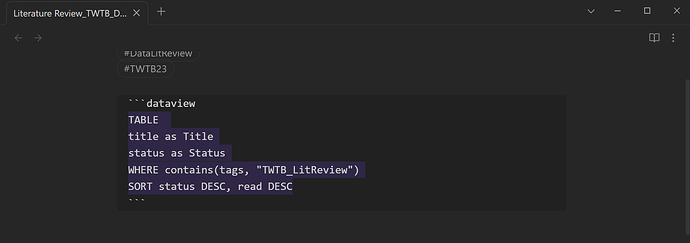Hello there!
I’m trying to run this template but I couldn’t so far.
Any help would be really appreciated:
Unfortunately, I am unable to access the guide you advised. The following message is displayed:
Locked
The requested resource is currently locked. The lock must be released or proper identification given before the method can be applied.
Sorry in advance if it is my error, I am fairly new to Obsidian.md
It seems like the domain is down or something. Here’s an archive link from wayback-machine: https://web.archive.org/web/20240217125830/https://nataliekraneiss.com/your-academic-reading-list-in-obsidian/
Hi. I have the same issue with the grey boxes but your solution sadly didn’t work for me. Everything’s still grey.
My template:
---
title: "{{title}}"
authors: "{{authors}}"
year: "{{date | format("YYYY")}}"
journal: "{{publicationTitle}}"
DOI: "{{DOI}}"
---
{{pdfZoteroLink}}
> [!abstract]-
> {{abstractNote}}
## Annotations
{% macro calloutHeader(color) -%}
{%- if color == "#a28ae5" -%}
RQ & Findings - Purple
{%- endif -%}
{%- if color == "#2ea8e5" -%}
Definition - Blue
{%- endif -%}
{%- if color == "#e56eee" -%}
Research method - Magenta
{%- endif -%}
{%- if color == "#5fb236" -%}
Quote - Green
{%- endif -%}
{%- if color == "#ff6666" -%}
Information - Red
{%- endif -%}
{%- if color == "#ffd400" -%}
Previous Research - Yellow
{%- endif -%}
{%- if color == "#aaaaaa" -%}
Examples - Grey
{%- endif -%}
{%- if color == "#f19837" -%}
Future Research - Orange
{%- endif -%}
{%- endmacro -%}
{% persist "annotations" %}
{% set annotations = annotations | filterby("date", "dateafter", lastImportDate) -%}
{% if annotations.length > 0 %}
#### Imported on {{importDate | format("YYYY-MM-DD h:mm a")}}
{%- for annotation in annotations %}
> [!quote{% if annotation.color %}|{{annotation.color}}{% endif %}] {{calloutHeader(annotation.color)}}
{%- if annotation.imageRelativePath %}
> ![[{{annotation.imageRelativePath}}]]
{%- endif %}
{%- if annotation.annotatedText %}
>{{annotation.annotatedText}} [(p. {{annotation.pageLabel}})](zotero://open-pdf/library/items/{{annotation.attachment.itemKey}}?page={{annotation.pageLabel}}&annotation={{annotation.id}}){%- endif %}
{%- if annotation.comment %}
>
>> {{annotation.comment | nl2br}}{%- endif %}
{% endfor -%}
{% endif %}
{% endpersist %}
CSS snippet:
/* Original Zotero Highlight Colours */
/*
"#2ea8e5": "blue",
"#5fb236": "green",
"#a28ae5": "purple",
"#ffd400": "yellow",
"#ff6666": "red",
"#f19837": "orange",
"#e56eee": "magenta",
"#aaaaaa": "grey"
*/
/*
Info:
You may uncomment the first line with .literature-note for each colour
if you want the CSS to only be a applied if a note has the
`cssclass: literature-note` in its frontmatter
*/
/* Yellow */
/* .literature-note */
.callout[data-callout-metadata="yellow"] {
--callout-color: 255, 212, 0 !important;
}
/* Red */
/* .literature-note */
.callout[data-callout-metadata="red"] {
--callout-color: 255, 102, 102 !important;
}
/* Orange */
/* .literature-note */
.callout[data-callout-metadata="orange"] {
--callout-color: 241, 152, 55 !important;
}
/* Green */
/* .literature-note */
.callout[data-callout-metadata="green"] {
--callout-color: 95, 178, 54 !important;
}
/* Blue */
/* .literature-note */
.callout[data-callout-metadata="blue"] {
--callout-color: 46, 168, 229 !important;
}
/* Magenta */
/* .literature-note */
.callout[data-callout-metadata="magenta"] {
--callout-color: 229, 110, 238 !important;
}
/* Pink */
/* .literature-note */
.callout[data-callout-metadata="pink"] {
--callout-color: 229, 110, 238 !important;
}
/* Purple */
/* .literature-note */
.callout[data-callout-metadata="purple"] {
--callout-color: 162, 138, 229 !important;
}
/* Grey */
/* .literature-note */
.callout[data-callout-metadata="grey"] {
--callout-color: 170, 170, 170 !important;
}
What am I doing wrong? ![]()
What’s wrong is that your template inserts annotation.color into the callout headers, but the CSS snippet targets annotation.colorLabel.
Not sure if that simple change will suffice, because you are missing a whole lot from the original template that the CSS snippet is for.
Hello everyone,
thanks for all the former contributions. Much appreciated!
I have a question on how to adjust the template for my purposes. Iam currently using the template from @jujumartini.
Great template, but unfortunately it is not possible to persist notes taken between the annotations. The solution of @jujumartini was to create an extra note section above the annotation section.
I already tried to add persist and endpersist, but when I reimport all annotations are imported and I have two chunks of annotations without being able to identify new annotations in such a mess.
Does anyone have an idea on how new annotations can be added to the preexisting subchapter without manual notes being deleted?
Hi Everyone,
@Feralflora I was wondering if there was a list of (forgive me I don’t know the technical name) “keywords” such as citekey, authors, title, abstractnote etc. I’m currently trying to find a way to import a paper’s bibliography alongside any notes I might have. Do let me know if you know anything or can point me in the right direction.
Hi @Jagarosuki, this thread is for showcasing ZI templates, not general questions, which should go into their own help posts (which I can see you’ve already done as well). Questions are adding too much noise to this thread, compared to the sharing of templates.
If someone doesn’t answer you in your post first, you’ll find the answer in this thread, if you go back a bit.
Yes, that’s what I’ve done in the latest and greatest version of my template. It’s linked near the top in the message you replied to ![]()
(btw, looks like you were missing an % before the edit, but I supposed you figured that out)
Thank you, I am checking it out as we speak! Is there a simple way to remove the symbol that is injected at the beginning of the bulleted key points? Excited to get started with this template for my lit review, tysm!
Not if you want to have this in my template:
Because the symbol is for annotation styling, using the List callouts plugin. It’s also explained in the original message, where I walk through all the features of the template.
You’re welcome, good luck! ![]()
Ah, thank you for explaining that, and for your time. I appreciate it.
Your template is amazing.
I have a question about how to call the metadata into Dataview. I thought Status:: in the template can be pulled? Any advice? I’m trying to pull your template for literature review notes based on a tag, and would like to be able to view the Status and Connections in the processing section of the template.
I hope this scope of question is alright on this thread.
Thanks for your time and support, Feralflora.
@bam24 I can’t say that I’ve read through this entire topic ( ![]() ) or the back-and-forth, but for alterations, incorporating Dataview, etc., I’d open a new help topic.
) or the back-and-forth, but for alterations, incorporating Dataview, etc., I’d open a new help topic.
No need to tag anyone, just a “I’m using X template from [link], and I’d like to alter it with Y using Z plugins” (or whatever works best for the situation). That should be good.
Thanks.
Thanks, I’m glad you like it! However, since your question is not really about my template, but rather a general Dataview question, I will second what @ariehen said above ![]() Make sure to mention what your issue actually is, because you didn’t do that above.
Make sure to mention what your issue actually is, because you didn’t do that above.
I absolutely love your *import template. Everything is going swimmingly, except re-importing.
For the setup, I have the runImport.md file from your gist loaded into my vault.
-
Templater is associated with the runimport file
-
runImport was updated to the filename of the template which I tried as both .md and no .md at the end of the file name
- Meta Bind Button has the code saved, updated with the file path of the runImport.md file. (I used feature within Obsidian to copy the file path).
- the written code seems to be the same as the ZI-main template
But for whatever reason, I haven’t been able to successfully re-import any annotations/notes from zotero references.
Do you have any ideas as to what may be breaking? I’ve been deleting original notes and re-importing them again, though I lose my processing comments and key takeaways (or else manually copy/paste).
Thank you for your time and expertise! This seems like such a crucial feature of your import template, I would love to fully maximize its potential.
Cheers!
Brayden
Hi @bam24, glad you liked my template
That’s the issue. It’s supposed to be the name of the import format.
Getting the follow when trying to add from Zotero:

Not sure whether it’s a problem with adding tweets from Zotero or a problem with my template (which is also @Feralflora’s)
Crossposting from other question:
I answered you in your post just now
hi
seems to no longer work (maybe kanban update problem?):

do you have the same problem?